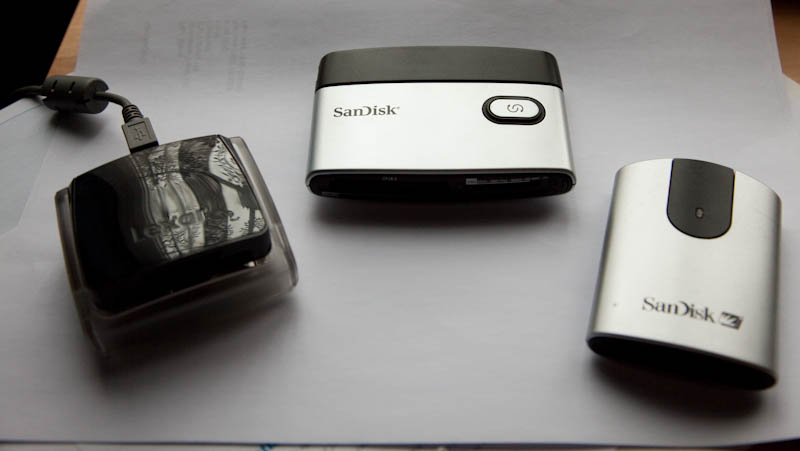- Messages
- 3,696
- Name
- Frank
- Edit My Images
- Yes
There's a lot of guff talked about CF cards and speed. Here are some facts regarding CF cards and the Canon 7D. The same principles will apply to much of the rest of the EOS range, I've no idea about Nikon, perhaps somebody can do the same experiments as I've done.
First off - how does CF speed affect how your camera performs. If you're shooting video then all you need is a paltry 8 MB/s which almost all modern cards are easily capable of. If shooting stills then speed only really has noticeable effects if you shoot in rapid bursts, filling the buffer (the camera's inbuilt memory). With the 7D, shooting raw at 8 fps, the buffer can handle around 20 images. So, regardless of the speed of your card, you'll be able to rattle off 20 images at full speed. What happens next depends on the speed of your card.
Here's a diagram showing how various cards respond to burst mode. (Note that the two Extreme IV cards were stopped at 11 and 12 seconds, respectively, and that the Extreme III is mislabelled as Extreme II). Larger image is here.
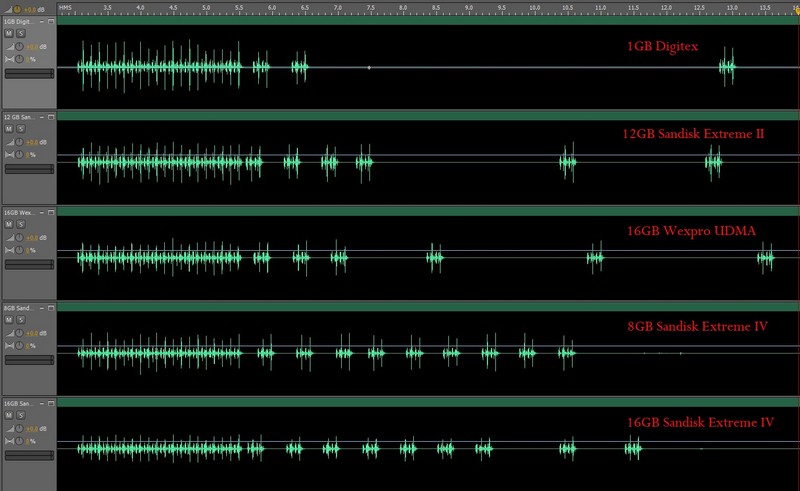
With the very slow Digitex card, after the initial burst, it fires two pairs of shots 0.5 s apart then there's a 6 second gap between subsequent pairs of shots. When the buffer is full, after 20 images, this card takes an incredible 166 seconds before the 'busy' light switches off.
With the Extreme IV (45 MB/s) cards they belt out pairs of shots at 0.5 second intervals after the initial 20. The buffer is cleared in around 11 seconds.
So the card speed only affects the rate at which the buffer empties (after 20 raw shots) and how fast you can shoot with a full buffer.
Now to CF speeds and uploading to your PC. Most people are probably using a USB interface with a bog-standard CF reader. That's going to limit transfer speeds to around 30 MB/s - no matter how fast your card is. Using a UDMA card with a UDMA-enabled reader will up that to around 40 MB/s. But to get faster than that you're going to need a Firewire 800, ExpressCard (using PCIe) or SATA card reader.
Here's my results, using a Sandisk UDMA 16 GB, 45 MB/s card writing to a SSD -
First off - how does CF speed affect how your camera performs. If you're shooting video then all you need is a paltry 8 MB/s which almost all modern cards are easily capable of. If shooting stills then speed only really has noticeable effects if you shoot in rapid bursts, filling the buffer (the camera's inbuilt memory). With the 7D, shooting raw at 8 fps, the buffer can handle around 20 images. So, regardless of the speed of your card, you'll be able to rattle off 20 images at full speed. What happens next depends on the speed of your card.
Here's a diagram showing how various cards respond to burst mode. (Note that the two Extreme IV cards were stopped at 11 and 12 seconds, respectively, and that the Extreme III is mislabelled as Extreme II). Larger image is here.
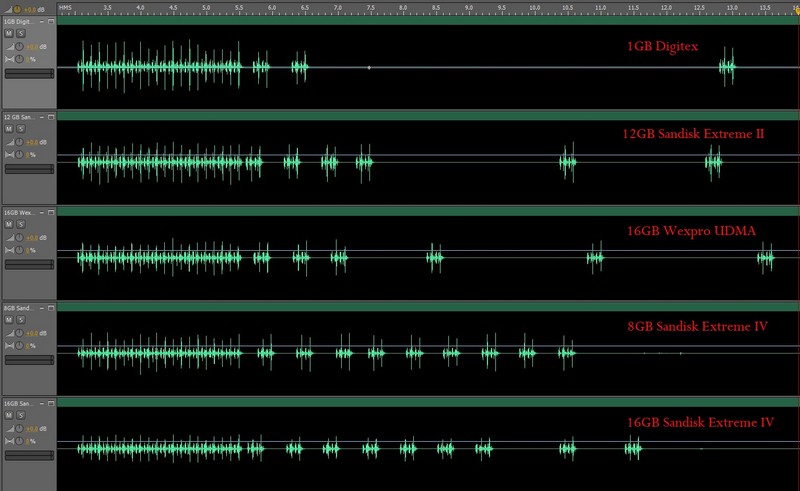
With the very slow Digitex card, after the initial burst, it fires two pairs of shots 0.5 s apart then there's a 6 second gap between subsequent pairs of shots. When the buffer is full, after 20 images, this card takes an incredible 166 seconds before the 'busy' light switches off.
With the Extreme IV (45 MB/s) cards they belt out pairs of shots at 0.5 second intervals after the initial 20. The buffer is cleared in around 11 seconds.
So the card speed only affects the rate at which the buffer empties (after 20 raw shots) and how fast you can shoot with a full buffer.
Now to CF speeds and uploading to your PC. Most people are probably using a USB interface with a bog-standard CF reader. That's going to limit transfer speeds to around 30 MB/s - no matter how fast your card is. Using a UDMA card with a UDMA-enabled reader will up that to around 40 MB/s. But to get faster than that you're going to need a Firewire 800, ExpressCard (using PCIe) or SATA card reader.
Here's my results, using a Sandisk UDMA 16 GB, 45 MB/s card writing to a SSD -
- Standard USB reader - 26 MB/s
- Lexar UDMA USB reader - 38 MB/s
- Lexar ExpressCard reader - 46 MB/s
- Do I often fill my camera's buffer?
- Do I ever fail to get a shot because I'm waiting for the 'Busy' light to go off?
- Do I have a high-speed card reader?