- Messages
- 3,278
- Name
- Andy
- Edit My Images
- Yes
A slightly image-heavy post here, but that's not normally a disadvantage IMHO  .
.
Having read lots about the legendary 'Velvia saturation' and then having discovered that my local lab would process a roll of 135 for only 2.20GBP , I decided that I'd try and shoot one off before that film gets dropped as well :|.
, I decided that I'd try and shoot one off before that film gets dropped as well :|.
These are my favourites from the roll of Velvia RVP 100. Despite all of the scaremongering on various blogs/forums about the sensitive nature of slide film, from an exposure point of view, I had no really bad exposures and the Matrix metering mode on my Nikon FA seemed to handle everything that was thrown at it, with little interference from me .
.
The scans were done on my Epson V500 flat bed and are really the weak link in the chain, as I had to apply massive amounts of sharpening to get them to look presentable at this size and so some 'grain' has been introduced . I reckon that, if scanned properly, this film could produce images to rival many DSLRs :shrug:.
. I reckon that, if scanned properly, this film could produce images to rival many DSLRs :shrug:.
1.
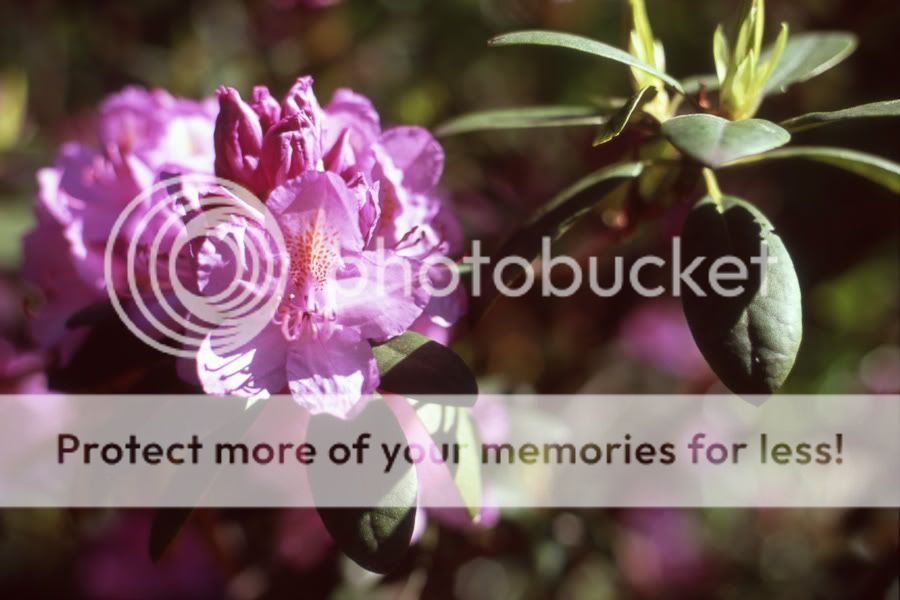
2.

3.

4.

5.
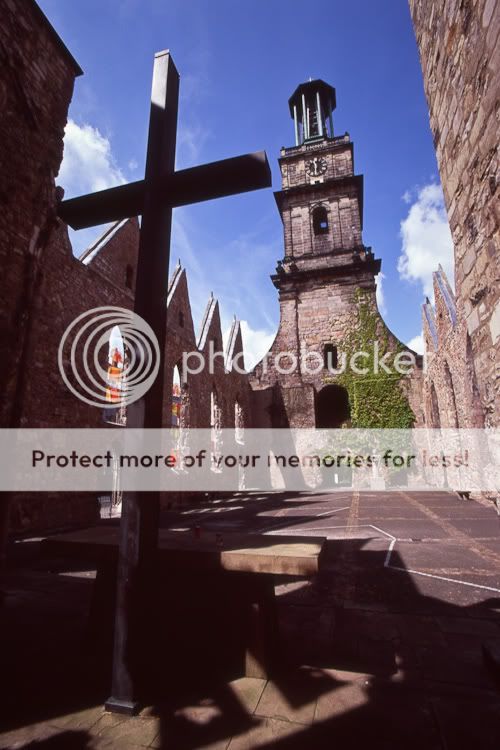
6.
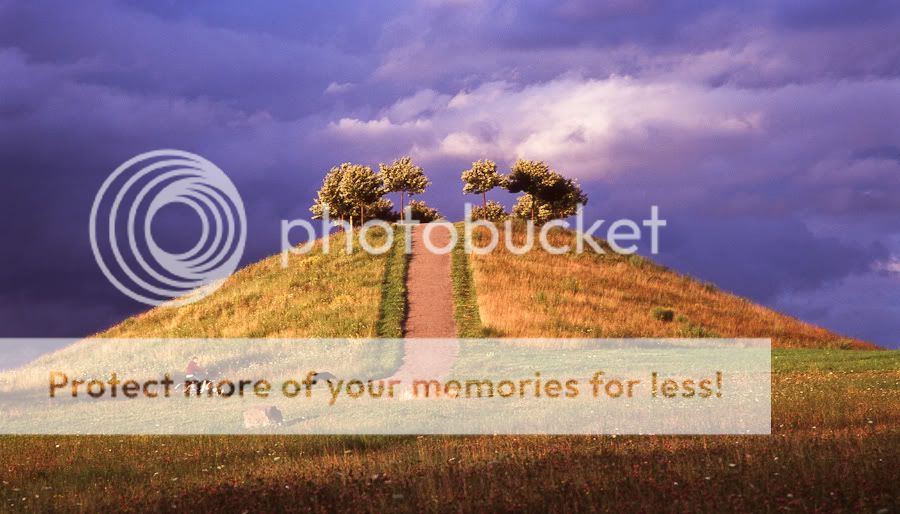
Thanks for looking !
!
Having read lots about the legendary 'Velvia saturation' and then having discovered that my local lab would process a roll of 135 for only 2.20GBP
These are my favourites from the roll of Velvia RVP 100. Despite all of the scaremongering on various blogs/forums about the sensitive nature of slide film, from an exposure point of view, I had no really bad exposures and the Matrix metering mode on my Nikon FA seemed to handle everything that was thrown at it, with little interference from me
The scans were done on my Epson V500 flat bed and are really the weak link in the chain, as I had to apply massive amounts of sharpening to get them to look presentable at this size and so some 'grain' has been introduced
1.
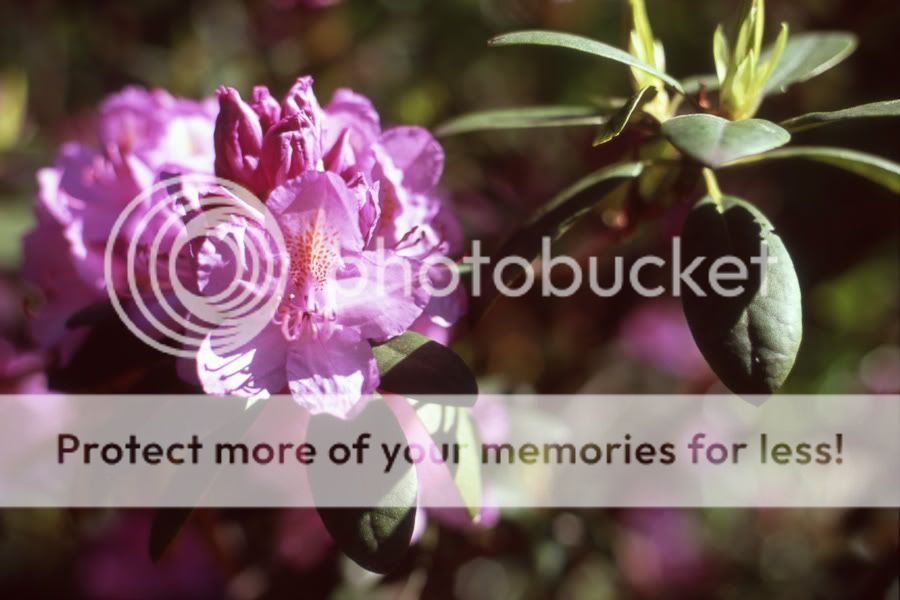
2.

3.

4.

5.
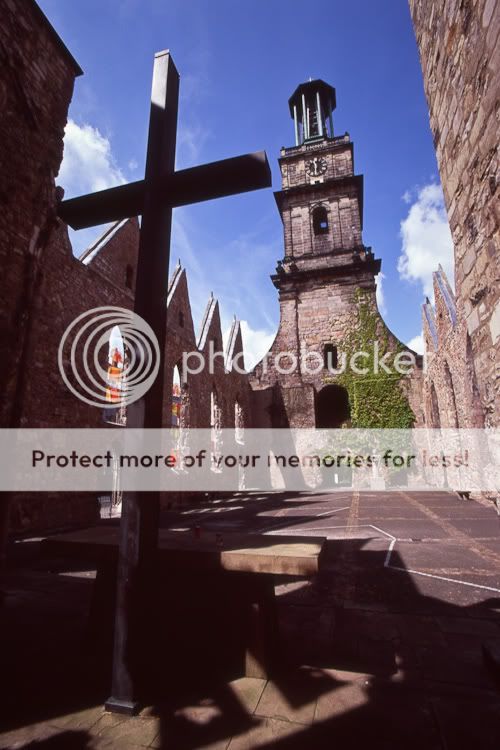
6.
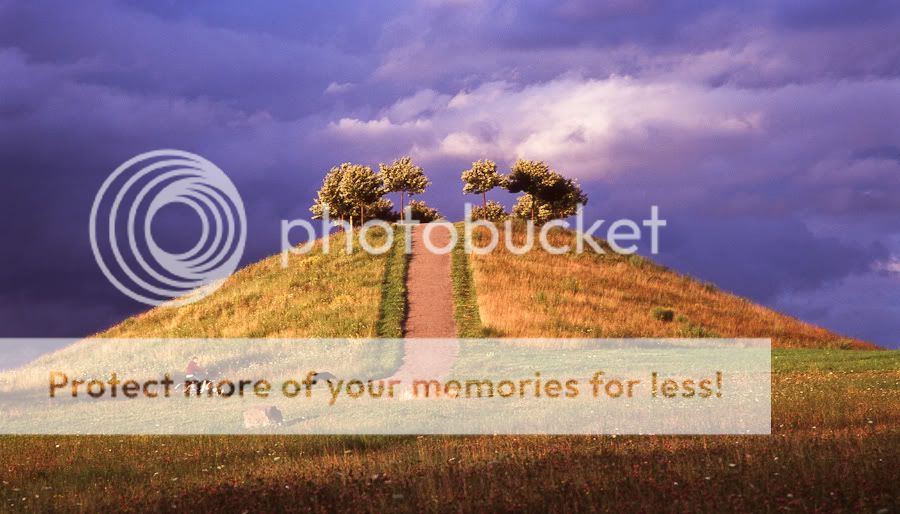
Thanks for looking


 ).
). . For some scenes, like this one, it really adds to the effect, but for other subjects it can just look 'plain wrong' :|.
. For some scenes, like this one, it really adds to the effect, but for other subjects it can just look 'plain wrong' :|.



 ), but I need to be careful not to get too distracted by "new" gear, and to continue trying to improve more basic understanding and technique in my photography!
), but I need to be careful not to get too distracted by "new" gear, and to continue trying to improve more basic understanding and technique in my photography! 