Hacker
TPer Emeritus
- Messages
- 7,625
- Name
- Colin
- Edit My Images
- Yes
Hacker submitted a new resource:
Make those eyes POP! - Make those eyes POP!
Read more about this resource...
Make those eyes POP! - Make those eyes POP!
I thought I'd write a quick tutorial on how to make eyes really stand out using High Pass Sharpening as a starting point and then a bit of Dodging. It is quite simple and can really make those eyes zing!
Take your start image, for this tutorial I am using a baby shot taken a couple of weeks ago.
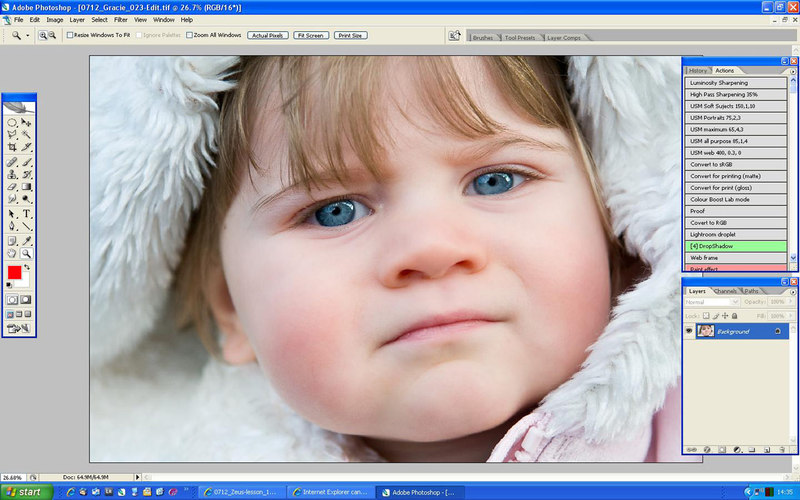
Using the Polygonal Lasso Tool make a selection round the pupils, right click and...
Read more about this resource...
Last edited by a moderator:



