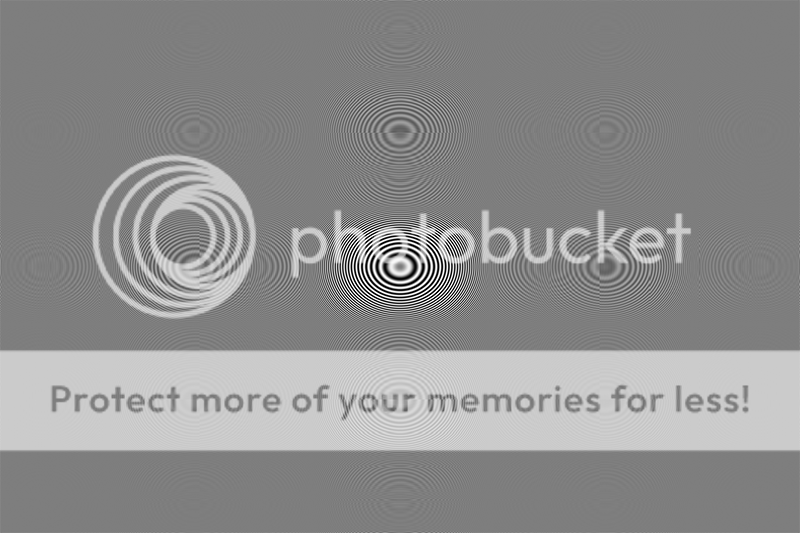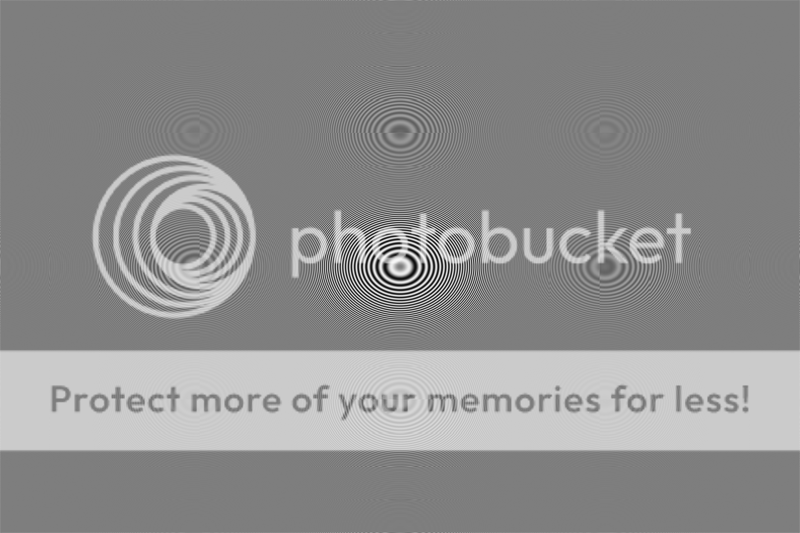Hi all,
I have a quick query about Flickr. I've noticed that pictures I've uploaded are having aliasing added, which leads me to believe that the filtering used by Flickr is a bit odd.
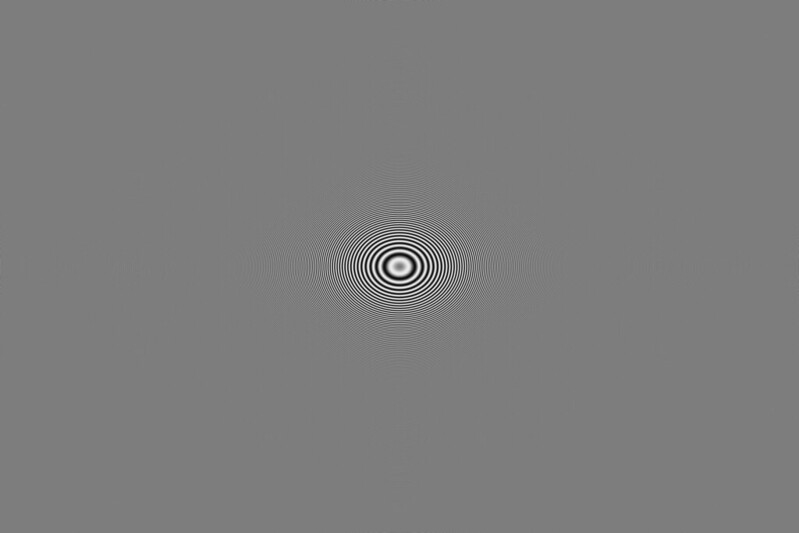
zone-plate-canon1100d-large by GeordieCy, on Flickr
I created a zoneplate to see what the filters did. They do seem to cut the high frequency bits of the image, but they also alias.
Does anyone have any good workflow tips for Flickr? I'm wondering if the images need to be artificially softened before uploading?
I have a quick query about Flickr. I've noticed that pictures I've uploaded are having aliasing added, which leads me to believe that the filtering used by Flickr is a bit odd.
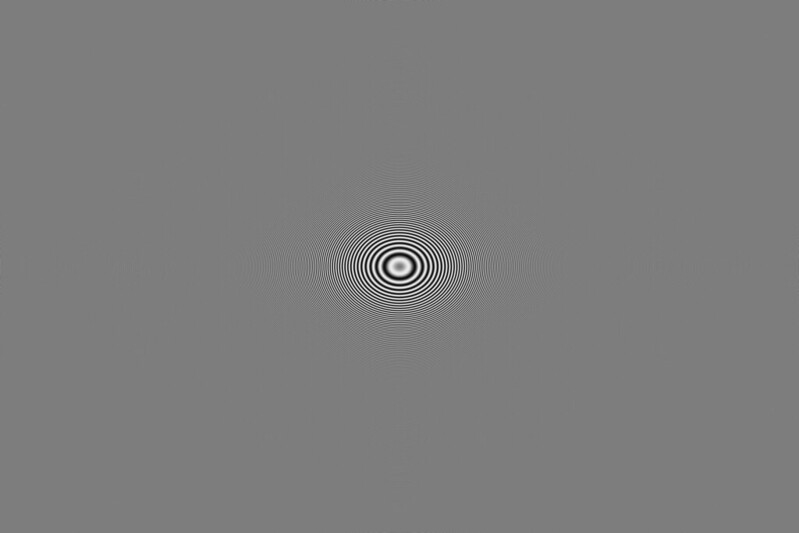
zone-plate-canon1100d-large by GeordieCy, on Flickr
I created a zoneplate to see what the filters did. They do seem to cut the high frequency bits of the image, but they also alias.
Does anyone have any good workflow tips for Flickr? I'm wondering if the images need to be artificially softened before uploading?