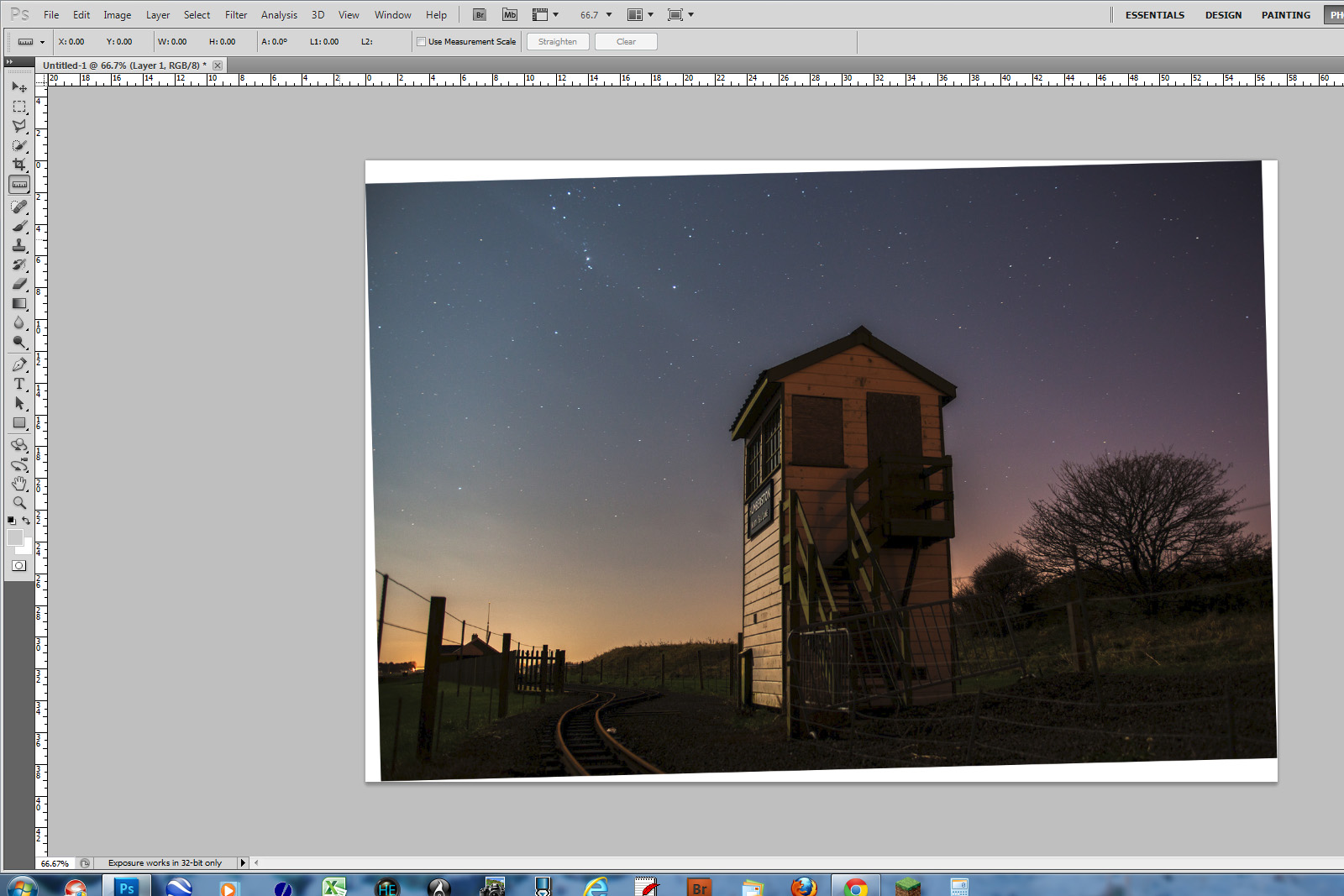- Messages
- 778
- Name
- Ben
- Edit My Images
- Yes
Hi Guys, not posted any photos in a while, so I thought i'd have a quick C+C session.
Please if you have any, give me some on the folliwng pics..
Firstly, a night shot. This earned me the "picture of the day" in the local paper, FIrst time i'd entered too, so I was chuffed
Moon just out of shot to the left.
 IMG_0097 by BennyBoo43, on Flickr
IMG_0097 by BennyBoo43, on Flickr
Everything hit me this night.. Batteries died halfway through and I didnt realise, making me stay there an hour longer than needed.. (-2 that night!) Cars kept coming past even though it was 0100 and this road goes nowhere..!
 Startrail_17-01-15_1 by BennyBoo43, on Flickr
Startrail_17-01-15_1 by BennyBoo43, on Flickr
And just a couple of walking about shots..
 Out and about in Cleethorpes by BennyBoo43, on Flickr
Out and about in Cleethorpes by BennyBoo43, on Flickr
 Out and about in Cleethorpes by BennyBoo43, on Flickr
Out and about in Cleethorpes by BennyBoo43, on Flickr
I'm really just trying to gather if i'm going in the right direction or not..
Are these pictures nice..? Pleasing?
Anything easy that i've missed from any of these..?
Thanks for your time people
Please if you have any, give me some on the folliwng pics..
Firstly, a night shot. This earned me the "picture of the day" in the local paper, FIrst time i'd entered too, so I was chuffed
Moon just out of shot to the left.
 IMG_0097 by BennyBoo43, on Flickr
IMG_0097 by BennyBoo43, on FlickrEverything hit me this night.. Batteries died halfway through and I didnt realise, making me stay there an hour longer than needed.. (-2 that night!) Cars kept coming past even though it was 0100 and this road goes nowhere..!
 Startrail_17-01-15_1 by BennyBoo43, on Flickr
Startrail_17-01-15_1 by BennyBoo43, on FlickrAnd just a couple of walking about shots..
 Out and about in Cleethorpes by BennyBoo43, on Flickr
Out and about in Cleethorpes by BennyBoo43, on Flickr Out and about in Cleethorpes by BennyBoo43, on Flickr
Out and about in Cleethorpes by BennyBoo43, on FlickrI'm really just trying to gather if i'm going in the right direction or not..
Are these pictures nice..? Pleasing?
Anything easy that i've missed from any of these..?
Thanks for your time people