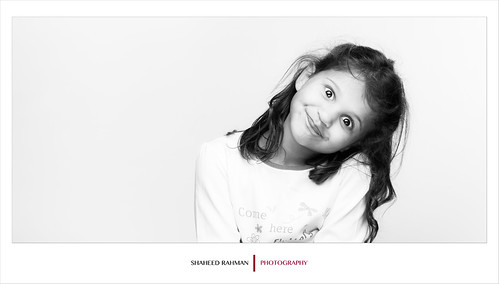york walls yan 2 BW by pmac1985, on Flickr
york walls yan 2 BW by pmac1985, on Flickr inside the carriage by pmac1985, on Flickr
inside the carriage by pmac1985, on Flickr waiting on a boat by pmac1985, on Flickr
waiting on a boat by pmac1985, on Flickr mia tentsmuir by pmac1985, on Flickr
mia tentsmuir by pmac1985, on Flickr york walls yan 2 BW by pmac1985, on Flickr
york walls yan 2 BW by pmac1985, on Flickr inside the carriage by pmac1985, on Flickr
inside the carriage by pmac1985, on Flickr waiting on a boat by pmac1985, on Flickr
waiting on a boat by pmac1985, on Flickr mia tentsmuir by pmac1985, on Flickr
mia tentsmuir by pmac1985, on Flickr Pondering Child by Forsyth1987, on Flickr
Pondering Child by Forsyth1987, on Flickr


 20140810-IMG_8168-Edit-Edit-Edit.jpg by landwomble, on Flickr
20140810-IMG_8168-Edit-Edit-Edit.jpg by landwomble, on FlickrCouple of recently processed ones from different shoots with Amy
Amy by Ian-Highlander, on Flickr
Amy by Ian-Highlander, on Flickr
 Selfie-1 by https://www.flickr.com/people/99398457@N06/, on Flickr
Selfie-1 by https://www.flickr.com/people/99398457@N06/, on Flickr Selfie-1 by Fatheadedlizard, on Flickr
Selfie-1 by Fatheadedlizard, on Flickr Selfie-2 by Fatheadedlizard, on Flickr
Selfie-2 by Fatheadedlizard, on FlickrLove the first one.Couple of recently processed ones from different shoots with Amy
Amy by Ian-Highlander, on Flickr
Amy by Ian-Highlander, on Flickr
Nice. At least she looks calmer than her dadMy eldest
Sweet-2
Nice. At least she looks calmer than her dad
Thanks for the amazing comments Christopher, much appreciated.Ian, the lighting in the second one of Amy is near perfect. If I was going to nit pick about it I don't like the strands of hair over her left eye, but given the lighting and the power of her expression most aren't going to notice it.
Thanks for the amazing comments Christopher, much appreciated.
Thanks again for the comments Chris, have already gone through and removed "most" of those since your last post as we're planning on printing and framing it for home now. Hadn't done the lighter part of her top as I hadn't really noticed it, but now you've mentioned it I see it every time I look, so will be cloning that out tooIan, thank you in turn for replying, I've gone back to it since and had a longer look at it as it is a 'powerful' portrait, by which I mean one which if it was enlarged to say 20" x 16" and wall mounted in a normal sized living room it would become the centre of attraction.
I don't know how good your processing skills are but I have also seen a few more minor points, which I think would improve it further. The fact that I didn't notice them on the first viewing also shows how well you have captured her 'look'.
They are :-
Removing the small white area in the right shoulder of her top.
Removing the strand of hair on her cheek below her right ear, the odd strands between her right eye and her ear and the strand of hair which has caught the light at the top of her head roughly above her left eye.

I am just starting and find the B&W stunning- unto now through I have been shooting in Colour then converting- is that the 'best way ' ?