- Messages
- 4,903
- Name
- Graham
- Edit My Images
- No
Not sure what you gain by leaving the apps at their default values though... Surely to compare you need to try and get the best out of each programme for a proper comparison.... No?
OK I've got the wrong end of the stick then. I was under the impression that opening RAF files in PN would suddenly render everything better








 , About the same here.
, About the same here.