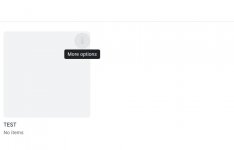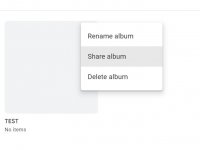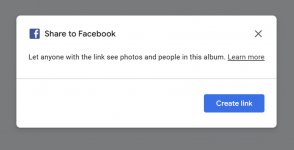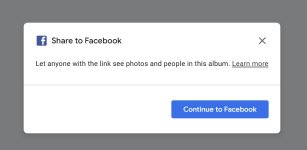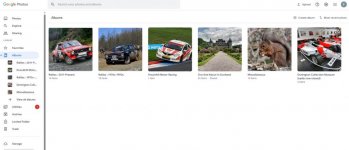- Messages
- 2
- Edit My Images
- No
I am new to using Google Photos and I want to put a weblink to my albums on my Facebook page. The default URL to the albums is https://photos.google.com/albums which obviously works for me as I am the albums owner but I have asked a couple of friends to try it and they are just taken to a page that asks them if they want to create a new album for themselves. I have looked at the Sharing option in Google Photos but it seems to be only for particular people that I specify which is no use to me for my purpose. I used to have a Flickr account and I simply put that address on my FB page and it worked for everyone. There's no point in me populating my Google albums with photos if I can't post a working link on my FB page. Just wondered if anyone had an answer to this problem.