and the site receives a small commission
You are using an out of date browser. It may not display this or other websites correctly.
You should upgrade or use an alternative browser.
You should upgrade or use an alternative browser.
How to resize image to 1.5mb Jpeg
- Thread starter jollyjack
- Start date
- Messages
- 316
- Name
- Martin
- Edit My Images
- Yes
This may help:
Go to the save for web and device option in the file menu, when the dialog box pops up there is an additional drop down menu in the top right hand side, the option in there "optimise" to file size is what you will need, after clicking on this it will then offer an option to type in the size of the file, I guess it goes without saying that it would be a good idea to get close the file size needed as it will reduce the quality with the reduction in the file size on the disc.
Go to the save for web and device option in the file menu, when the dialog box pops up there is an additional drop down menu in the top right hand side, the option in there "optimise" to file size is what you will need, after clicking on this it will then offer an option to type in the size of the file, I guess it goes without saying that it would be a good idea to get close the file size needed as it will reduce the quality with the reduction in the file size on the disc.
- Messages
- 11,513
- Name
- Stewart
- Edit My Images
- Yes
No it isn't, for two reasons.1.5 Mb is 1500 x 1000 pixels so just resize to that.
1. 1500 x 1000 is 1.5 MP, which only equals 1.5 MB if you have exactly 1 byte (ie 8 bits) per pixel. An uncompressed image usually has 3 bytes (24 bits) per pixel.
2. JPEGs are compressed. (Or at least they are usually, but don't have to be.) You can have a 900 x 600 image which is a 1.5 MB JPEG (only very slightly compressed), or you could have a 9000 x 6000 image which is a 1.5 MB (much more compressed).
- Messages
- 11,505
- Name
- Jim
- Edit My Images
- Yes
No it isn't, for two reasons.
1. 1500 x 1000 is 1.5 MP, which only equals 1.5 MB if you have exactly 1 byte (ie 8 bits) per pixel. An uncompressed image usually has 3 bytes (24 bits) per pixel.
2. JPEGs are compressed. (Or at least they are usually, but don't have to be.) You can have a 900 x 600 image which is a 1.5 MB JPEG (only very slightly compressed), or you could have a 9000 x 6000 image which is a 1.5 MB (much more compressed).
I know I know I know, I read Mp instead of Mb and edited my post but you must have started to write after I had corrected my post.
To early for me.
- Messages
- 17,486
- Name
- Hugh
- Edit My Images
- No
if your using lightroom there are options in the export dialog boxes to do this
JPEG file sizes in MB (not mb or Mb) are dependent on how detailed the image is. For a given quality at a given image size, it depends on the amount of detail in the image.
It may be better to make the image smaller using a really good algorithm and then compressing - you'd have a smaller, slightly softer image versus a larger image with a lot of coding artefacts.
It may be better to make the image smaller using a really good algorithm and then compressing - you'd have a smaller, slightly softer image versus a larger image with a lot of coding artefacts.
- Messages
- 11,756
- Name
- David
- Edit My Images
- No
Quick, fast, dirty, but essentially sound method....
File, save as.....
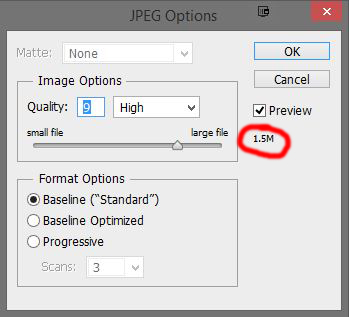
Tick the preview box. Read file size.
If you find yourself needing to go below 8 to achieve your target file size, you need to reduce the pixel resolution. Shave 10% of size.. try again.
File, save as.....
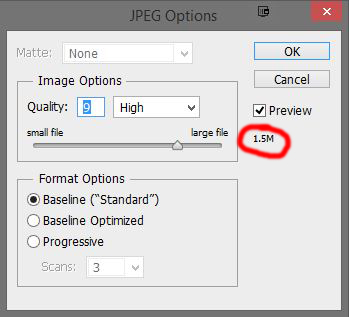
Tick the preview box. Read file size.
If you find yourself needing to go below 8 to achieve your target file size, you need to reduce the pixel resolution. Shave 10% of size.. try again.

