- Messages
- 1,156
- Name
- Chris
- Edit My Images
- No
I've had the (full) NIK Collection for some time but have not used the Colour Efex 4 module - only Silver Efex and Output sharpening.
When I tried to process the RAW image of this picture (intended to be an abstract of bridge at Southport) the tones of the sky and the bridge were so similar that I couldn't get any real distinction.
As a last resort I opened the image in Colour Efex and tried all the pre-set filters. I found that the filter 'Dark contrast' DID give clear distinction between sky and bridge. The image below is the result, with only minimal tweaking of sliders by me.
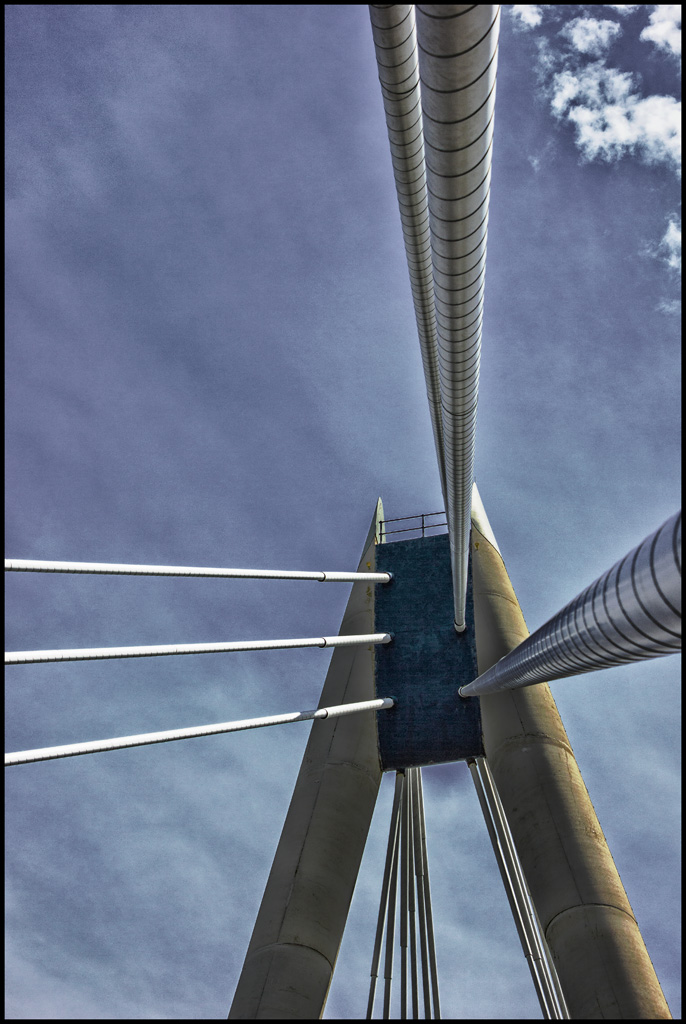
I then processed that colour image to produce the B&W one that I had in mind when I took the original photo

This is much stronger than anything I could get by working with the original image out of the camera. Maybe a bit OTT but I was pleased to get anything that wasn't bland.
The main problem I have with it is the apparent white edges to some of the lines - this is normally produced by over-sharpening but that is definitely not the case here. So I can only assume that something within the 'Dark Contrast' filter (maybe my tweaks) has produced them.
But I think the intermediate stage on using the DC filter may be very useful for some images and thought I would pass on my experience with it in case others can benefit
Nevertheless I would still welcome constructive C&C of either or both images.
NB others may disagree but I deliberately left the clouds in the top RH corner as the two strongest lines were already drawing attention to that part of the image and it made sense (to me) to leave the clouds as they were.
When I tried to process the RAW image of this picture (intended to be an abstract of bridge at Southport) the tones of the sky and the bridge were so similar that I couldn't get any real distinction.
As a last resort I opened the image in Colour Efex and tried all the pre-set filters. I found that the filter 'Dark contrast' DID give clear distinction between sky and bridge. The image below is the result, with only minimal tweaking of sliders by me.
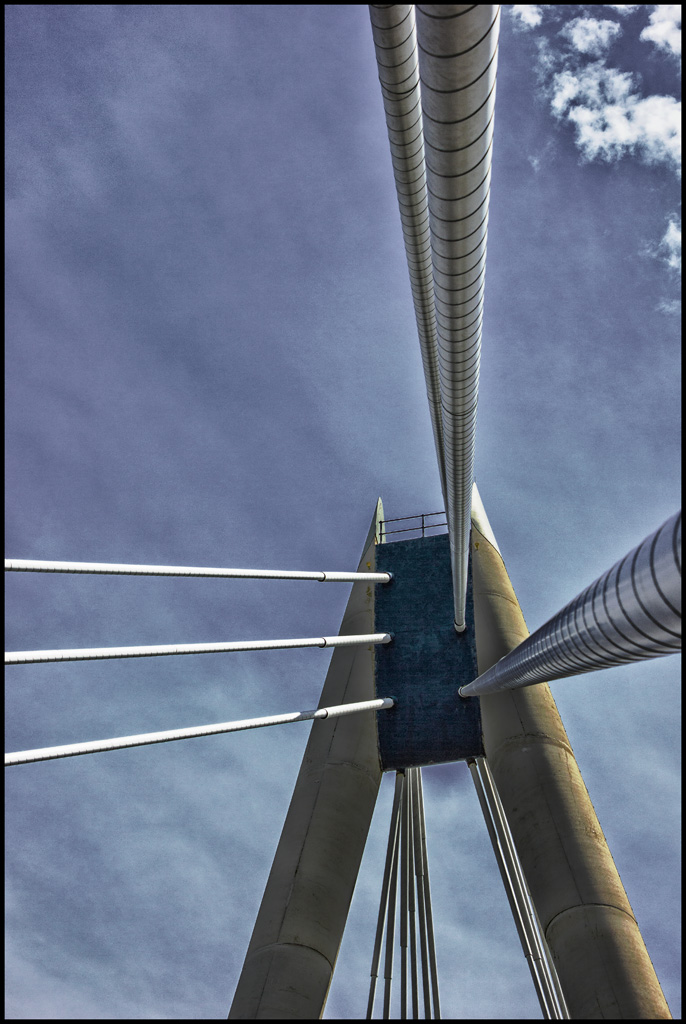
I then processed that colour image to produce the B&W one that I had in mind when I took the original photo

This is much stronger than anything I could get by working with the original image out of the camera. Maybe a bit OTT but I was pleased to get anything that wasn't bland.
The main problem I have with it is the apparent white edges to some of the lines - this is normally produced by over-sharpening but that is definitely not the case here. So I can only assume that something within the 'Dark Contrast' filter (maybe my tweaks) has produced them.
But I think the intermediate stage on using the DC filter may be very useful for some images and thought I would pass on my experience with it in case others can benefit
Nevertheless I would still welcome constructive C&C of either or both images.
NB others may disagree but I deliberately left the clouds in the top RH corner as the two strongest lines were already drawing attention to that part of the image and it made sense (to me) to leave the clouds as they were.
Last edited:




 bb copy
bb copy