- Messages
- 1,156
- Name
- Chris
- Edit My Images
- No


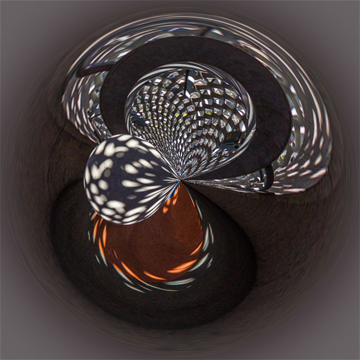
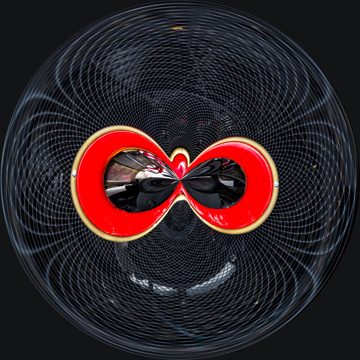
How to do 'orbs' was first posted on Elements Village - a must-visit site for those with Photoshop Elements, at:
http://www.elementsvillage.com/forums/showthread.php?t=81032
where there are loads to look at to give you a better idea of what you can produce.
The (manual) instructions are in post one.
At post 37 of:
http://www.elementsvillage.com/forums/showthread.php?t=81032&page=4
there are links to two 'actions' for insertion into Elements so that you can produce them at the proverbial touch of a button.
If you have an original picture of - say - white plus one other colour, then you get an 'orb' which is very abstract because the white part is the same as the white background.
I used an original (pure) black and white image and created 'orbs' from different parts of it, selected four that I thought went together and created a 'quattrotich':

The tutorial I followed to produce the 'quattrotich' is at:
http://www.youtube.com/watch?v=GaTiEsPMNGk
But be warned - they can be addictive and you may need to do them for a while to get them out of your system

