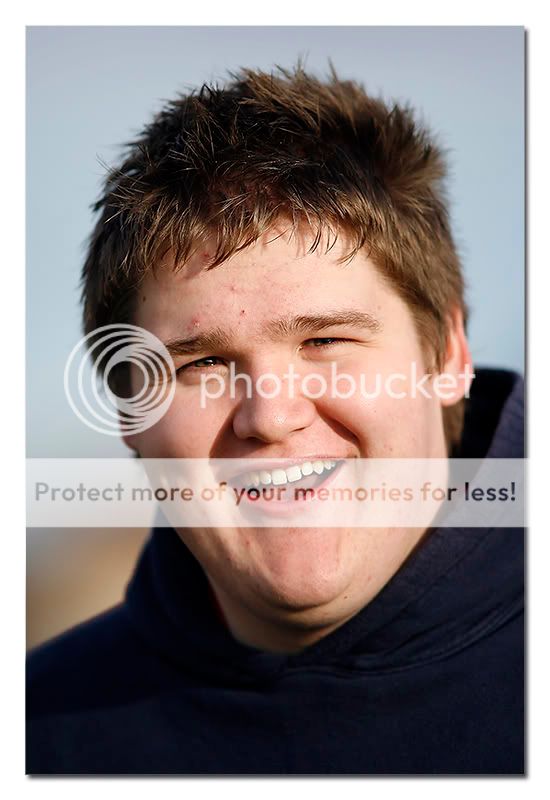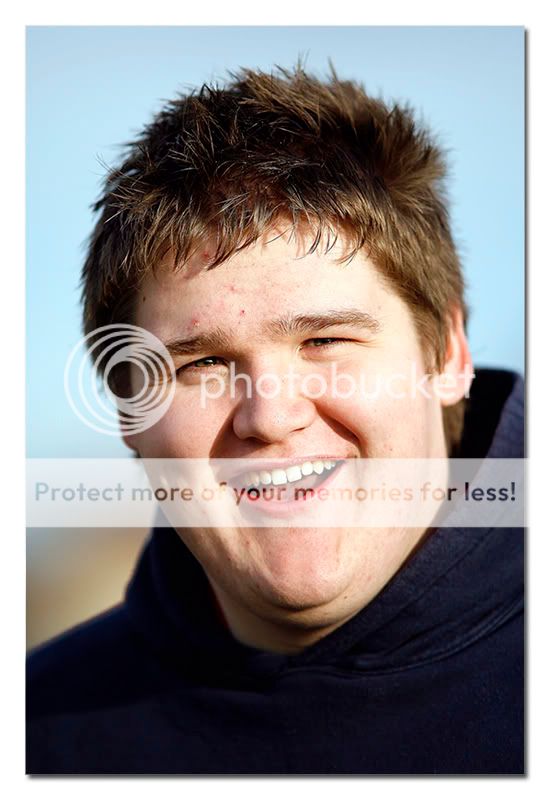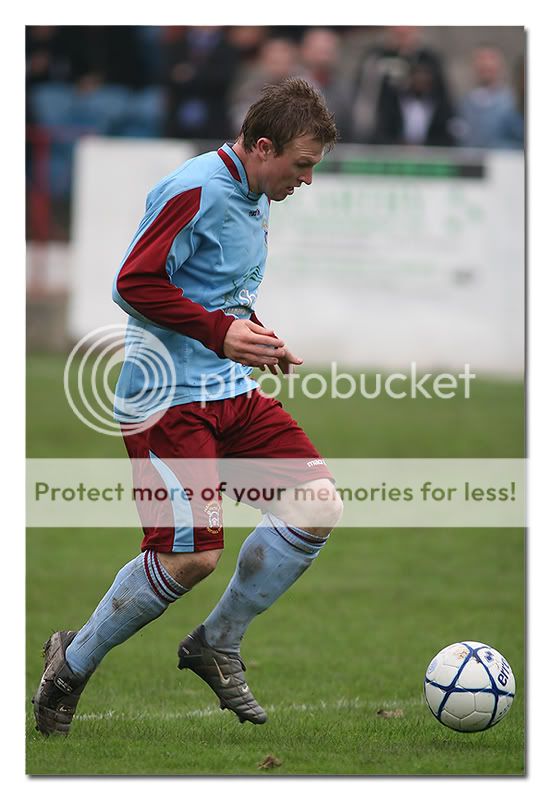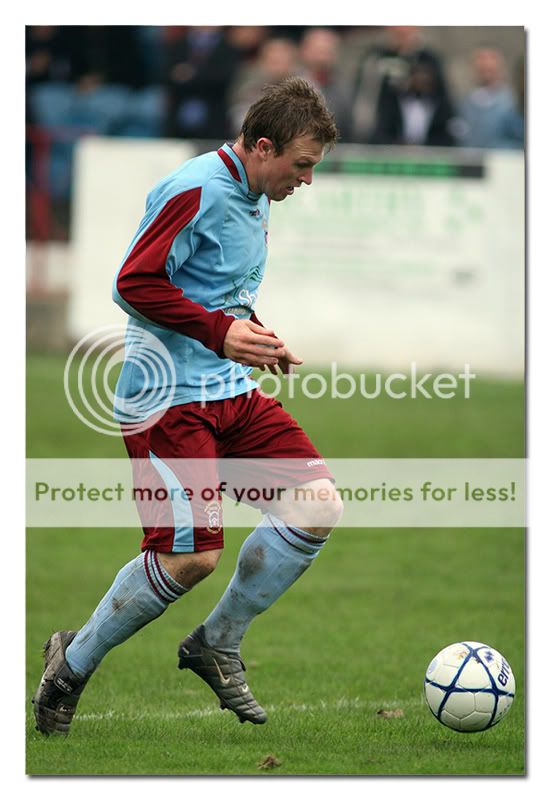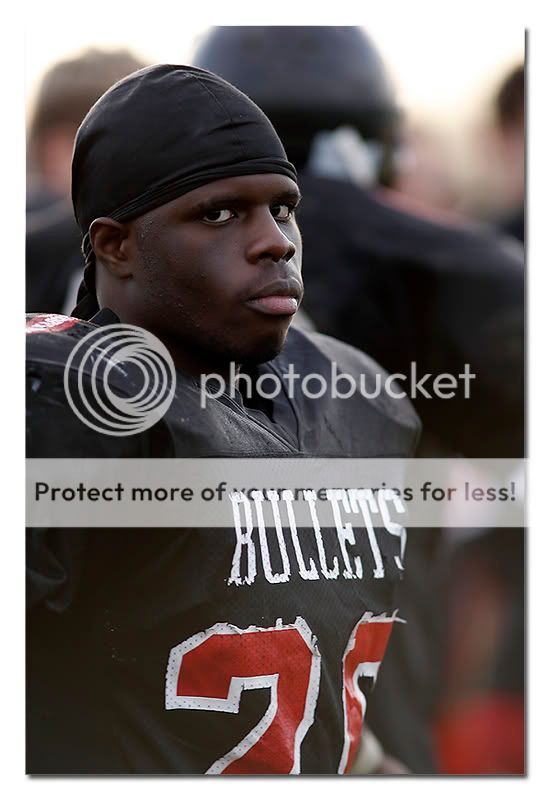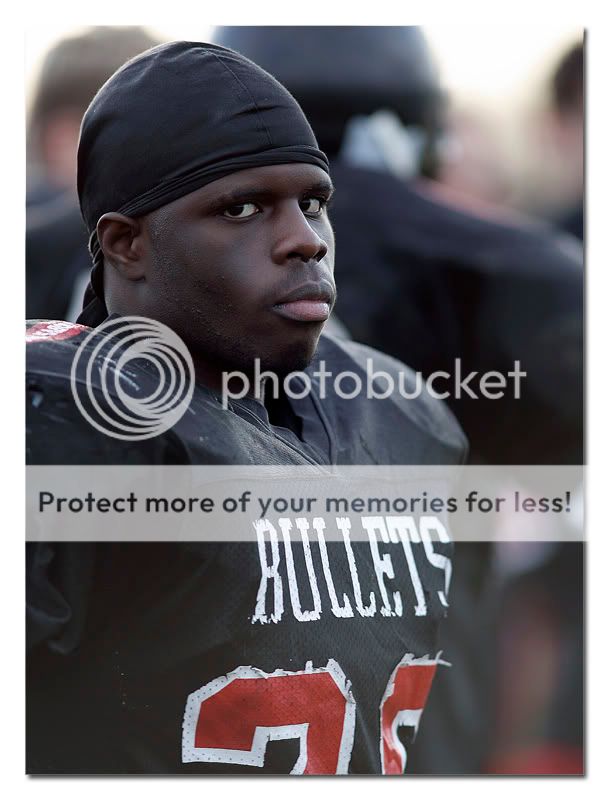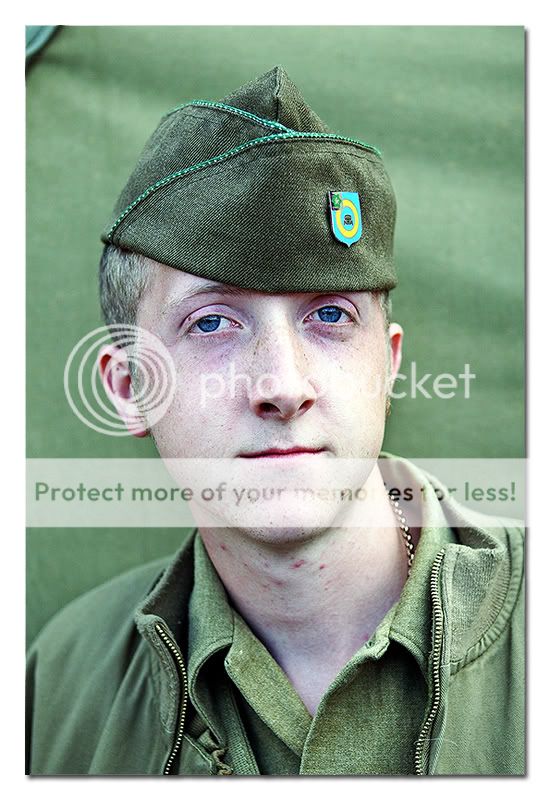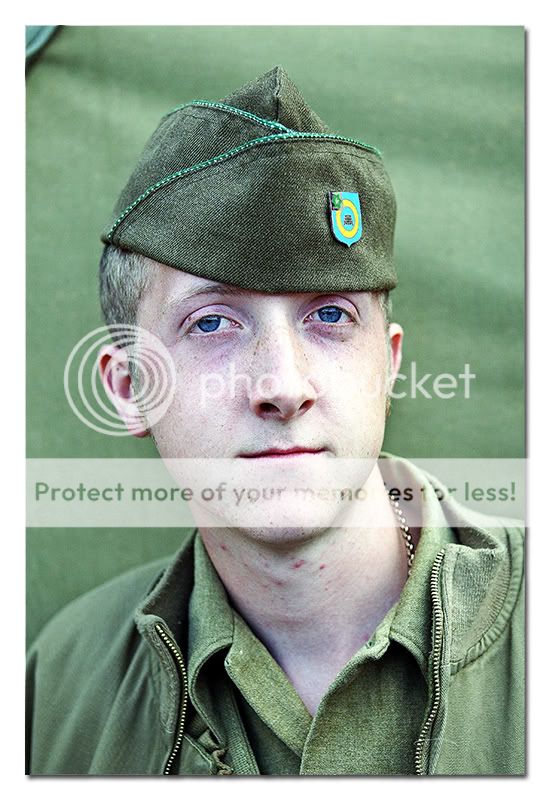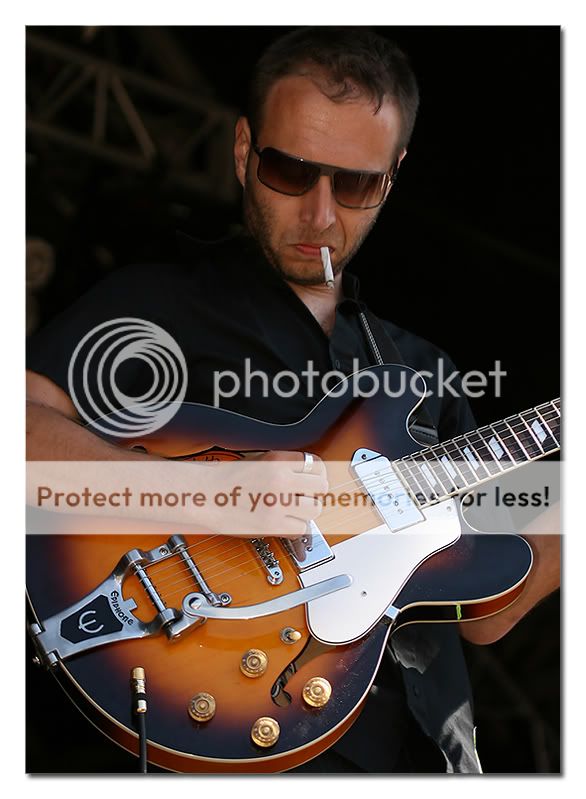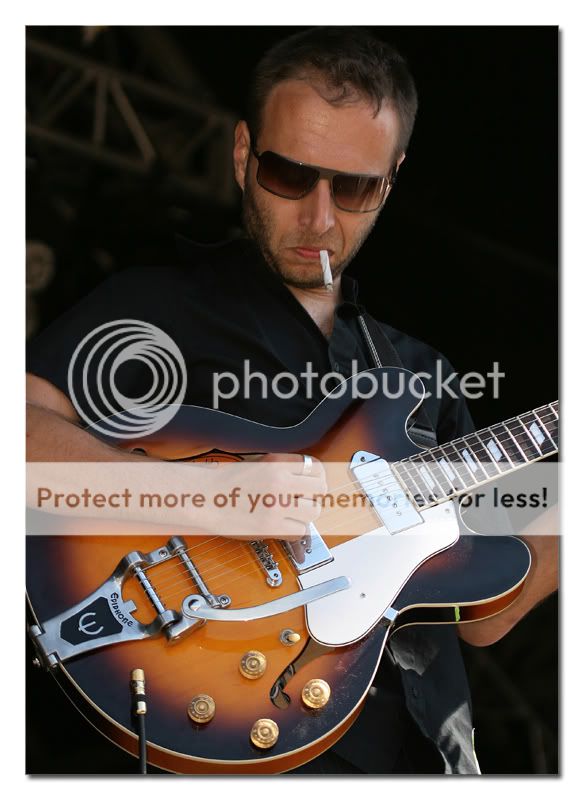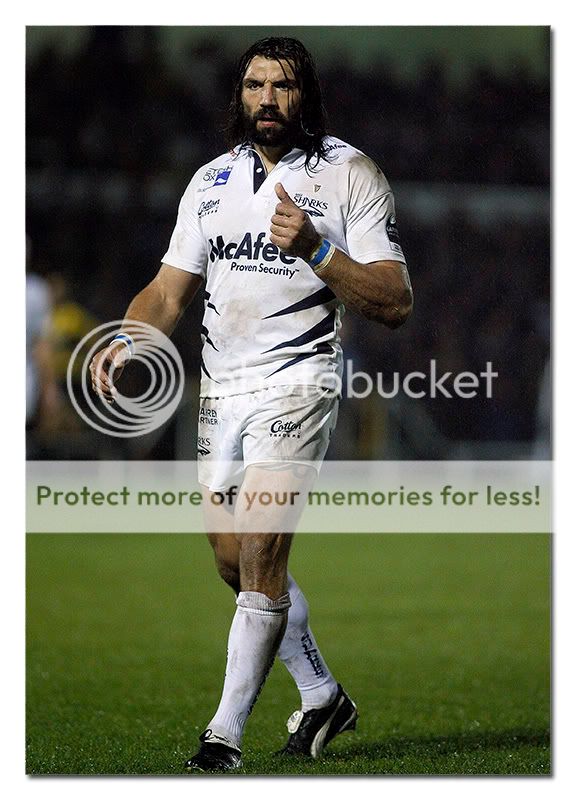- Messages
- 3,238
- Edit My Images
- Yes
Hi,
Over the last week I have been archiving my 2006 work and decided to try and reinvent my work flow. Mainly as I am shooting live or with speed at the essence I have come up with a workflow starting in Canon's Zoombrowser for labelling, basic editing levels etc and then into Adobe Bridge for metadata to label numerous files and CS2 if required (moving away from it now)
Each of the following are my old workflow and my new one. Any preference in colours, look and feel?
Any opinions? Hopefully, some of the colours are more natural, whilst I have lost the fringing that was evident in some of my resized work - see the difference between the footballer in 1 and 2, especially around his face - (sit close to the screen). Likwise, look at coat on the US soldier the USM has really brought out the grain of the material, whilst the resize has squashed it I think.
Effectively, I am now using USM 300, 3, 0 as rec. by Canon and then cropping at 750px on the longest edge to allow 50px for my offset frame.
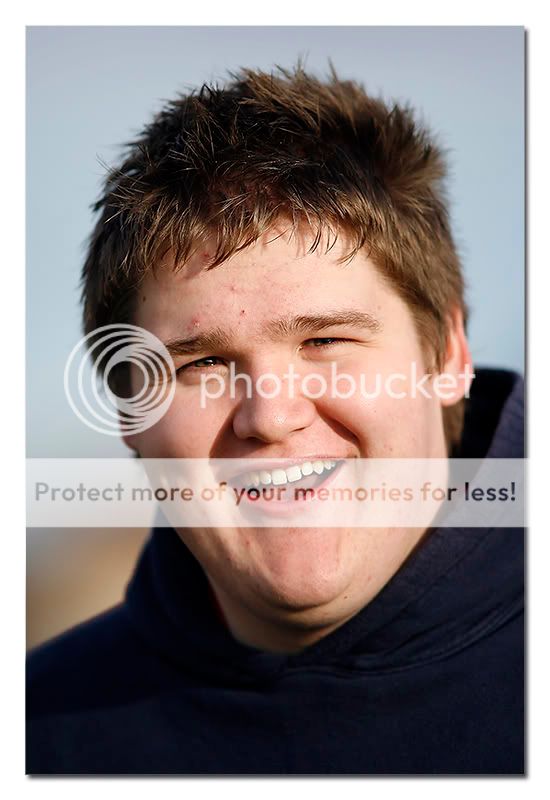
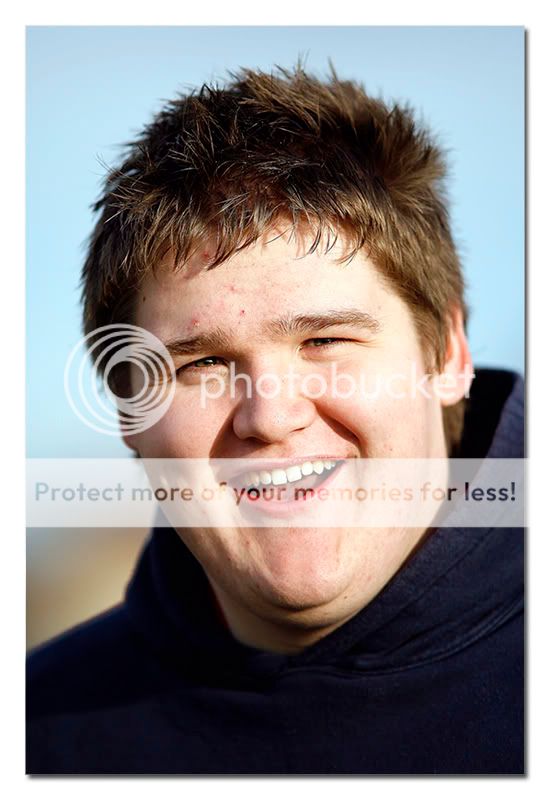
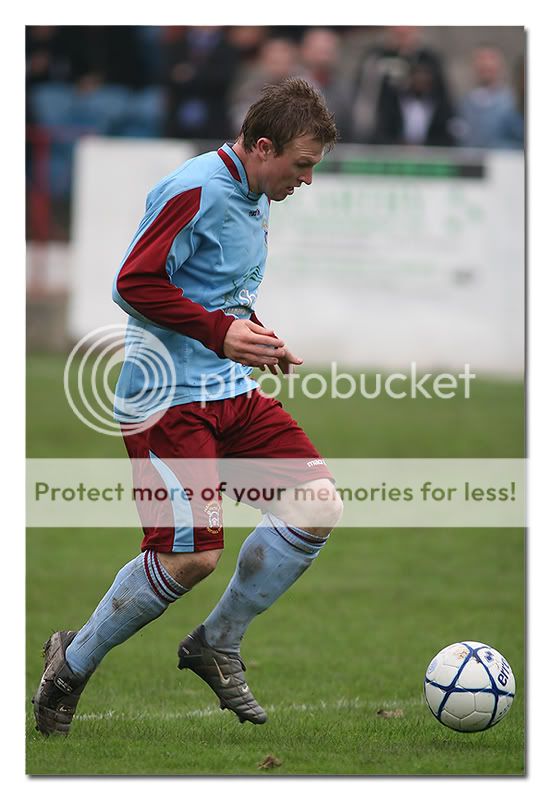
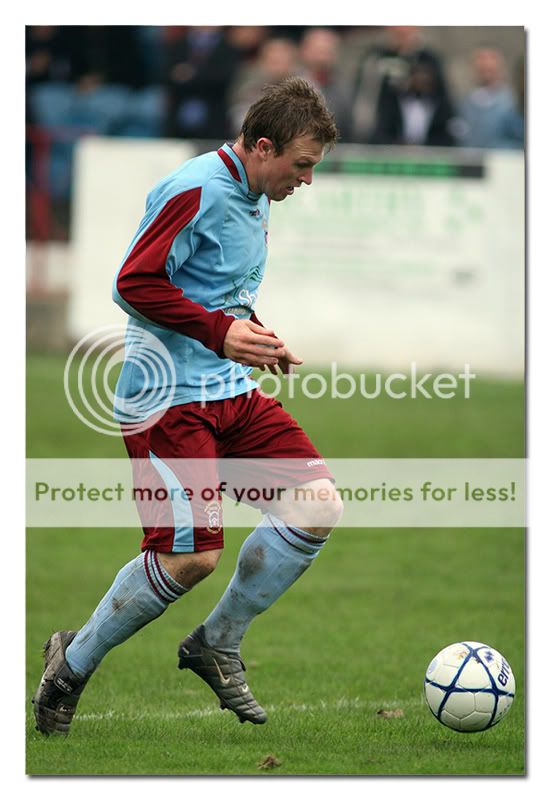
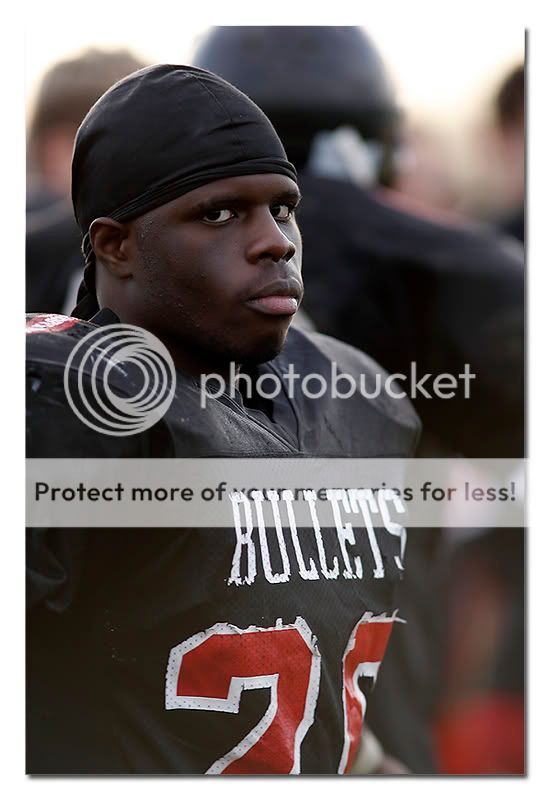
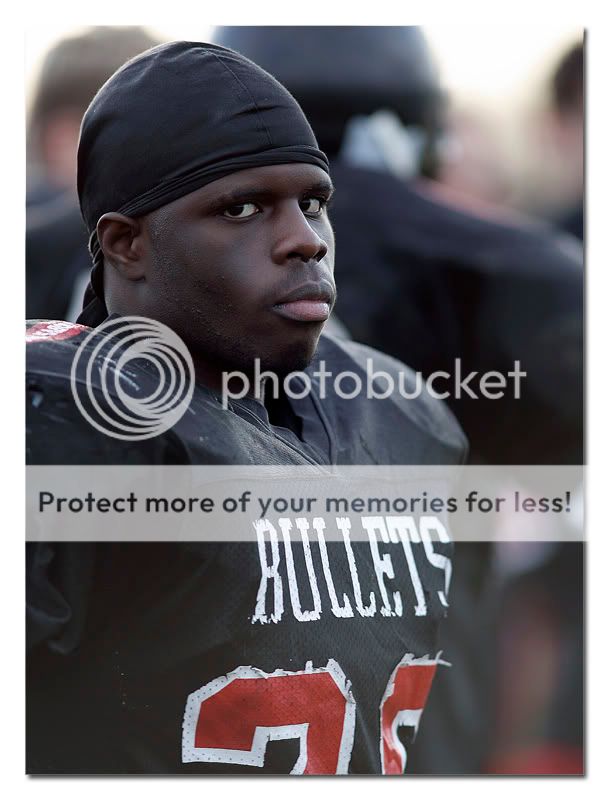
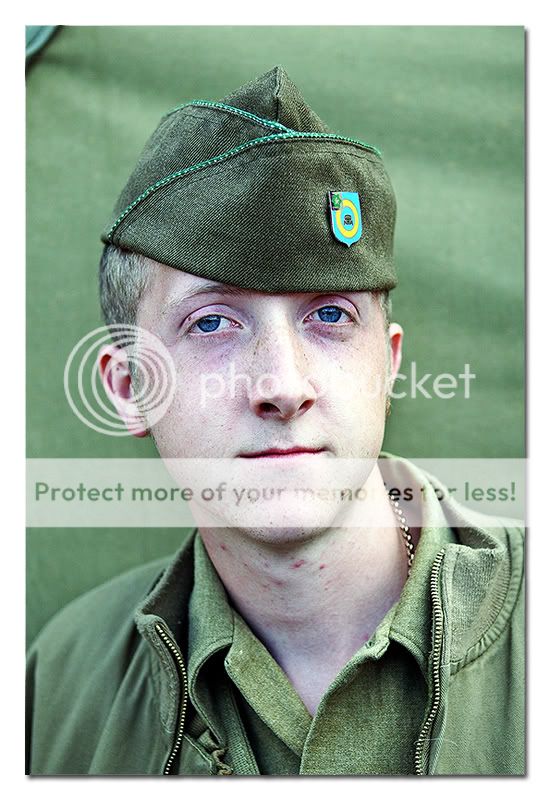
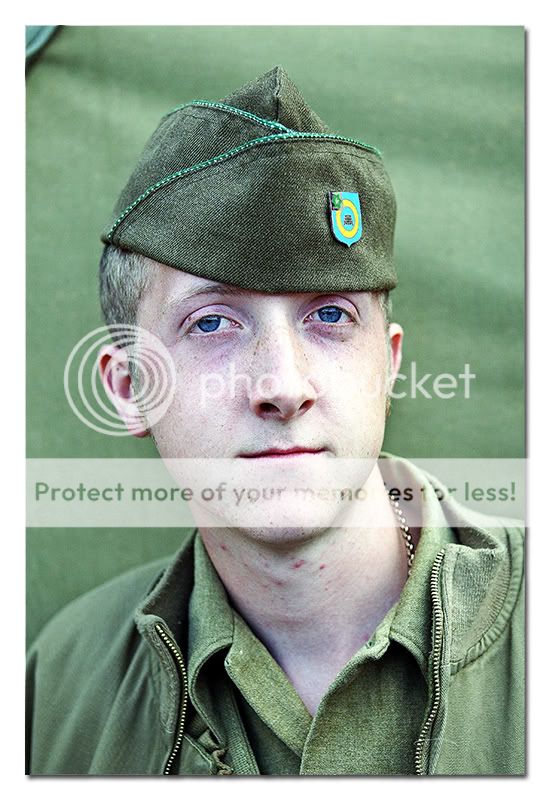
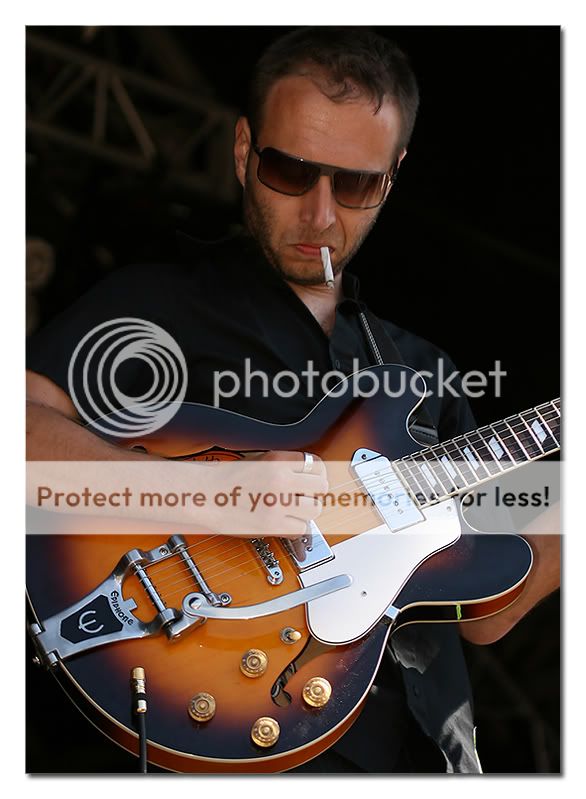
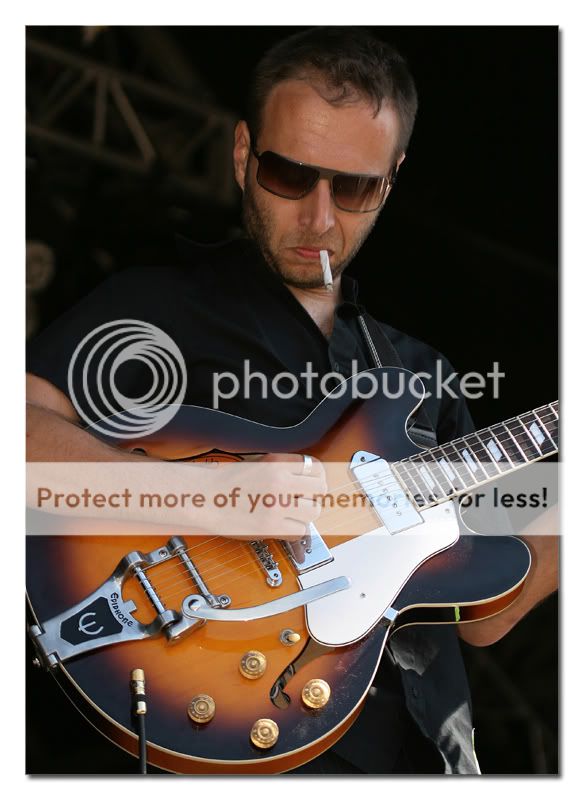
Over the last week I have been archiving my 2006 work and decided to try and reinvent my work flow. Mainly as I am shooting live or with speed at the essence I have come up with a workflow starting in Canon's Zoombrowser for labelling, basic editing levels etc and then into Adobe Bridge for metadata to label numerous files and CS2 if required (moving away from it now)
Each of the following are my old workflow and my new one. Any preference in colours, look and feel?
Any opinions? Hopefully, some of the colours are more natural, whilst I have lost the fringing that was evident in some of my resized work - see the difference between the footballer in 1 and 2, especially around his face - (sit close to the screen). Likwise, look at coat on the US soldier the USM has really brought out the grain of the material, whilst the resize has squashed it I think.
Effectively, I am now using USM 300, 3, 0 as rec. by Canon and then cropping at 750px on the longest edge to allow 50px for my offset frame.