- Messages
- 826
- Name
- Marco
- Edit My Images
- Yes
If you remove the colour cast they are a lot better
Thanks for the feedback
If you remove the colour cast they are a lot better



Colin, I think there are lovelyapart from the bg but you already know that
H





Colin, buy something to give you a solid base under the sheet as the wrinkles are distracting.
With the flash on your couch it's way too low. It's uplighting your subjects and uplighting is often called horror lighting - think torch under the nose and you get the idea. Get the main light high enough to get a catchlight in the eye at around 10pm / 2pm sort of area and you will be on your way to creating better images.
Brollies throw a lot of light around. I reckon you could use just one on your backdrop to get an even light as it's a pretty small sheet. 2 lights for a wider backdrop. Also don't throw too much power at it. Use the blinkies on the camera to get it just blinking and no more then you are set.
The quality of the light hardness/softness is controlled by the size of the light source in relation to the size of the subject.
So the harshness is due to the small size of the light source in relation to the relatively large subject. A bigger source like a softbox will soften the light at the same distance. Getting it closer increases the relative size and so is softer again. Moving a light source away will create hard light again.
TBH the hardest thing to light (and the least appealing these days) is a high key look. So much easier to work with a dark background with just one or two lights.







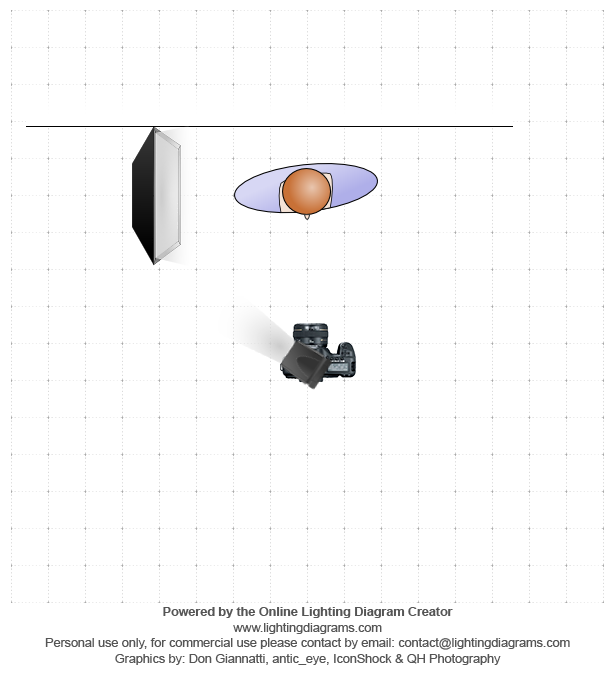




Hi all,
Love this thread and been coming in and out of it all day!
Having looked at this thread I believe I need some sort of flash studio and I had no idea that the background was needed to have light produced against it!
I have a Nikon SB-700 so it's possible I can use this.
So my question is can somebody recommend a suitable studio set up?
Thanks




Very nice MD what size Perspex sheet and thicknessA very simple setup One 450 x450 studio light front right and two of the same lighting the background which is a white sheet of paper. Studio is 8' wide 7' high and 19' long…
View attachment 3660
Different model lol. So where did you get the tile board from and is it 18% grey or just grey paintOh and a different model. Lol
Left it grey for a change, but have seen a few different ways to remove it, never seem to come out perfect though, what method do you find is bestTampa Steve, you should be able to edit that floor to get white very easily
Thanks Charlotte. She had the perfect living room with double patio doors and a creme wall to shoot with which helped!Your photos in natural light are so beautiful!








quick question, i have a few shots where i can only describe as having a 'mark' on dark clothing, like a sunspot. how do you stop these from happening. Took loads of photos, but only appear on a few so a bit baffled by them.
