You are using an out of date browser. It may not display this or other websites correctly.
You should upgrade or use an alternative browser.
You should upgrade or use an alternative browser.
The Official Fuji X10/X20/X30/XF1/XQ1 Thread
- Thread starter DuncanDisorderly
- Start date
?..if only the XF had a hotshoe!
If only the xf1 had a viewfinder ! I'm seriously coincidering getting a secondhand one for our upcoming trip to Oz, but worried the screen will be a pain in bright light. It looks just soooo portable that apart from having to take shots via the screen (which I don't like anyway, but prepared to adapt) I think it would prove to be a much better holiday tool than the X20, as it would be a cinch to carry everywhere. Because of that, I can see it being used a fair bit more. Of course the x20 would work but having a camera that doesn't hamper the freedom of a holiday, being able to slip into short pockets as easy and a wallet, kinda appeals really. Oh decisions decisions !! ;-)
- Messages
- 29,907
- Name
- George.
- Edit My Images
- No
Hi, I've not posted any shots for a while so here's a few that I shot recently in my garden with the Fuji X20.
 Pink Rose-0014 by G.K.Jnr., on Flickr
Pink Rose-0014 by G.K.Jnr., on Flickr
 Berries (1)-0031 by G.K.Jnr., on Flickr
Berries (1)-0031 by G.K.Jnr., on Flickr
 Yellow Rose-0026 by G.K.Jnr., on Flickr
Yellow Rose-0026 by G.K.Jnr., on Flickr
 Pink Rose-0014 by G.K.Jnr., on Flickr
Pink Rose-0014 by G.K.Jnr., on Flickr Berries (1)-0031 by G.K.Jnr., on Flickr
Berries (1)-0031 by G.K.Jnr., on Flickr Yellow Rose-0026 by G.K.Jnr., on Flickr
Yellow Rose-0026 by G.K.Jnr., on Flickr- Messages
- 29,907
- Name
- George.
- Edit My Images
- No
Nice shots George. Love the berries.
Hi David, Many thanks, Much appreciated comments.
George.
- Messages
- 330
- Name
- martin
- Edit My Images
- Yes
Thanks Rene. I find that the XF1 takes good close up pictures of insect.....always popping out in the garden to try and find something a little different to photographLike the web too Martin ! And the shots previously of the insects. Unbelievable the clarity of shot close up, especially the wee spider one. Down to operator skill of course though ;-)
- Messages
- 330
- Name
- martin
- Edit My Images
- Yes
Whenever I take pictures of her when she is running, her ears always seem to be 'up'Like your rabbit dog in your profile??

- Messages
- 330
- Name
- martin
- Edit My Images
- Yes
What else are you going to take pictures of the X20 with then
Wondering if the XF1 is ever going to get used again...
ChrisR
I'm a well known grump...
- Messages
- 11,026
- Name
- Chris
- Edit My Images
- Yes
If only the xf1 had a viewfinder ! I'm seriously coincidering getting a secondhand one for our upcoming trip to Oz, but worried the screen will be a pain in bright light. It looks just soooo portable that apart from having to take shots via the screen (which I don't like anyway, but prepared to adapt) I think it would prove to be a much better holiday tool than the X20, as it would be a cinch to carry everywhere. Because of that, I can see it being used a fair bit more. Of course the x20 would work but having a camera that doesn't hamper the freedom of a holiday, being able to slip into short pockets as easy and a wallet, kinda appeals really. Oh decisions decisions !! ;-)
Simple, buy both!
I took my X10 to Israel/Palestine, and found the rear screen very difficult under the bright light, so the OVF was very useful. Most people on the trip were managing with their P&S cameras though; just a little harder to see what they were doing.
- Messages
- 7,908
- Name
- Terry
- Edit My Images
- Yes
I take it that we are now all aware that the raw files from fuji X cameras (excluding X10 and Xf1 which use an earlier sensor) now include within them all the data necessary to correct for lens aberrations. The latest versions of Lightroom CC and Photoshop CC read this data and apply the corrections automatically. (you can not switch it off, it is on by default so you need do nothing in lens profiles) The only indication that anything has been done is that there is no barrel or pincushion distortion when you open them.
Light room and photoshop cc also contain the same film type profiles found in camera, that are switchable during processing to suit the image.
It is interesting that the inbuilt distortion corrections are very slightly different to the "same?" corrections applied in the Jpegs. (shot raw+jpg) But I have been unable to decide which is actually better. so I have decided to not worry about it.
Light room and photoshop cc also contain the same film type profiles found in camera, that are switchable during processing to suit the image.
It is interesting that the inbuilt distortion corrections are very slightly different to the "same?" corrections applied in the Jpegs. (shot raw+jpg) But I have been unable to decide which is actually better. so I have decided to not worry about it.
- Messages
- 9,389
- Name
- Jon
- Edit My Images
- Yes
If only the xf1 had a viewfinder ! I'm seriously coincidering getting a secondhand one for our upcoming trip to Oz, but worried the screen will be a pain in bright light. It looks just soooo portable that apart from having to take shots via the screen (which I don't like anyway, but prepared to adapt) I think it would prove to be a much better holiday tool than the X20, as it would be a cinch to carry everywhere. Because of that, I can see it being used a fair bit more. Of course the x20 would work but having a camera that doesn't hamper the freedom of a holiday, being able to slip into short pockets as easy and a wallet, kinda appeals really. Oh decisions decisions !! ;-)
Wondering if the XF1 is ever going to get used again...
I have not used the XF1 in ages, pity really as it's an ideal size for a pocket. Even in average daylight out doors I can't see the screen clearly, great for indoors though. I have now put the XF1 away, and I only use the X10 now.
- Messages
- 18,233
- Name
- David
- Edit My Images
- Yes
Had a wee outing tonight and took the x20 and D7000 along with me. Enjoyed using the x20 waaaaaaaaaaay more!! 

Lil On The Rocks by David Raynham, on Flickr

Tree Flare by David Raynham, on Flickr

Grazing at Sunset by David Raynham, on Flickr

Resting, Waiting. by David Raynham, on Flickr
All processed with VSCO via Lightroom. Really like the VSCO presets, can see me using them alot.

Lil On The Rocks by David Raynham, on Flickr

Tree Flare by David Raynham, on Flickr

Grazing at Sunset by David Raynham, on Flickr

Resting, Waiting. by David Raynham, on Flickr
All processed with VSCO via Lightroom. Really like the VSCO presets, can see me using them alot.
- Messages
- 7,908
- Name
- Terry
- Edit My Images
- Yes
Had a wee outing tonight and took the x20 and D7000 along with me. Enjoyed using the x20 waaaaaaaaaaay more!!
Lil On The Rocks by David Raynham, on Flickr
Tree Flare by David Raynham, on Flickr
Grazing at Sunset by David Raynham, on Flickr
Resting, Waiting. by David Raynham, on Flickr
All processed with VSCO via Lightroom. Really like the VSCO presets, can see me using them alot.
Have you noticed the way CA is controlled so well with the X20.
I have not used the XF1 in ages, pity really as it's an ideal size for a pocket. Even in average daylight out doors I can't see the screen clearly, great for indoors though. I have now put the XF1 away, and I only use the X10 now.
That's probably sealed it for me then, X20 it is, cheers.
I used my XF1 in full sunlight every day over this summer. The only thing I did have to do is up the screen brightness and ignore any blown highlights on screen. The reason was the actual photo never had any blown highlights so was just the screen brightness itself. Not ideal but usable.I have not used the XF1 in ages, pity really as it's an ideal size for a pocket. Even in average daylight out doors I can't see the screen clearly, great for indoors though. I have now put the XF1 away, and I only use the X10 now.
Wish it was back from repair. Might have to look at an X10 or X20 as well though.
- Messages
- 18,233
- Name
- David
- Edit My Images
- Yes
Yeah the x20 does deal with CA really well. Haven't noticed any changes in Lr 5.6 with regards to camera profiles for it though? Is it just CC??
I can't say I have ever noticed any issues with the screen, as above I have adjusted the screen brightness a couple of times but mostly it sits at 0.
I can't say I have ever noticed any issues with the screen, as above I have adjusted the screen brightness a couple of times but mostly it sits at 0.
- Messages
- 9,389
- Name
- Jon
- Edit My Images
- Yes
That's probably sealed it for me then, X20 it is, cheers.
I'm not saying the XF1 is rubbish as the image quality is very good, just the rear screen is unusable for me in daylight. I would probably only use it indoors, to make use of that wide angle bright lens. I love it for indoor use. I find my X10 is just so much better, it feels great in the hands as it feels like a proper Camera. Plus it has a handy f/2.8 at the 112mm end, and more importantly I can see the screen in bright daylight.
So I would deffo go for the X20 over the XF1
- Messages
- 9,389
- Name
- Jon
- Edit My Images
- Yes
I used my XF1 in full sunlight every day over this summer. The only thing I did have to do is up the screen brightness and ignore any blown highlights on screen. The reason was the actual photo never had any blown highlights so was just the screen brightness itself. Not ideal but usable.

Yes I did try that option, but it just was not for me
ChrisR
I'm a well known grump...
- Messages
- 11,026
- Name
- Chris
- Edit My Images
- Yes
Guys, I need help from someone who knows the X20 well. I have an X10, and I'm visiting my sister who has an X20. We're going to take some shots of her riding shortly. I went outside to check, and her X20 doesn't seem to be writing to the SD card. I've looked at all the settings, and can't see anything relevant. I've checked the lock on the SD card. I've put her SD card in my X10, which writes images nicely to it. I've put my SD card in her X20, and it won't write to it. Everything sounds just fine, the shutter fires away, but the little light that shows it's writing to the card doesn't come on, and image review doesn't happen; when you use the playback button, only earlier images (shot on my camera) are on the card.
Any ideas? She hasn't used it for a while. Her battery is charging, but my spare Energiser battery is is the X20, and seems to be performing nicely AFAICS.
I'm very much hoping there's an X20 setting we got wrong, rather than a broken camera. There was a setting for Eye-fi, which was on (the card is not an Eye-fi card). I've turned it off. The camera didn't write images either way. Any ideas?
Any ideas? She hasn't used it for a while. Her battery is charging, but my spare Energiser battery is is the X20, and seems to be performing nicely AFAICS.
I'm very much hoping there's an X20 setting we got wrong, rather than a broken camera. There was a setting for Eye-fi, which was on (the card is not an Eye-fi card). I've turned it off. The camera didn't write images either way. Any ideas?
- Messages
- 7,908
- Name
- Terry
- Edit My Images
- Yes
Yeah the x20 does deal with CA really well. Haven't noticed any changes in Lr 5.6 with regards to camera profiles for it though? Is it just CC??
I can't say I have ever noticed any issues with the screen, as above I have adjusted the screen brightness a couple of times but mostly it sits at 0.
I do not know why fuji and Adobe are being so coy about this.
Even in CC it does not say anything about it, or if there are any differences between the CC 5.6 and the normal 5.6 version or the included raw converter. However it is clear that both CA and Lens distortions are adjusted in my CC version of both Photoshop and lightroom, and people have reported that to be the case with all Fuji lenses as well.
There is no need to call on or set lens profiles it is entirely automatic. ( i.e. do not tick the box)
I had in fact down loaded the user version profile from adobe for the X10, (same lens) and it used to work fine with both cameras, but now with the X20 it over cooks the egg and over does it.
If I was Fuji/Adobe this would be something I would shout about. if only to let users know what was going on......
I suspect the same is true with the associated silkipix converter, but I do not know if any other converters have taken advantage of the data set.
- Messages
- 7,908
- Name
- Terry
- Edit My Images
- Yes
Guys, I need help from someone who knows the X20 well. I have an X10, and I'm visiting my sister who has an X20. We're going to take some shots of her riding shortly. I went outside to check, and her X20 doesn't seem to be writing to the SD card. I've looked at all the settings, and can't see anything relevant. I've checked the lock on the SD card. I've put her SD card in my X10, which writes images nicely to it. I've put my SD card in her X20, and it won't write to it. Everything sounds just fine, the shutter fires away, but the little light that shows it's writing to the card doesn't come on, and image review doesn't happen; when you use the playback button, only earlier images (shot on my camera) are on the card.
Any ideas? She hasn't used it for a while. Her battery is charging, but my spare Energiser battery is is the X20, and seems to be performing nicely AFAICS.
I'm very much hoping there's an X20 setting we got wrong, rather than a broken camera. There was a setting for Eye-fi, which was on (the card is not an Eye-fi card). I've turned it off. The camera didn't write images either way. Any ideas?
Sounds like you have done all the checks that are necessary. I can find no setting on the camera that switches off the write to the card... as it reads back from your card the contacts must be ok.
It would seen that you will need to have it fixed by fuji service, it would be worth phoning them.
Fuji UK Customer services 08445532322
or go to http://camerarepair.fujifilm.co.uk/
Last edited:
- Messages
- 9,389
- Name
- Jon
- Edit My Images
- Yes
That's probably sealed it for me then, X20 it is, cheers.
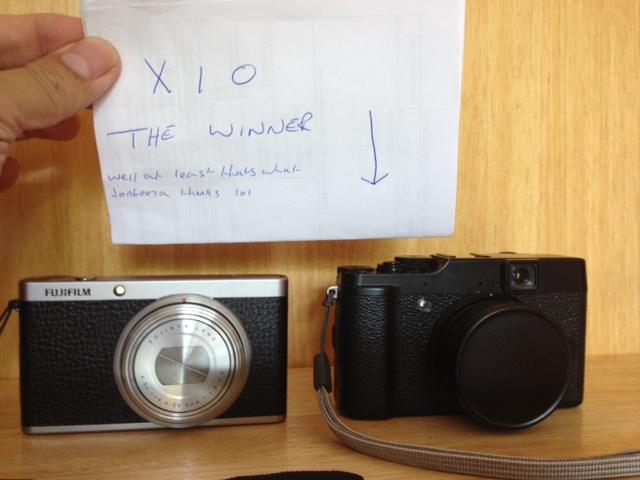
Just done a quick back to back test with my XF1 and my X10, nothing too serious just done in fun really. I tested both in bright sun light, and tested both indoors just messing about really. For the usability, and for the fun factor, oh and the buttons and knobs mess about ability and for for the all over feel factor.
If I was taking a Camera to the park, my choice would be my X10. If I was taking a Camera to a family do, my choice would be my X10. if I was going to do a family portrait, my choice would be my X10
If I was going to get a photo of a dimly lit tiny room, I would use the XF1. If I was going to use a camera as a door stop, I would use the XF1. But if the XF1 was propping the door open, I would still end up using the X10.. The last bit was of course a joke
So that all said, I am sure the X20 will be an even bigger improvement.
PS
The XF1 is not really that bad, it's just my X10 is so much better
- Messages
- 18,233
- Name
- David
- Edit My Images
- Yes
Can you do a factory reset on the camera to see if that joggs it back to life?
I prefer the working of the x20 but the rendering of colours etc from the XF1. The pics do seem sharper from the x20 though so the lack of AA filter does work. Lightroom really alters my pics from the x20 where as it didn't change too much with the XF.
I prefer the working of the x20 but the rendering of colours etc from the XF1. The pics do seem sharper from the x20 though so the lack of AA filter does work. Lightroom really alters my pics from the x20 where as it didn't change too much with the XF.
Nikon_Nick
Shirley
- Messages
- 6,357
- Name
- Nick
- Edit My Images
- Yes
X20 just come up for sale in the classifieds...
Not mine by the way
Not mine by the way
ChrisR
I'm a well known grump...
- Messages
- 11,026
- Name
- Chris
- Edit My Images
- Yes
Sounds like you have done all the checks that are necessary. I can find no setting on the camera that switches off the write to the card... as it reads back from your card the contacts must be ok.
Can you do a factory reset on the camera to see if that joggs it back to life?
I've finally managed to get some shots. It was set to "best frame capture". The clue was when I set my X10 to the same setting (which is what my sister wanted), and it didn't write either (no idea why), which prompted me to explore the other "drive" settings. Seems to have worked fine on the "continuous" settings. I've got a ton of shots on her X20 at 3 fps, and then another ton at 6fps, of a riding lesson. No idea whether what I was taking was what was wanted, or indeed whether it was in focus! The inside school stuff was rear screen, the outside using the OVF, as even with the screen in "sun" mode it wasn't bright enough to frame a moving horse at varying distances in the bright light.
- Messages
- 18,233
- Name
- David
- Edit My Images
- Yes
X20 just come up for sale in the classifieds...
Not mine by the way
Love the fact it's £70 more than what I paid for mine brand new aswell.
Maybe i should sell...
Nikon_Nick
Shirley
- Messages
- 6,357
- Name
- Nick
- Edit My Images
- Yes
Love the fact it's £70 more than what I paid for mine brand new aswell.

Maybe i should sell...
Yeah, I bet you dont feel in the slightest bit smug about that eh?
- Messages
- 7,908
- Name
- Terry
- Edit My Images
- Yes
Just checked my x20 and it saves the sequence just fine... but I have no idea what it does or what criteria it uses for what. It seems to save all the frames?
- Messages
- 2,661
- Name
- Peter
- Edit My Images
- No
Here are a random few from me with the XF1...












 DSCF1424c
DSCF1424c DSCF1426
DSCF1426 DSCF1428
DSCF1428
 Building
Building Framed
Framed Wembley
Wembley