- Messages
- 747
- Name
- Mat
- Edit My Images
- Yes
Decided to take my SLR out on our walk yesterday evening as we decided to trek through some fields.
Of 197 pictures, here are 3 of the "better" ones.

Auto Colour, Auto Contrast and Auto Levels applied in Photoshop

Auto Colour, Auto Contrast and Auto Levels applied in Photoshop

Auto Contrast applied in Photoshop
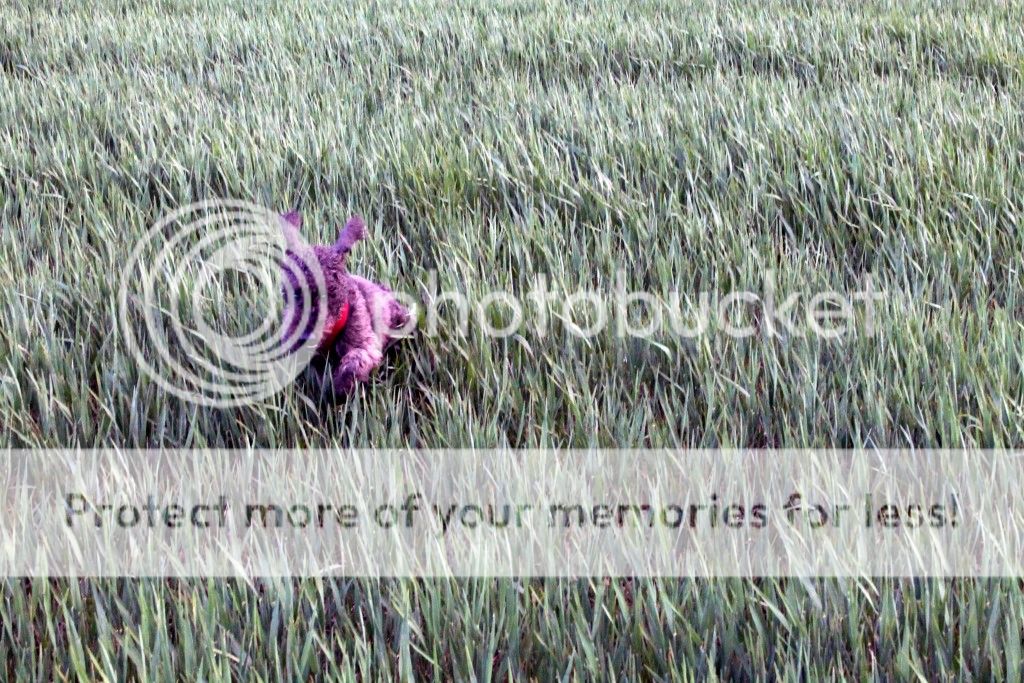
Auto Colour, Auto Contrast and Auto Levels applied in Photoshop
I was in "M" mode, and manual focus. I was playing with different shutter speeds, apertures and ISO settings. Because of him running around, I had a fast shutter speed - ranging from 1/250 to 1/400, however, I realised this meant having a high ISO as I wanted a wide DOF (had F to around 14)
Any tips on how to get better pictures of dogs in action? Love him running through the long grass, and also bouncing along to find his stick
Thanks
Of 197 pictures, here are 3 of the "better" ones.

Auto Colour, Auto Contrast and Auto Levels applied in Photoshop

Auto Colour, Auto Contrast and Auto Levels applied in Photoshop

Auto Contrast applied in Photoshop
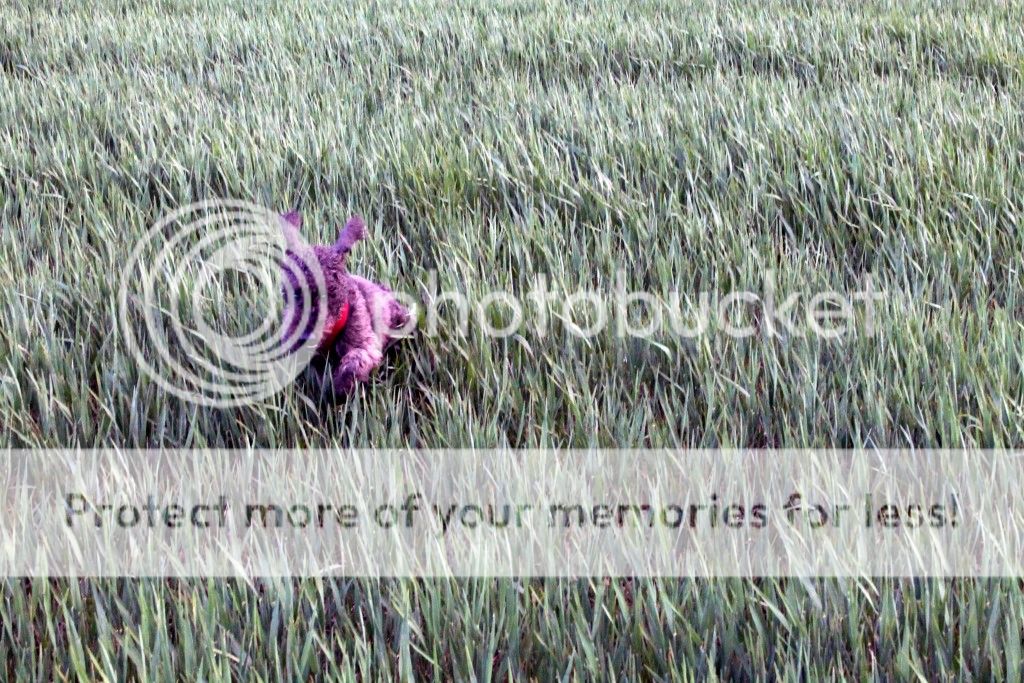
Auto Colour, Auto Contrast and Auto Levels applied in Photoshop
I was in "M" mode, and manual focus. I was playing with different shutter speeds, apertures and ISO settings. Because of him running around, I had a fast shutter speed - ranging from 1/250 to 1/400, however, I realised this meant having a high ISO as I wanted a wide DOF (had F to around 14)
Any tips on how to get better pictures of dogs in action? Love him running through the long grass, and also bouncing along to find his stick
Thanks


 Corn Dog !
Corn Dog !