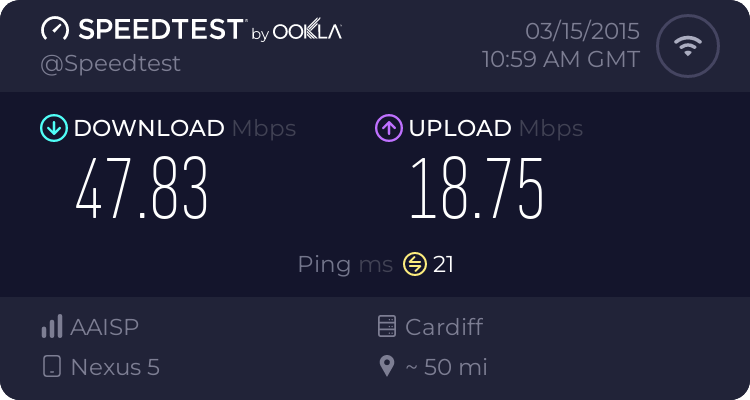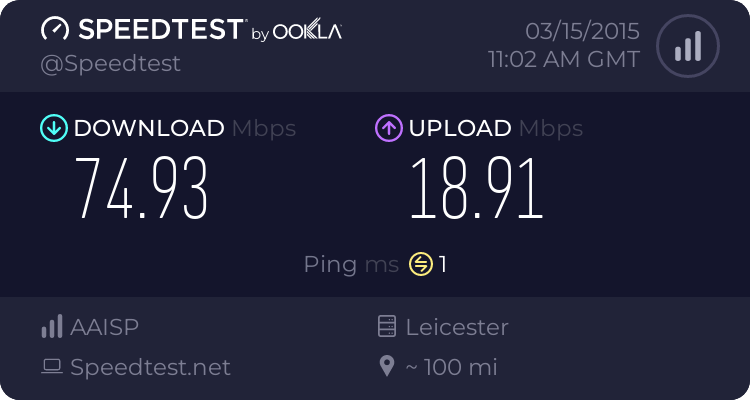Just stumbled across this as I'm having terrible issues with Sky, seemingly to do with the wireless but I went out and paid £250 for an apple time capsule with a 2TB drive in it, the purpose being that I thought other devices in the house were causing interference and I'm in a 3 storey house and the sky wireless wasn't good at reaching the top floor.
So, the time capsule is connected by Ethernet to the sky hub, and that is now pushing a 5GHz network round the house... And still its crap!
I notice my Dropbox update will just drop its connection quite often and when using safari it goes so slow, so I spoke to sky again and they told me the problem was the time capsule, which got me slightly irate as the whole reason I bought the thing was because the wireless from the sky hub was so bad in the first place, so how could this now be the problem!
I have 7 devices in my house connected to the 5GHz network, of which 6 are apple and one is android, so when I was reading about issues with Yosemite I can dismiss that as the android suffers too.
Sky are adamant the connection is stable and doesn't drop, so I'm at my wits end now and considering going back to BT when infinity comes my way!