- Messages
- 2,559
- Name
- Ben
- Edit My Images
- Yes
 Bee Flying 160817 by Ben Gray, on Flickr
Bee Flying 160817 by Ben Gray, on Flickr Fly (1) 160817 by Ben Gray, on Flickr
Fly (1) 160817 by Ben Gray, on Flickr Fly (2) 160817 by Ben Gray, on Flickr
Fly (2) 160817 by Ben Gray, on Flickr Hoverfly (1) 160817 by Ben Gray, on Flickr
Hoverfly (1) 160817 by Ben Gray, on Flickr Hoverfly (2) 160817 by Ben Gray, on Flickr
Hoverfly (2) 160817 by Ben Gray, on Flickr Bee Flying 160817 by Ben Gray, on Flickr
Bee Flying 160817 by Ben Gray, on Flickr Fly (1) 160817 by Ben Gray, on Flickr
Fly (1) 160817 by Ben Gray, on Flickr Fly (2) 160817 by Ben Gray, on Flickr
Fly (2) 160817 by Ben Gray, on Flickr Hoverfly (1) 160817 by Ben Gray, on Flickr
Hoverfly (1) 160817 by Ben Gray, on Flickr Hoverfly (2) 160817 by Ben Gray, on Flickr
Hoverfly (2) 160817 by Ben Gray, on FlickrI tried very hard to get as much as possible from it, but had to do some noise reduction too.Nice selection, image 3 for me, a little bit of careful processing could make this even better, there's a lot more detail in the fly than is obvious as the image currently is.
Regards
Tim
I was trying to keep noise down by not pushing the ISO too much, and the shutter speed as high as I could with the flash. If I had gone to f14, the shadow recovery would have caused noise that I was trying to avoid in the first place.I'd try upping your DOF to about f14 to get more of the insect in focus - especially an issue on the last 2 - I've found f14 a good compromise for light/DOF.
Haha, I hadn't even seen that! Looks like a baby spider or a mite of some sort.Number 3 for me too. What is the fly facing off against?
I was trying to keep noise down by not pushing the ISO too much, and the shutter speed as high as I could with the flash. If I had gone to f14, the shadow recovery would have caused noise that I was trying to avoid in the first place.
It was slightly brighter when I took that one, and the white window sill reflected light back up into the shadow areas.OK - I seem to get good results at ISO 400 with f14 1/250 - like this one
https://flic.kr/p/Wx6Bxq
I do tweak them in lightroom a bit though as the raws do tend to look underexposed. I also have my flash set on manual and either on 1/1 or 1/2 power as TTL doesn't seem to get the right amount of light needed to compensate for my homemade diffuser.
Note the Fly image was f16 and that seemed to work really well?
I do tweak them in lightroom a bit though as the raws do tend to look underexposed. I also have my flash set on manual and either on 1/1 or 1/2 power as TTL doesn't seem to get the right amount of light needed to compensate for my homemade diffuser.
Note the Fly image was f16 and that seemed to work really well?

It was slightly brighter when I took that one, and the white window sill reflected light back up into the shadow areas.
Do you use the on camera flash too?
That definitely pulls out more detail, and the gold comes out more. I think I'm too conservative with the colours on mine, these flies always look more grey to me.
Probably a little more powerful than the pop-up flash on my Nikon, and your macro lens is probably a little more capable than my old zoom with extension tubes.No, it's an attached metz unit I got from ebay second hand.
That definitely pulls out more detail, and the gold comes out more. I think I'm too conservative with the colours on mine, these flies always look more grey to me.
What did you do with it there?
Damn, that's a little beyond me, been a long time since I used anything other than rawtherapee. I would need to spend a lot of time learning the tools. I'm still at the stage of making global adjustments rather than selective or using brush tools. it's been a very long time since I used layers or masks.Mainly using the dodge tool set to highlights and the sponge tool to selectively desaturate any spots where the colour got a bit lively. Then a little shadow burn for the dark areas. Just as an additional touch, I created another layer, inverted it, selected Gaussian blur then high pass, then selected linear light from the drop down for the layer, then erased selected areas from the top layer, that one being the one with the filters applied. That was just to smooth out some of the noise from the background, not really needed on such a small file and I wasn't being scientific you can see my clumsy focus fall off RH lower corner, but I hadn't reached my 90 seconds so though I'd throw that in for luck.
With dodge and burn, it's advisable to to adjust the exposure level for those tools so one can gradually tweak rather than have the full whammy on each click or it's not very controllable.
Regards
Tim
Damn, that's a little beyond me, been a long time since I used anything other than rawtherapee. I would need to spend a lot of time learning the tools. I'm still at the stage of making global adjustments rather than selective or using brush tools. it's been a very long time since I used layers or masks.
Damn, that's a little beyond me, been a long time since I used anything other than rawtherapee. I would need to spend a lot of time learning the tools. I'm still at the stage of making global adjustments rather than selective or using brush tools. it's been a very long time since I used layers or masks.
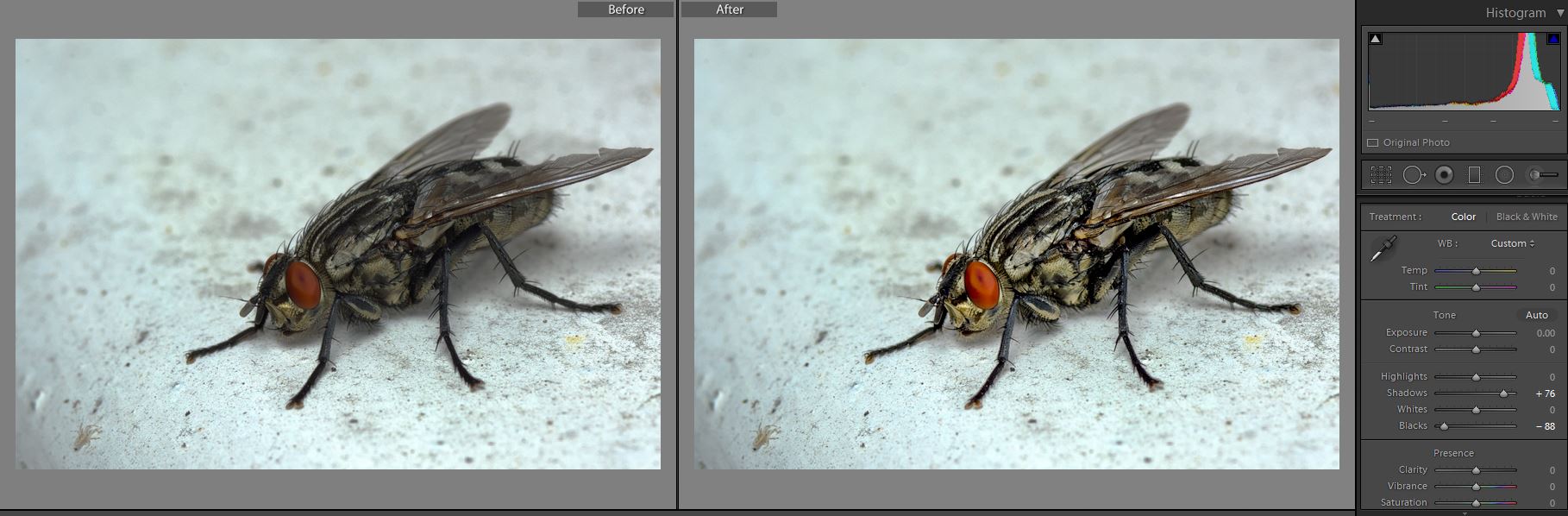
I'll have another look at that one later and see if I can get similar effects in rawtherapee#3 works best for me too. Here's another version, this one using global adjustments. Two slider moves, in Lightroom.
NOT MY IMAGE - Orangecroc fly - LR6 comparison and settings by gardenersassistant, on Flickr
You can get a similar effect using the tone curve, but I find it more fiddly and easier to go haywire.
. I think I'm too conservative with the colours on mine, these flies always look more grey to me.
Flash is down the list, after a decent monitor. Even my phone screen is better for editing than my laptop as this snapseed edit shows.Some nice work Ben
Thisis correct I used to be when I started too. A more powerfull flash that can be controlled in manual will help you and it does not have to be expensive my Nissin Di466 was about £70 new

