- Messages
- 4,695
- Name
- Laurence
- Edit My Images
- No
I got my Sony 1.4 extender yesterday so I thought I'd have a go yesterday afternoon in the garden. The light was poor anyway and failing fast but I was keen to use it.
The shot was on a Sony A9, Sony 200-600 with a Sony 1.4x teleconverter, shot at an approximate distance of 5 metres. The shot was exported from DXO PL3 as a 16bit Tiff with DXO standard minimal processing applied but without any noise reduction applied and nothing like any exposure or colour settings applied.
The camera settings for the image are 1/800th, f9.0, ISO12,800, 840mm.
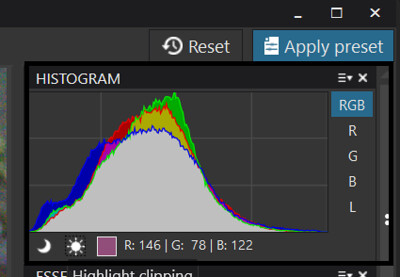
Not particularly well exposed!

uncropped original without any noise reduction applied

cropped image without any NR applied.

Image with standard Topaz Denoise automatic setting applied

Image with Low Light Topaz DeNoise automatic setting applied

Image with Clear Topaz DeNoise automatic setting applied
Any comments on the Topaz automatic NR as shown here most welcome.
The shot was on a Sony A9, Sony 200-600 with a Sony 1.4x teleconverter, shot at an approximate distance of 5 metres. The shot was exported from DXO PL3 as a 16bit Tiff with DXO standard minimal processing applied but without any noise reduction applied and nothing like any exposure or colour settings applied.
The camera settings for the image are 1/800th, f9.0, ISO12,800, 840mm.
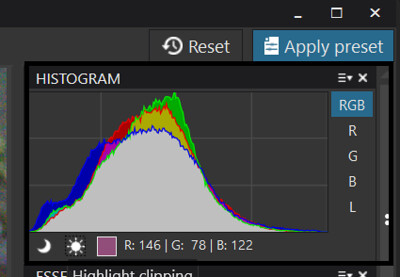
Not particularly well exposed!

uncropped original without any noise reduction applied

cropped image without any NR applied.

Image with standard Topaz Denoise automatic setting applied

Image with Low Light Topaz DeNoise automatic setting applied

Image with Clear Topaz DeNoise automatic setting applied
Any comments on the Topaz automatic NR as shown here most welcome.
Last edited:


 European nuthatch, Sitta europaea
European nuthatch, Sitta europaea



 what Jerry says works well for me too
what Jerry says works well for me too