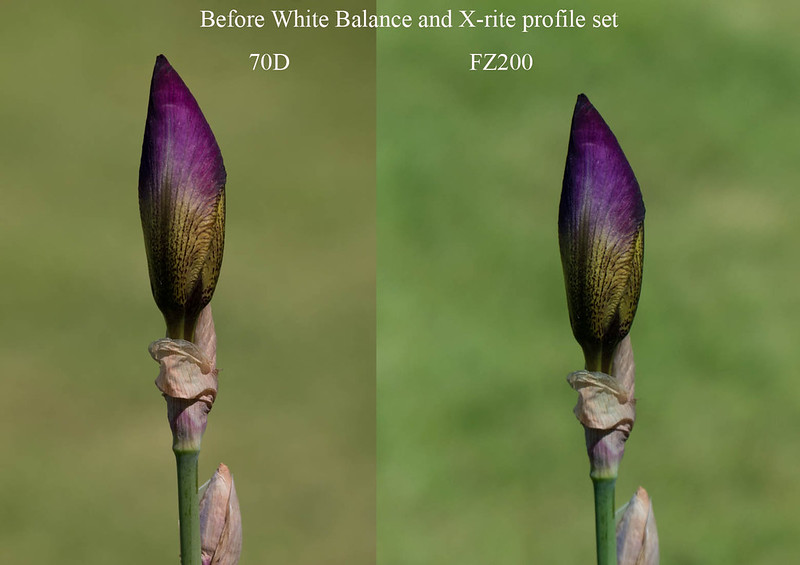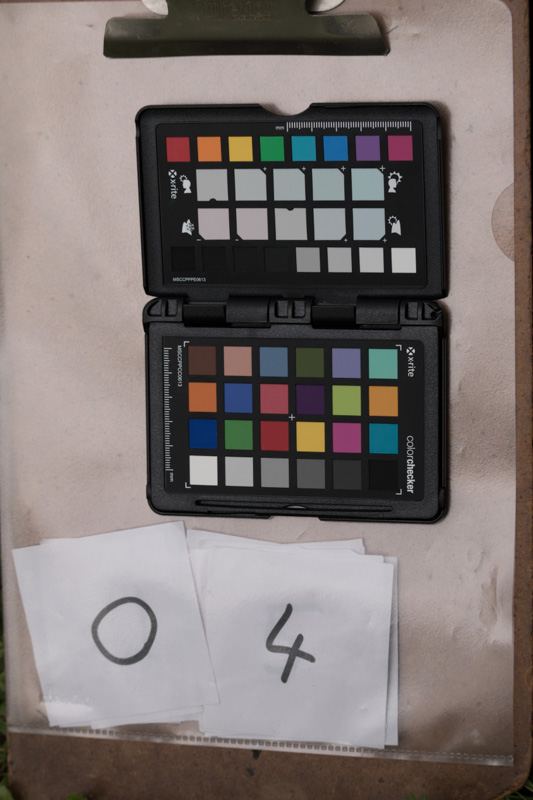Hi Nick
Glad that you are getting things sorted
Thanks Pete. Even more sorted now, see below.

It's interesting that you are using a tripod
It's essential for some of my stuff, like the early morning stationary subject low ISO shots, where I can be using exposures of over a second. These are full "classic tripod" shots - hands off, remote release. I also need a tripod for my "tripod assisted" shots, for example of slugs and snails in motion, as these too are usually early in the day when light levels are still low and even though I use ISO 800 and up I'm still typically using exposures in the 1/15 to 1/5 sec range. Because the subjects are moving I can't use a hands off approach, but the tripod damps down a lot of the vibrations and also gives me a stable platform for continuously changing composition. I also find a tripod important for series of shots of the same subject, which may involve working on the same scene for several minutes (longer sometimes). The tripod keeps the framing steady, even in positions that I couldn't possibly hand hold for any length of time, and even in "easy" positions my naturally quite large hand-shake quickly becomes silly large.
I haven't actually been using a tripod at all for the "wild" insects (for the zoo butterfly house I used the tripod all of the time)
I did try but the legs just got in the way and got caught up with the long grass and nettles etc and I just ended up scaring everything off
An important point. I'll get back to this at the end.
As I mentioned, I have gone back to my previous ball head, and I had a session yesterday afternoon in our garden, and that side of things was fine. However, even though the garden is a very easy environment compared to the reserves, I was really struggling with the tripod (fighting with in more like) to adjust it to get the camera where I wanted it. I missed shots because either the subject (for invertebrates) or the light (for flowers) had gone. And I gave up on some shots because I simply couldn't arrange the tripod so I could take the shot. It convinced me that I really, really wanted the new arm that was due to be delivered today to turn up, and to work. "Please, please let it work," I thought. "I don't think I can live with this degree of hassle, irk and struggle".
The Velbon arm turned up this afternoon. I put it on the new Benro tripod straight away and went out to try it. Oh, what a relief! It worked - my hands almost immediately understood what to turn, push or pull to get to the positions I wanted, and I suddenly realised that I was thinking about photographic issues again rather than being in a constant state of conflict with the tripod.
The new setup isn't perfect. It has one rotational weakness that I've come across before. In fact, it has two of them. The central arm on the Benro (which I now deploy vertically in this setup) has three allen screws on the round plate at the end which you can use to stop an attached ball head rotating. However, the base of the Velbon arm that attaches there has such a small diameter that those screws can't engage. Also, the round plate at the end of the Velbon arm, where the ball head now attaches, doesn't have any allen screws, so I can't lock that against rotation either. So both these joints are liable to loosening and sudden rotation. In fact I had it happen a couple of times in this first session, with the ball head rotating on the end of the arm. That's not good, but I already have the habits needed to cope with that (you frequently test it and give it a bit of a turn in the tightening direction), so I think I can live with that. (On balance, I don't see any realistic alternative. It seems that I really do need a lateral arm, and the only other one I've found is the one I used previously, and that has the same problem, and another problem which the Velbon doesn't.)
It may not be perfect, but thus far it seems to be very good indeed.
The Benro tripod has an arm which can be used vertically, and is easy to reverse. It can also be rotated, horizontally and at various angles. With this setup however I'm only using it vertically. Here we see it with the central column in its normal orientation, with the Velbon arm attached to the top of it. The ball head is attached to the arm, the two way focus rail is attached to the ball head, and the camera on the upper (lateral moving) rail.

0575 02 2014_06_03 P1370597 by
gardenersassistant, on Flickr
Here it is with the central column raised. This in itself is a huge difference from using the Benro by itself and depending on its adjustable arm. You can have the Benro arm move vertically, or you can have it "lateral" (sideways and various other angles). However, if you have the non-vertical flexibility you don't have a straight vertical adjustment, and trying to emulate that by adjusting the legs is not straightforward, and can sometimes be downright difficult ("fighting with the tripod" type difficult).

0575 05 2014_06_03 P1370574 by
gardenersassistant, on Flickr
On the Velbon arm, the knurled end of the arm can be turned. This unlocks the arm and lets you make smooth movements in two rotations - horizontally (360 degrees) and vertically (180 degrees). Turn the knurled end back the other way and it locks in the new position, and it locks tight. This is absolutely brilliant and gives a flexibility I've never had before.
In the first image you can see a handle on the Velbon arm. You can turn this to extend the arm. Not far, up to 205mm, but that turns out to be enough to be definitely useful. Here it is with the arm locket in a new position, and with the arm extended. There is knob you can see pointing towards us just above the base of the arm, (where the lateral arm connects to the vertical tripod arm. This knob locks the lateral arm extension in position to it won't change length under its own steam.

0575 08 2014_06_03 P1370576 by
gardenersassistant, on Flickr
Reversing the tripod's central column is really easy - much easier and much faster too than with my previous lateral arm arrangement. With the central column reversed I can get the camera fairly close to the ground.

0575 12 2014_06_03 P1370581 by
gardenersassistant, on Flickr
The two way rail means that I can't get the camera quite as low as I could before. I'll have to find out which is more important to me - having the lateral movement on the rail, or being able to get that bit closer to the ground. I haven't yet internalised the fact that I've got lateral movement available, but I did use it once today, just for a slight movement sideways, and it made me realise that lateral rail movement may be very useful indeed. Getting that slight movement without the lateral rail would have been quite fiddly, and it did make a big difference to the composition. I can get the camera closer to the ground using the Gorillapod on its side or removing the focus rail and mounting the camera directly on to the ball head, although either of these would mean changing quick release plates. Sometimes for really low shots I just hold the camera so it is supported by the ground, or possibly by my foot if I want it just a bit higher. This is generally when I'm working hand held, but when working with the tripod I could detach the camera from the focus rail (which is done using a knob that is fairly easy to use) and use the ground, foot, leg or whatever to rest the camera on.
You can get to various other positions with the tripod column reversed. With my previous arrangement I would sometimes extend the legs and work much higher up with the arm reversed, but that was mainly because of the difficulty of reversing the central column. With this set up I'd be much more inclined to reverse the column when I need to get higher because you get much more flexibility in how you can move the lateral arm because the legs don't get in the way and greatly restrict the available movements.

0575 14 2014_06_03 P1370583 by
gardenersassistant, on Flickr
And with the tripod legs extended you can get the camera quite high - about as high as I could reach without using something to stand on I think.

0575 18 2014_06_03 P1370587 by
gardenersassistant, on Flickr
There are some more pictures of the setup
here.
Finally, your point about disturbing the subjects and scaring them off. That is something I recognise well. One of the great advantages IMO of a vertical plus lateral arm arrangement is that it minimises that sort of disturbance. Using the Benro tripod by itself (and the same is true of a lateral arm Cullman that I bought but never proved to be useful), with the arm deployed laterally you have to handle height adjustments with the legs. To work very low down you have to splay the legs out flat, and that can cause a great deal of disruption to the surroundings. Further up, you have to change the lengths and/or angles of the legs and it can be really difficult to work out exactly what adjustments to make in order to get to where you want to be, it can be surprisingly difficult to actually make the changes because of difficulty in getting the required leverage on the legs for angular adjustments, you have to keep lifting the legs off the ground and back again, and you may have to keep repeating all of this stuff because the changes you make don't have the exact effect you need. All of this can get quite disruptive of the environment (especially if you get annoyed by the difficulty of it all).
Things are very different when you have a central column and an attached lateral arm. The legs get adjusted far less (so there is less frequent disruption), and the adjustments you do make to the legs are much simpler, in the sense both of being simple to understand what is required and it being simple to execute. And as far as execution goes, the lightness of this tripod, being carbon fibre, and the quick release fittings on the legs, make the leg adjustments that are needed physically easier and also much faster to execute than with my previous rig, which was heavy (metal) and used screw fittings on the legs. And since, with this type of setup, the legs stay at a fairly close to vertical orientation, and never splayed out flat, it is relatively easy to ease them through brambles etc, causing less disruption than when the legs have to be set at flatter angles some of the time.