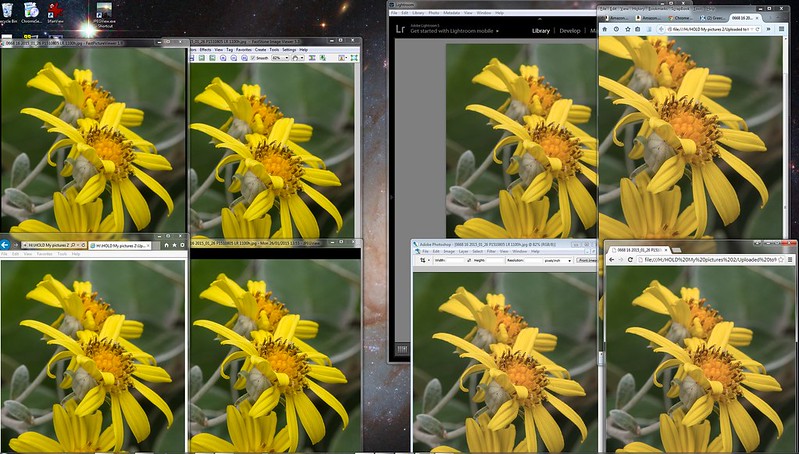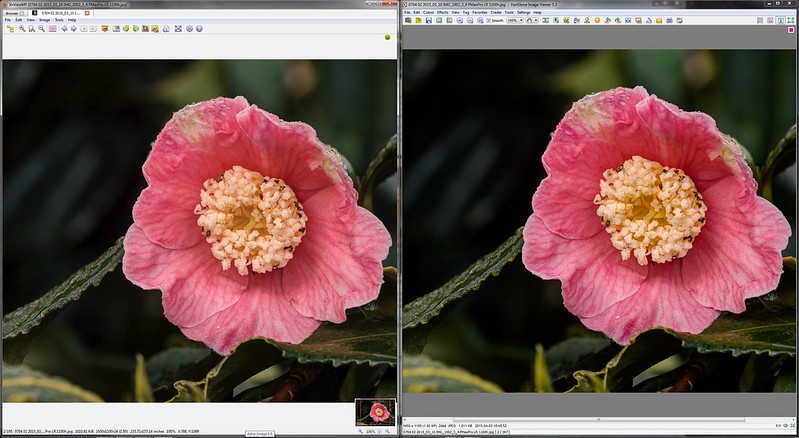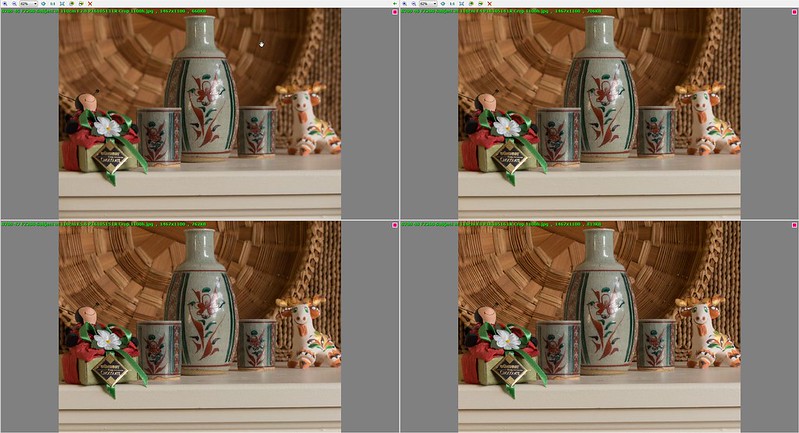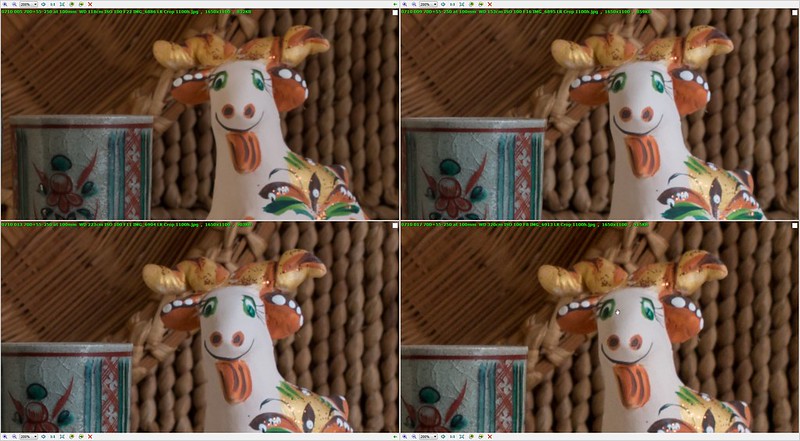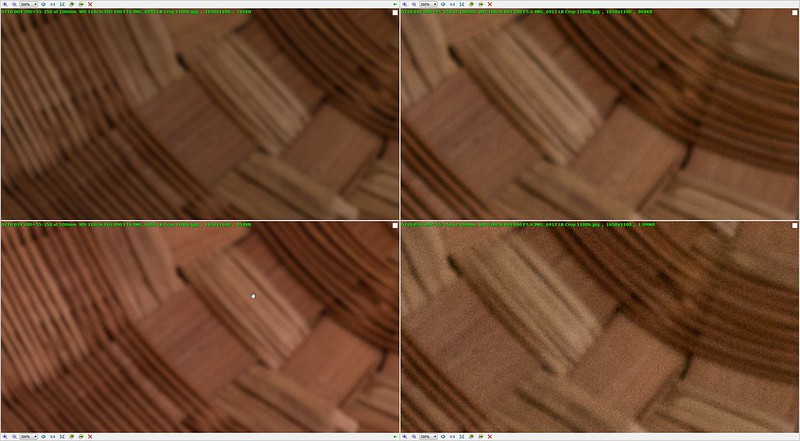GardenersHelper
In Memoriam
- Messages
- 6,344
- Name
- Nick
- Edit My Images
- Yes
Product issues
The tests seemed to leave PhotoAcute as the only viable option from amongst the products I had found and tested. It did at least as well as any of the others with noise reduction, and was the only one that could do a reasonably good job of resolution enhancement. Also, it's user interface worked well for me, including a very usable batch processing facility which automatically gathers the images for stacks from a folder or a nest of folders, and which can be left running while you do other things. This takes the sting out of the long processing times required for this technique. And it can write the results out as dng or hdr files, thus allowing all the details to be handed over to other software for further processing.
However, there are three major problems with PhotoAcute.
PhotoAcute is expensive. There is a version that works with JPEG images from cameras which don't have interchangeable lenses. It costs $29 plus VAT. But if you want to use images from an interchangeable lens camera, or use RAW files from any sort of camera, it costs $149 plus VAT.
I bought the expensive version as I liked the results I got from the trial version and wanted to be able to use it with all my cameras, and with RAW. However, the day after I bought it I happened upon a message on the PhotoAcute forum saying that it had been withdrawn from support a week or two previously. They hoped to be able to work on it again at some point in the future, if possible. There was no mention of this on their web site, and as far as I can see there still isn't. The message did say to email them if you felt you should have a refund, but I have no idea if they would actually provide a refund.
You might think that if it works then the fact that it is not supported does not really matter. After all, it isn't suddenly going to stop working. Except, what happens with new versions of Windows for example? And even if that is ok, there is another problem. Camera and lens "profiles".
Although it can do noise reduction for images from any camera, in order to do resolution enhancement PhotoAcute needs some information about the camera and lens being used. (Incidentally, it also needs camera/lens-specific information to do geometry correction, but it didn't seem to do that very well for the FZ200, which it allegedly knew about, and such corrections can be done in other software, so I'm not too concerned about geometry corrections).
The makers of PhotoAcute have accumulated camera/lens-specific data by getting users to run tests with the camera/lenses that they own. The makers then produce profiles from the results of these tests.
This has left the firm with a jumble of combinations of camera and lenses. If you can't find the combination you want you may be able to make do with something "similar". However, it seems likely that there won't be anything similar enough for some existing camera/lens combinations, and this situation can only get worse as new cameras and lenses are introduced because the firm won't be producing any more profiles. Certainly not in the forseeable future, and quite possibly never.
The software knows about the FZ200, and that covers the sensor and the lens as the FZ200 is a fixed lens camera.
For interchangeable lens cameras things get more complicated. For example, it doesn't know anything about the 70D. It does know about the Sigma 10-20 and the Sigma 105 Macro, both of which I use, but only for the 10-20 used on the Canon 7D and the 105 Macro on the 10D.
The software suppliers say that you can use the settings for a camera/lens combination which is similar to what you have. I didn't find any guidance as to what to look for by way of similarity. I mainly used settings for the 7D because it has a 20 megapixel sensor like my 70D, but the 70D sensor with its "dual pixel" technology is of a radically different design. I don't know if that matters or not. The software knows about several lenses with the 7D. The Sigma 10-20 is one of them. The Sigma 105 Macro is not.
For test images captured with the 70D and Sigma 10-20 I told the software I was using the 7D and Sigma 10-20. For tests with the 70D and Sigma 105 I tried settings for the 7D and Canon 100L macro and the 10D with the Sigma 105. For the EF-S 55-250 I used the setting for that lens (or an earlier version of it) on the 400D.
For the 18-55 EF-S I used the settings for the Canon 17-55 on the 7D.
The results varied from image to image for each of the lenses. I didn't have any success at all with the 18-55, but then again I hardly ever use it and I did hardly any tests with it. The results were worth having, for some images, for the other three lenses.
So, three problems: PhotoAcute is expensive, unsupported and won't work very well, or at all, for some, unknown, combinations of cameras and lenses, now and in the future.
Tricky.
PhotoAcute is the only viable option I've found so far for resolution enhancement, and it works well and conveniently for noise reduction. For certain sorts of shots, of static or nearly static scenes, a type of which I do quite a lot, PhotoAcute seems to let me get more out of (some of) my gear and (at least some of the time) produce images with better image quality and/or work more fluidly by working hand-held rather than with a tripod and/or in poorer ambient light than is otherwise practical. It expands the envelope of the possible and practical.
But it's probably never going to be updated. If it does stop working at some point because of operating system developments, or if I move to gear that won't work with it, there will be nothing to be done about it.
Time to put this into context I think. I've paid considerably more than this for lenses and other equipment that I haven't used much, or have broken and had to replace. I'm not happy about the situation, but having seen what this software can do I do want to have it in my kitbag.
I'm going to keep it. I won't be asking for a refund (unless anyone can point out a suitable product that I've missed).
Return to contents page
The tests seemed to leave PhotoAcute as the only viable option from amongst the products I had found and tested. It did at least as well as any of the others with noise reduction, and was the only one that could do a reasonably good job of resolution enhancement. Also, it's user interface worked well for me, including a very usable batch processing facility which automatically gathers the images for stacks from a folder or a nest of folders, and which can be left running while you do other things. This takes the sting out of the long processing times required for this technique. And it can write the results out as dng or hdr files, thus allowing all the details to be handed over to other software for further processing.
However, there are three major problems with PhotoAcute.
PhotoAcute is expensive. There is a version that works with JPEG images from cameras which don't have interchangeable lenses. It costs $29 plus VAT. But if you want to use images from an interchangeable lens camera, or use RAW files from any sort of camera, it costs $149 plus VAT.
I bought the expensive version as I liked the results I got from the trial version and wanted to be able to use it with all my cameras, and with RAW. However, the day after I bought it I happened upon a message on the PhotoAcute forum saying that it had been withdrawn from support a week or two previously. They hoped to be able to work on it again at some point in the future, if possible. There was no mention of this on their web site, and as far as I can see there still isn't. The message did say to email them if you felt you should have a refund, but I have no idea if they would actually provide a refund.
You might think that if it works then the fact that it is not supported does not really matter. After all, it isn't suddenly going to stop working. Except, what happens with new versions of Windows for example? And even if that is ok, there is another problem. Camera and lens "profiles".
Although it can do noise reduction for images from any camera, in order to do resolution enhancement PhotoAcute needs some information about the camera and lens being used. (Incidentally, it also needs camera/lens-specific information to do geometry correction, but it didn't seem to do that very well for the FZ200, which it allegedly knew about, and such corrections can be done in other software, so I'm not too concerned about geometry corrections).
The makers of PhotoAcute have accumulated camera/lens-specific data by getting users to run tests with the camera/lenses that they own. The makers then produce profiles from the results of these tests.
This has left the firm with a jumble of combinations of camera and lenses. If you can't find the combination you want you may be able to make do with something "similar". However, it seems likely that there won't be anything similar enough for some existing camera/lens combinations, and this situation can only get worse as new cameras and lenses are introduced because the firm won't be producing any more profiles. Certainly not in the forseeable future, and quite possibly never.
The software knows about the FZ200, and that covers the sensor and the lens as the FZ200 is a fixed lens camera.
For interchangeable lens cameras things get more complicated. For example, it doesn't know anything about the 70D. It does know about the Sigma 10-20 and the Sigma 105 Macro, both of which I use, but only for the 10-20 used on the Canon 7D and the 105 Macro on the 10D.
The software suppliers say that you can use the settings for a camera/lens combination which is similar to what you have. I didn't find any guidance as to what to look for by way of similarity. I mainly used settings for the 7D because it has a 20 megapixel sensor like my 70D, but the 70D sensor with its "dual pixel" technology is of a radically different design. I don't know if that matters or not. The software knows about several lenses with the 7D. The Sigma 10-20 is one of them. The Sigma 105 Macro is not.
For test images captured with the 70D and Sigma 10-20 I told the software I was using the 7D and Sigma 10-20. For tests with the 70D and Sigma 105 I tried settings for the 7D and Canon 100L macro and the 10D with the Sigma 105. For the EF-S 55-250 I used the setting for that lens (or an earlier version of it) on the 400D.
For the 18-55 EF-S I used the settings for the Canon 17-55 on the 7D.
The results varied from image to image for each of the lenses. I didn't have any success at all with the 18-55, but then again I hardly ever use it and I did hardly any tests with it. The results were worth having, for some images, for the other three lenses.
So, three problems: PhotoAcute is expensive, unsupported and won't work very well, or at all, for some, unknown, combinations of cameras and lenses, now and in the future.
Tricky.
PhotoAcute is the only viable option I've found so far for resolution enhancement, and it works well and conveniently for noise reduction. For certain sorts of shots, of static or nearly static scenes, a type of which I do quite a lot, PhotoAcute seems to let me get more out of (some of) my gear and (at least some of the time) produce images with better image quality and/or work more fluidly by working hand-held rather than with a tripod and/or in poorer ambient light than is otherwise practical. It expands the envelope of the possible and practical.
But it's probably never going to be updated. If it does stop working at some point because of operating system developments, or if I move to gear that won't work with it, there will be nothing to be done about it.
Time to put this into context I think. I've paid considerably more than this for lenses and other equipment that I haven't used much, or have broken and had to replace. I'm not happy about the situation, but having seen what this software can do I do want to have it in my kitbag.
I'm going to keep it. I won't be asking for a refund (unless anyone can point out a suitable product that I've missed).
Return to contents page
Last edited:



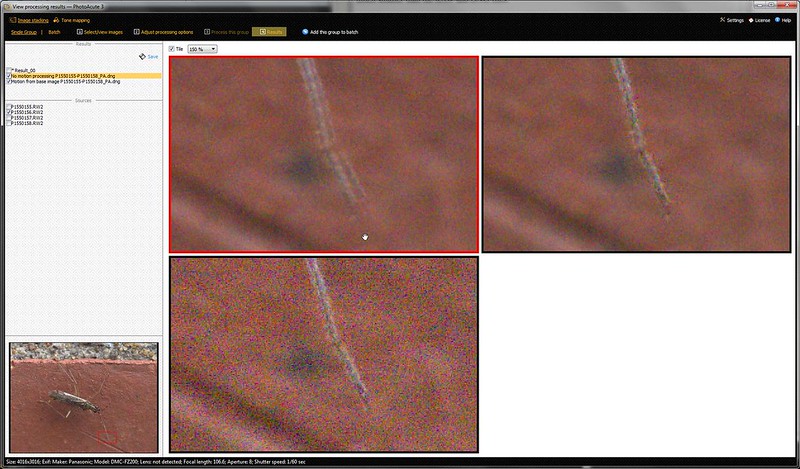
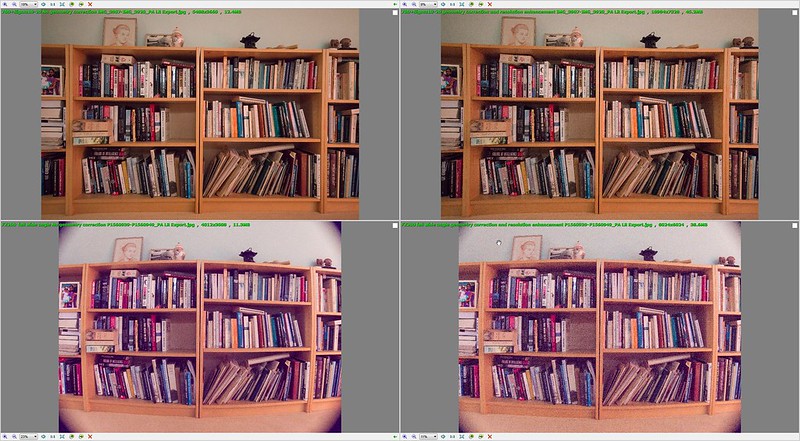
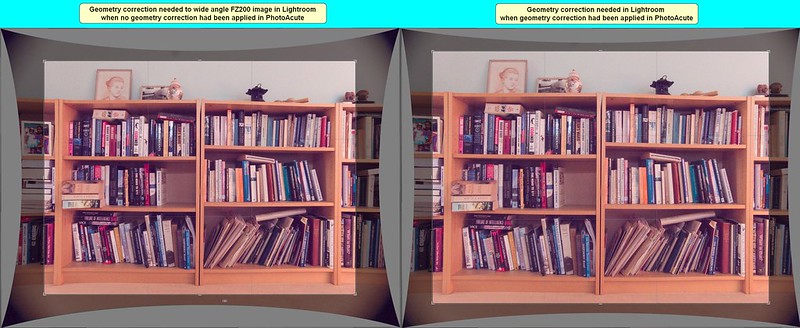



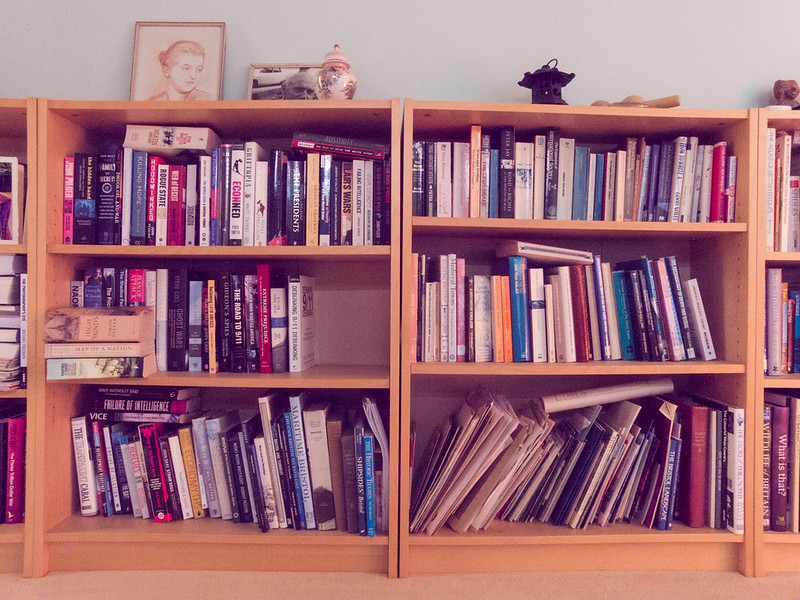
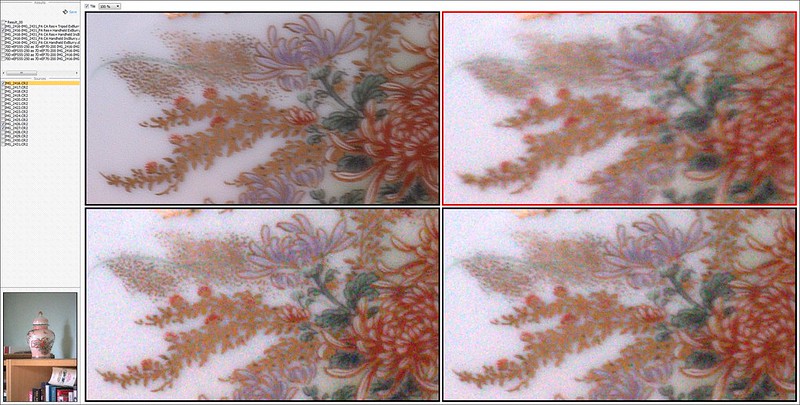



 Solar Eclipse
Solar Eclipse