- Messages
- 3,134
- Name
- Mark
- Edit My Images
- No
ColorEyes Display Pro v 1.21 Mac Edition
Just a small review of the new version release of ColorEyes Display Pro v1.21 Mac Edition.
I have been using CDP (ColorEyes Display Pro) for a number of months now, this came about because I wasn't happy with the monitor profiles I was getting using Eye-One Match 3.61 with my Eye-One Display 2 Colorimeter. As it wasn't matching my monitors correctly and I was getting a colour shift between monitors both Apple Cinema Display one a 30" and one a 23".
I had read a couple of reviews of CDP by Luminous Landscapes, which had given it a very glowing review for dual monitor profiling. So i downloaded the free trial and gave it a try, I was so impressed with the results I bought the full version.
Why I bought CDP.
I found its approach and layout very instructive and easy to use, There are 2 options in the software Advanced and Guided. I would urge everyone even the profile veterans to follow the guided version once as it explains step by step what everything means and which will be the best for you. Their are also some new innovative Gamma settings which give fantastic results, combining the best of Gamma 1.8 and 2.2. to give a Gamma curve which matches the human eye / perception more closely.
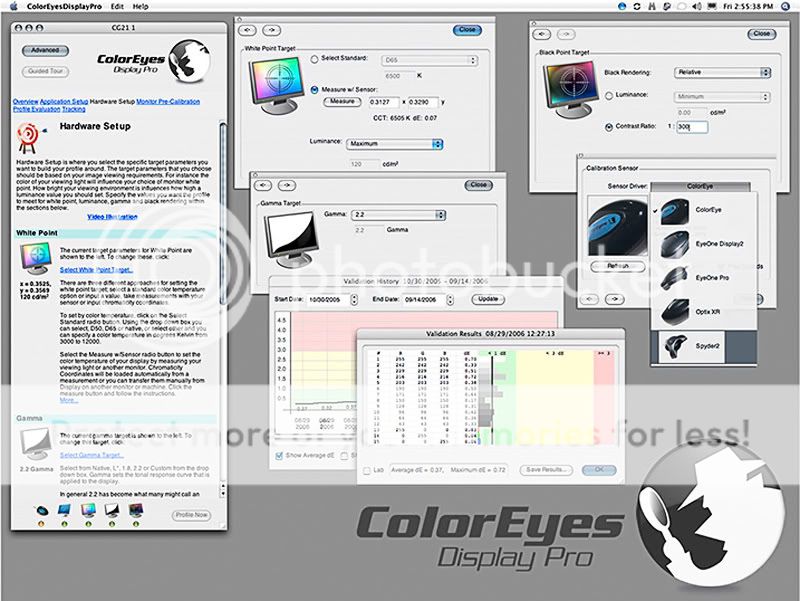
Image above shows some of the screens of CDP (image copyright to CDP)
When you start up the software it prompts you to plug in your Colorimeter, then up comes the display profiler window, here you have control over all settings of you profile for your monitor ie
White point, gamma, brightness, black point.
profile settings, scheduling, luminance tracking, verification tracking.
So after setting White point, gamma, brightness, black point, profile settings, you run and build a profile, which takes around 7 mins.
This profile is then set as your monitor profile.
You can then set the program to automatically run a verification check to see if your monitor has changed since the profile was built (requires colourimeter connected), this verification is then stored each time it is run, this gives you a history of your monitor condition and will show if their is anything to worry about on your display. if the profile is not verified within critical settings it prompts for you to run a full re profile.
It will also match a profile from one monitor to the second if attatched to the same computer, so your displays will display exactly the same.
All in all a very good piece of software.
Link to Website http://www.integrated-color.com/index.html
Update - 25/9/07
A new version of CDP is available on MAC v1.30 which includes a few new features and also adds Apple Cinema Displays as a selectable monitor, well worth the update.
NOTE - I'm not sure if all these features are available on the PC version as it has a few limitations dependent on GFX cards etc.
Just a small review of the new version release of ColorEyes Display Pro v1.21 Mac Edition.
I have been using CDP (ColorEyes Display Pro) for a number of months now, this came about because I wasn't happy with the monitor profiles I was getting using Eye-One Match 3.61 with my Eye-One Display 2 Colorimeter. As it wasn't matching my monitors correctly and I was getting a colour shift between monitors both Apple Cinema Display one a 30" and one a 23".
I had read a couple of reviews of CDP by Luminous Landscapes, which had given it a very glowing review for dual monitor profiling. So i downloaded the free trial and gave it a try, I was so impressed with the results I bought the full version.
Why I bought CDP.
I found its approach and layout very instructive and easy to use, There are 2 options in the software Advanced and Guided. I would urge everyone even the profile veterans to follow the guided version once as it explains step by step what everything means and which will be the best for you. Their are also some new innovative Gamma settings which give fantastic results, combining the best of Gamma 1.8 and 2.2. to give a Gamma curve which matches the human eye / perception more closely.
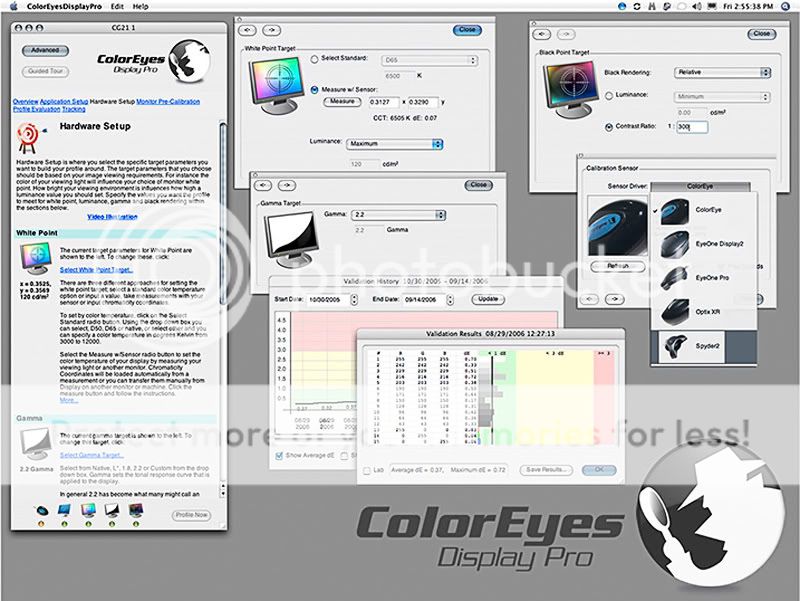
Image above shows some of the screens of CDP (image copyright to CDP)
When you start up the software it prompts you to plug in your Colorimeter, then up comes the display profiler window, here you have control over all settings of you profile for your monitor ie
White point, gamma, brightness, black point.
profile settings, scheduling, luminance tracking, verification tracking.
So after setting White point, gamma, brightness, black point, profile settings, you run and build a profile, which takes around 7 mins.
This profile is then set as your monitor profile.
You can then set the program to automatically run a verification check to see if your monitor has changed since the profile was built (requires colourimeter connected), this verification is then stored each time it is run, this gives you a history of your monitor condition and will show if their is anything to worry about on your display. if the profile is not verified within critical settings it prompts for you to run a full re profile.
It will also match a profile from one monitor to the second if attatched to the same computer, so your displays will display exactly the same.
All in all a very good piece of software.
Link to Website http://www.integrated-color.com/index.html
Update - 25/9/07
A new version of CDP is available on MAC v1.30 which includes a few new features and also adds Apple Cinema Displays as a selectable monitor, well worth the update.
NOTE - I'm not sure if all these features are available on the PC version as it has a few limitations dependent on GFX cards etc.

