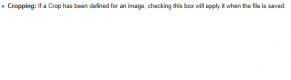- Messages
- 3,356
- Name
- Wez
- Edit My Images
- Yes
Hi all,
Just trying to sort this out and wonder if any of you could possibly help please?
Having ingested a photo into photomechanic(PM) and captioned it appropriately, I'm trying to use the crop tool in PM but whenever I export or FTP the image, the crop doesn't take effect on the exported image.
For test purposes, I can right-click the photo, in PM, and click edit, to edit in LR with the crop how I set it in PM. It has all of the metadata imported too.
My question is :
Can I export somehow in PM, the photo with the crop, and FTP it via PM - essentially staying and using just the one application (PM)?
or
Do I have to send it over to LR and FTP it from there once edited?
Many thanks,
Wez
P.S. What I did at the Gills game last week, was to send them over to LR, edit them, and then export to a folder named "ready to send". I then sent the contents of this folder via FTP, from PM. A bit of to-and-froing, hopefully there's a simpler way!
Just trying to sort this out and wonder if any of you could possibly help please?
Having ingested a photo into photomechanic(PM) and captioned it appropriately, I'm trying to use the crop tool in PM but whenever I export or FTP the image, the crop doesn't take effect on the exported image.
For test purposes, I can right-click the photo, in PM, and click edit, to edit in LR with the crop how I set it in PM. It has all of the metadata imported too.
My question is :
Can I export somehow in PM, the photo with the crop, and FTP it via PM - essentially staying and using just the one application (PM)?
or
Do I have to send it over to LR and FTP it from there once edited?
Many thanks,
Wez
P.S. What I did at the Gills game last week, was to send them over to LR, edit them, and then export to a folder named "ready to send". I then sent the contents of this folder via FTP, from PM. A bit of to-and-froing, hopefully there's a simpler way!