- Messages
- 1,416
- Name
- Mike
- Edit My Images
- Yes
Can anyone please advise how I can get an effect that looks like a double mount around an image? I've seen it done on images posted on Flickr and, to me it looks quite effective. I know it's not to everyone's taste though.
I've played around by increasing the canvas size and adding two lots of light grey lines with the Stroke tool but it looks just like "grey lines". The ones I've seen do actually look like bevelled mounts, one even has the outer mount with a slight mottled finish to it but that's for later.
I've played around by increasing the canvas size and adding two lots of light grey lines with the Stroke tool but it looks just like "grey lines". The ones I've seen do actually look like bevelled mounts, one even has the outer mount with a slight mottled finish to it but that's for later.


 Chrome Hill 222
Chrome Hill 222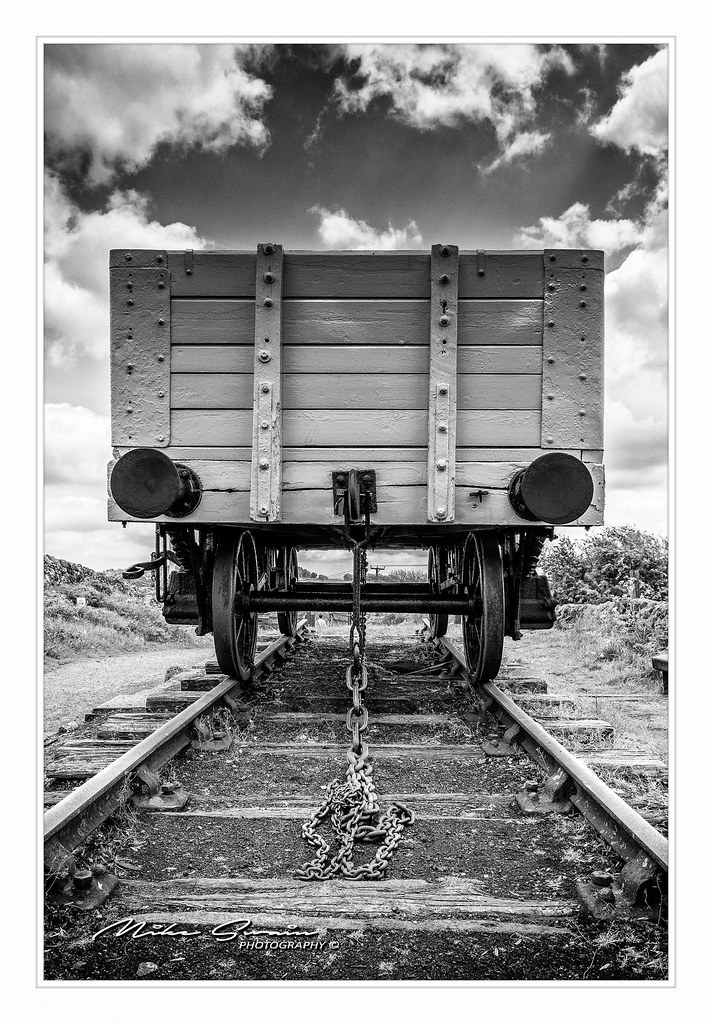 Middleton Top
Middleton Top