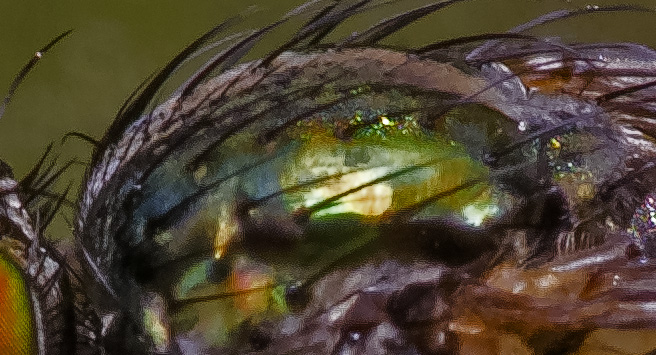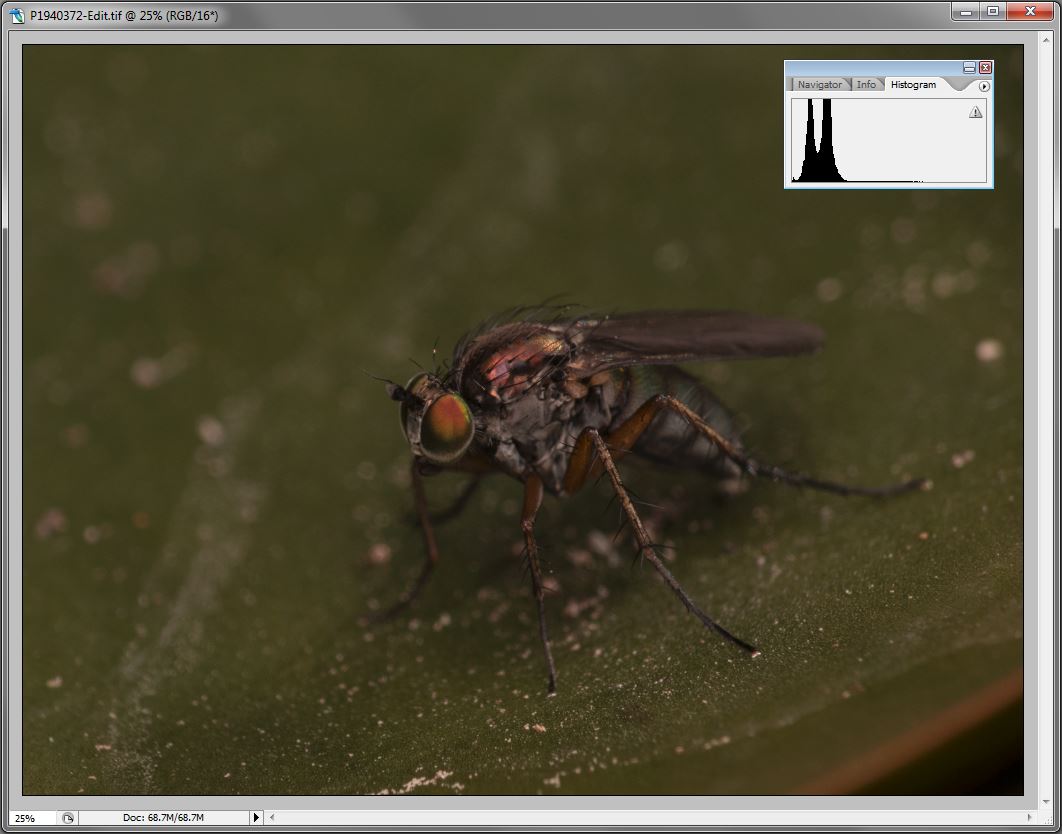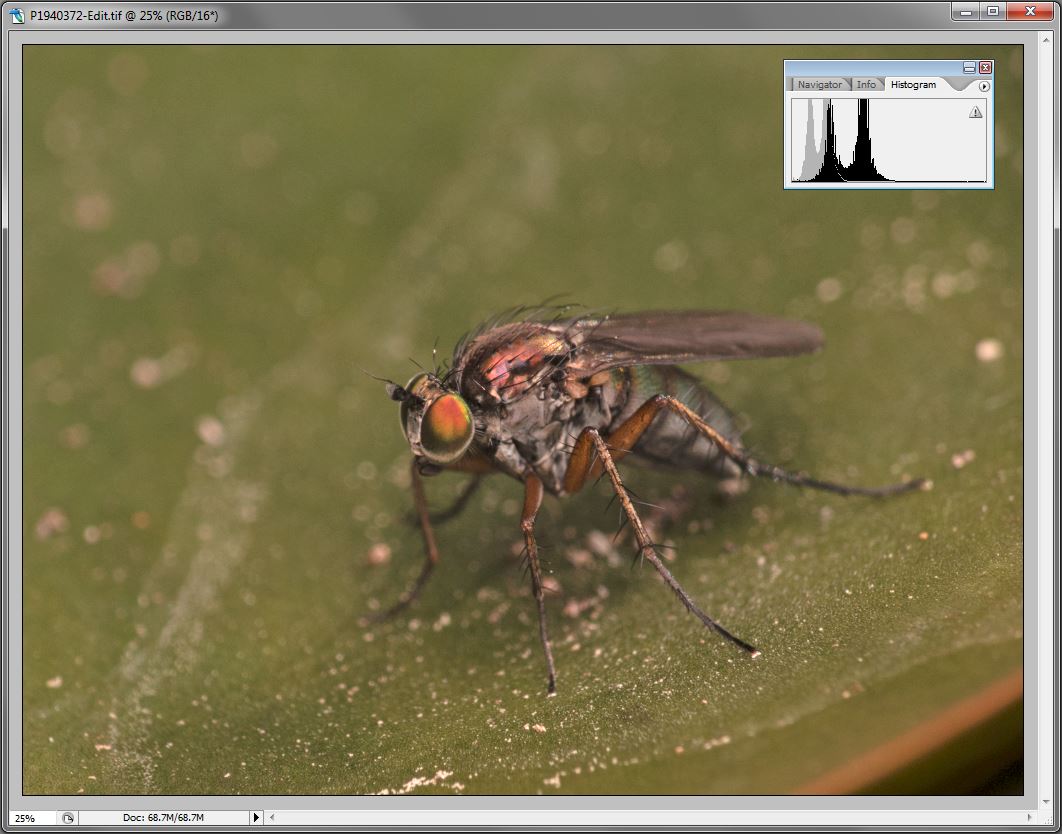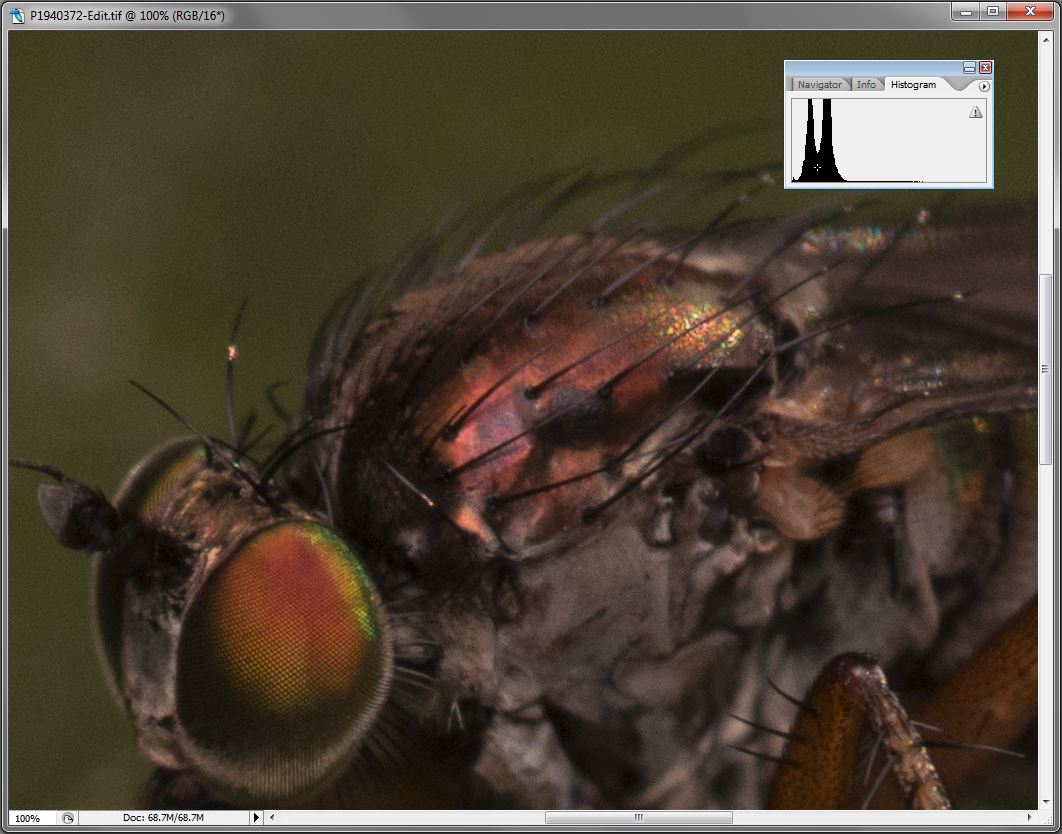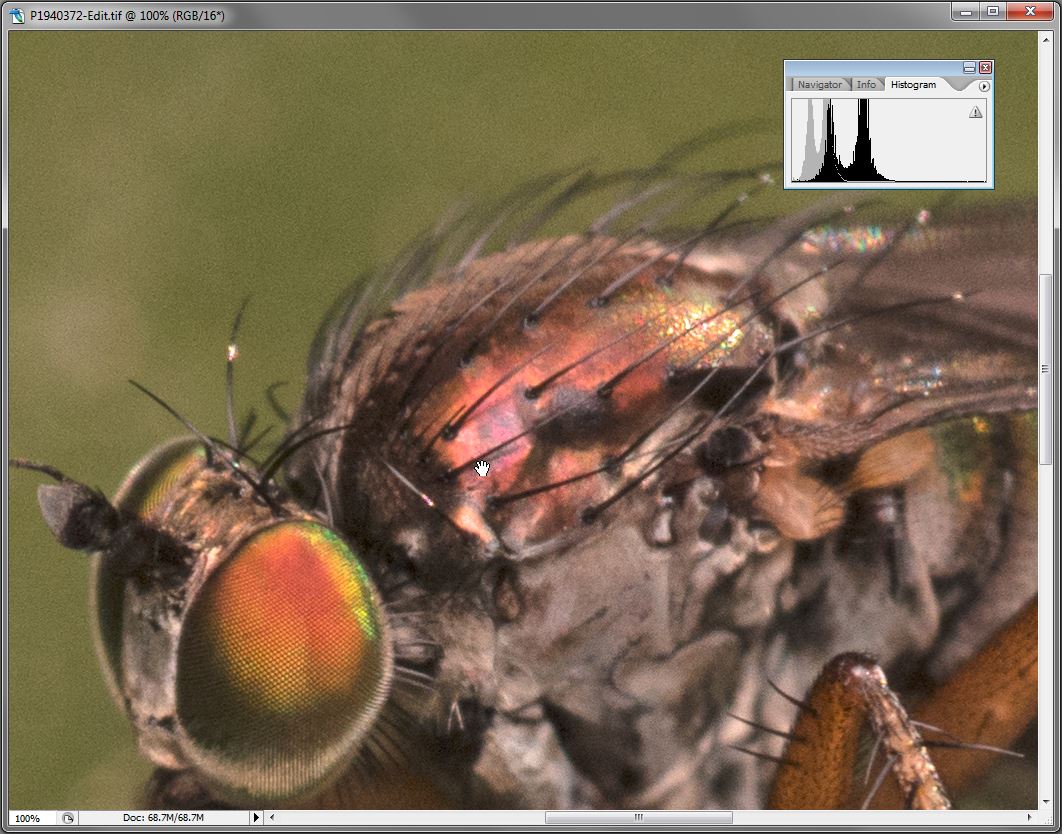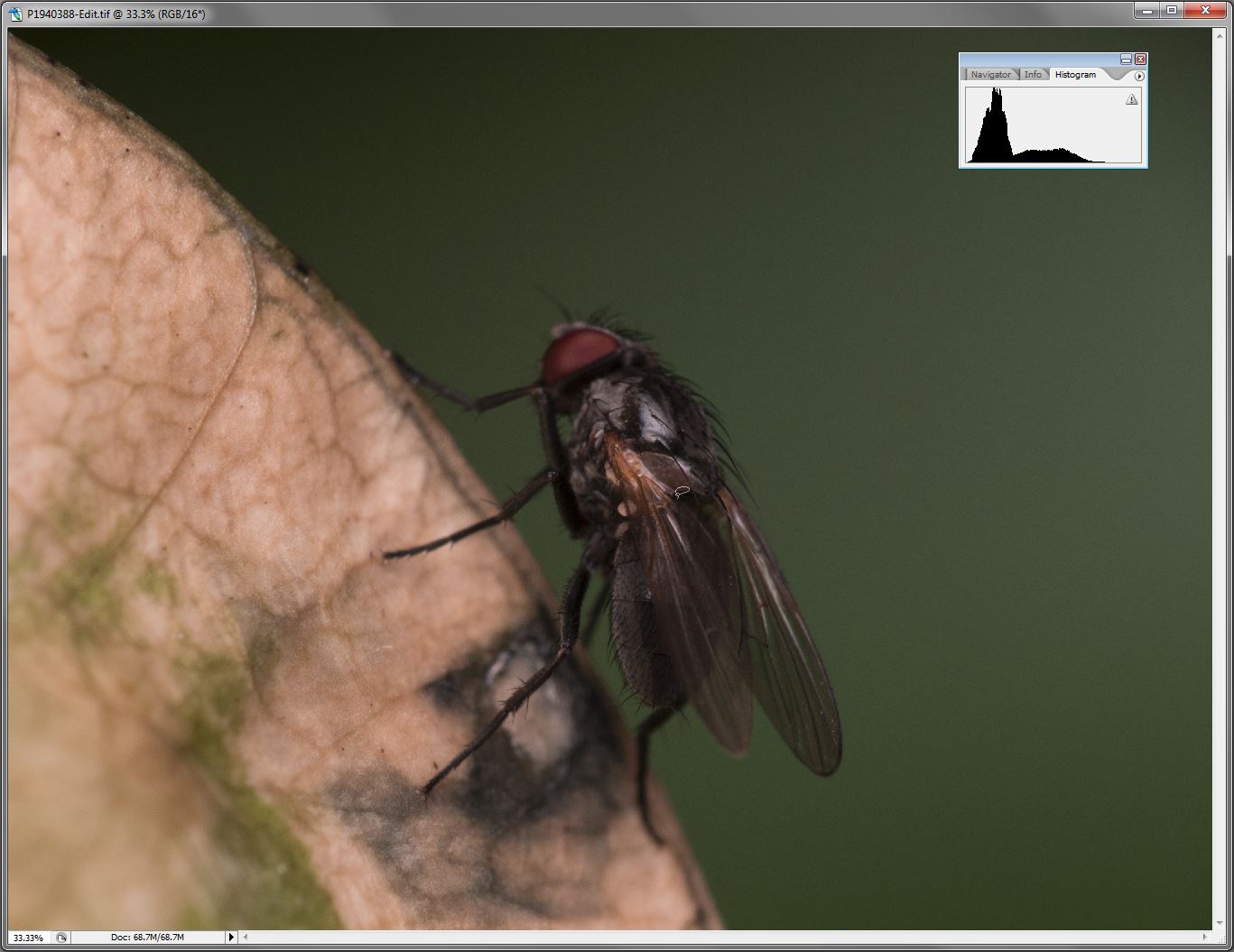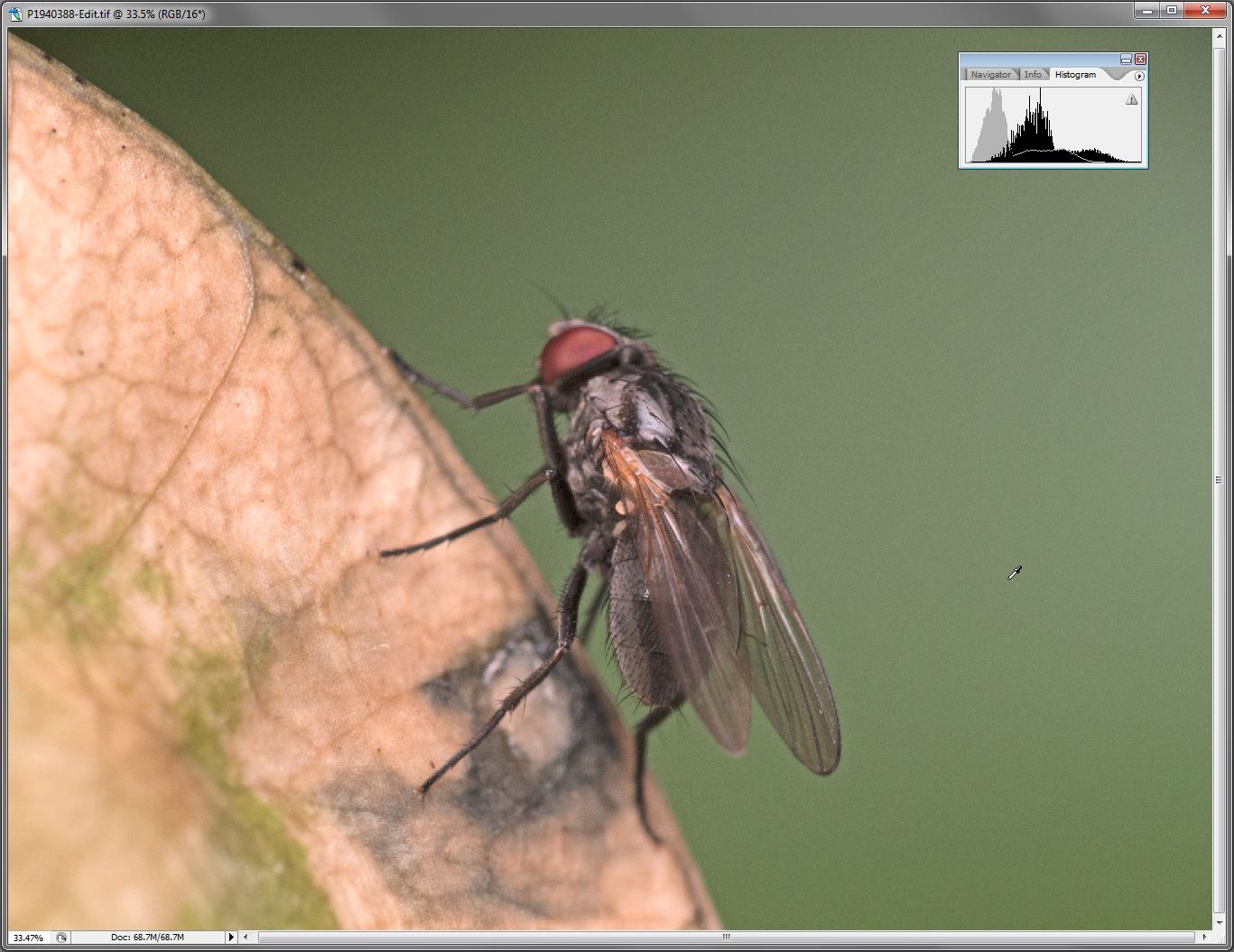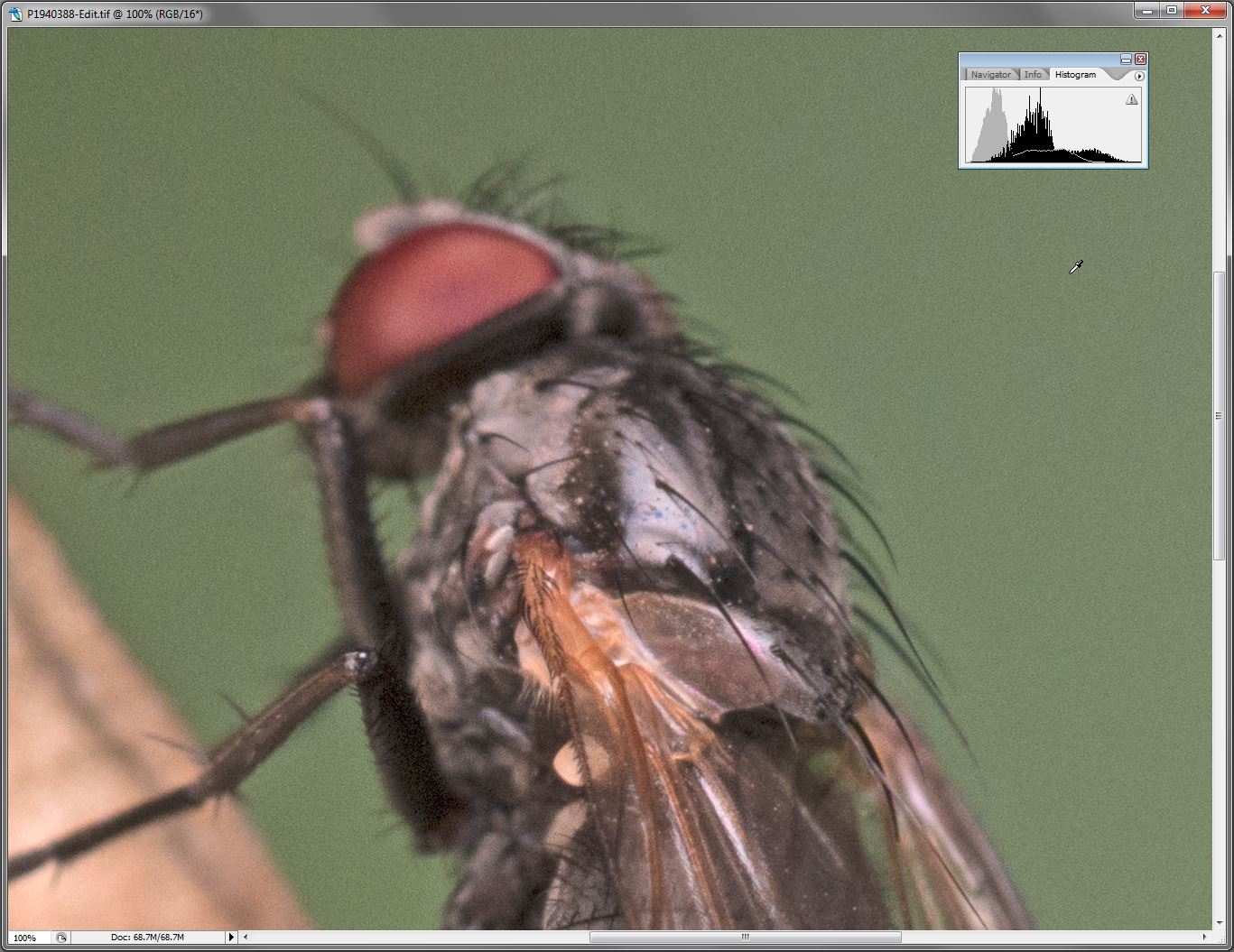GardenersHelper
In Memoriam
- Messages
- 6,344
- Name
- Nick
- Edit My Images
- Yes
I described the construction of a "Lasagne tin diffuser" in this thread. (My wife suggested calling it a "Quaker bonnet diffuser" because of the shape of it, for example see these, especially the ones from half way down to the bottom of the page.) Since building the diffuser I have used it for several sessions but not processed any of them yet. I had another session with it in the garden yesterday and have gone through the images, selected which ones to process and processed them. They are in this album at Flickr, from which the images in this post are taken.
All of these images were captured hand-held with minimum aperture (equivalent to about f/29 in Canon APS-C terms) and base ISO, using a Raynox 150 on my FZ200, with a shutter speed of 1/2000 sec apart from the last one which was (don't know why I changed it) 1/1000 sec. The reason I used such a fast shutter speed (1/2000 sec is the fastest for which flash works effectively on the FZ200) was because the conditions were bright and I quickly discovered that in a few cases which had a very light coloured background that was highly reflective (none of these I think) the ambient light was strong enough to cause over-exposure of highlights at 1/1000 sec. (The second image in the Flickr album has the bright background that was giving me problems.) I wanted the flash to be the dominant light source, because it was a test session for the diffuser, and so I upped the shutter speed as far as I could.
1.

0744 015 2015_06_27 P1930623_DxO LR 1300h by gardenersassistant, on Flickr
2.

0744 027 2015_06_27 P1930713_DxO LR 1300h by gardenersassistant, on Flickr
3.

0744 030 2015_06_27 P1930780_DxO LR 1300h by gardenersassistant, on Flickr
4.

0744 035 2015_06_27 P1930801_DxO LR 1300h by gardenersassistant, on Flickr
5.

0744 044 2015_06_27 P1930846_DxO LR 1300h by gardenersassistant, on Flickr
6.

0744 051 2015_06_27 P1930929_DxO LR 1300h by gardenersassistant, on Flickr
7.

0744 053 2015_06_27 P1930934_DxO LR 1300h by gardenersassistant, on Flickr
8.

0744 093 2015_06_27 P1940249_DxO LR 1300h by gardenersassistant, on Flickr
All of these images were captured hand-held with minimum aperture (equivalent to about f/29 in Canon APS-C terms) and base ISO, using a Raynox 150 on my FZ200, with a shutter speed of 1/2000 sec apart from the last one which was (don't know why I changed it) 1/1000 sec. The reason I used such a fast shutter speed (1/2000 sec is the fastest for which flash works effectively on the FZ200) was because the conditions were bright and I quickly discovered that in a few cases which had a very light coloured background that was highly reflective (none of these I think) the ambient light was strong enough to cause over-exposure of highlights at 1/1000 sec. (The second image in the Flickr album has the bright background that was giving me problems.) I wanted the flash to be the dominant light source, because it was a test session for the diffuser, and so I upped the shutter speed as far as I could.
1.

0744 015 2015_06_27 P1930623_DxO LR 1300h by gardenersassistant, on Flickr
2.

0744 027 2015_06_27 P1930713_DxO LR 1300h by gardenersassistant, on Flickr
3.

0744 030 2015_06_27 P1930780_DxO LR 1300h by gardenersassistant, on Flickr
4.

0744 035 2015_06_27 P1930801_DxO LR 1300h by gardenersassistant, on Flickr
5.

0744 044 2015_06_27 P1930846_DxO LR 1300h by gardenersassistant, on Flickr
6.

0744 051 2015_06_27 P1930929_DxO LR 1300h by gardenersassistant, on Flickr
7.

0744 053 2015_06_27 P1930934_DxO LR 1300h by gardenersassistant, on Flickr
8.

0744 093 2015_06_27 P1940249_DxO LR 1300h by gardenersassistant, on Flickr