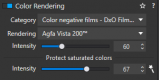Just finished processing Squash, Fives, Netball, Hockey and Football from yesterday
It took longer than it would have in Lightroom, my main bug bear was cropping & straightening images. In DXO these are two separate actions, neither of which felt natural. For straightening you draw a line and see what it gives, If you have rotated the image adding black triangles to the 'canvas' then cropping them off takes fiddly precision.
I far prefer the crop & rotate of Lightroom.
The image quality is what makes DXO worth it though,
Deep Prime Noise reduction, is so much better than lightroom and so much faster and more convenient than Topaz DeNoise - this is such a great feature for me.
Sharpening & Unsharp Mask options - I don't know how to use the most effectively, but apply a small amount of each looked good.
Colour profiles - Adobe 'color' for the Sony A9 is heavy on the magenta, DXO default looks much better to me - but you can also choose profiles from other cameras to apply to your raws... I picked out the Leica M9 colour profile as was very happy with the results.
Going to stick with DXO for now!
It took longer than it would have in Lightroom, my main bug bear was cropping & straightening images. In DXO these are two separate actions, neither of which felt natural. For straightening you draw a line and see what it gives, If you have rotated the image adding black triangles to the 'canvas' then cropping them off takes fiddly precision.
I far prefer the crop & rotate of Lightroom.
The image quality is what makes DXO worth it though,
Deep Prime Noise reduction, is so much better than lightroom and so much faster and more convenient than Topaz DeNoise - this is such a great feature for me.
Sharpening & Unsharp Mask options - I don't know how to use the most effectively, but apply a small amount of each looked good.
Colour profiles - Adobe 'color' for the Sony A9 is heavy on the magenta, DXO default looks much better to me - but you can also choose profiles from other cameras to apply to your raws... I picked out the Leica M9 colour profile as was very happy with the results.
Going to stick with DXO for now!