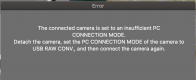- Messages
- 9,608
- Name
- Steve
- Edit My Images
- Yes
Every day I see people saying that "Lightroom doesn't work with Fuji Raw files", but I have no real problems with it myself. However, I would like to see the comparison of a RAW image processed with LR and something else. The one thing I sometimes wish I could get more of is not sharpness, but detail.
In my opinion (and I'm no expert) if you expose correctly and nail the focus, LR doesn't present any problems, as long as you don't over do any parts of the process. I will admit that part of my workflow includes opening the image in PS where I can sharpen if necessary, but this is mainly to resize and add borders, then save as a JPG, so I don't actually "export" from LR. Maybe this is my saving grace?
As we now have a fair number of Fuji shooters, I'd love to know what you use, and if you can get the depth of detail you need/want.
In my opinion (and I'm no expert) if you expose correctly and nail the focus, LR doesn't present any problems, as long as you don't over do any parts of the process. I will admit that part of my workflow includes opening the image in PS where I can sharpen if necessary, but this is mainly to resize and add borders, then save as a JPG, so I don't actually "export" from LR. Maybe this is my saving grace?
As we now have a fair number of Fuji shooters, I'd love to know what you use, and if you can get the depth of detail you need/want.