- Messages
- 8,002
- Name
- Bazza
- Edit My Images
- Yes
Camera Nikon D810 - lens Nikon afs 24-70 f2.8G
Just been and taken photos of a local castle, no problems there. What I don't understand if looking at a photo in Jpeg (SD card) using windows10 photos to look at them they look ok.
Looking at the same photo in RAW (CF card) it is completely wrong with Windows 10 in photo. I was wondering if windows 10 just can't process RAW files
Hopefully below gives some idea. Please excuse quality as it is a photo taken off monitor, but it shows the difference. Same photo, same camera settings, both taken at same time recording to both Jpeg and RAW
on the left Jpeg -right RAW (actual photos better than shown here) example of difference not quite as bad as shown
I have Adobe elements to edit RAW files before someone asks
Please constructive comments only and suggestions as to why the difference
Just been and taken photos of a local castle, no problems there. What I don't understand if looking at a photo in Jpeg (SD card) using windows10 photos to look at them they look ok.
Looking at the same photo in RAW (CF card) it is completely wrong with Windows 10 in photo. I was wondering if windows 10 just can't process RAW files
Hopefully below gives some idea. Please excuse quality as it is a photo taken off monitor, but it shows the difference. Same photo, same camera settings, both taken at same time recording to both Jpeg and RAW
on the left Jpeg -right RAW (actual photos better than shown here) example of difference not quite as bad as shown
I have Adobe elements to edit RAW files before someone asks
Please constructive comments only and suggestions as to why the difference
Last edited:



