D
You are using an out of date browser. It may not display this or other websites correctly.
You should upgrade or use an alternative browser.
You should upgrade or use an alternative browser.
B&W Let's see your Black and White photos
- Thread starter photosample
- Start date
- Messages
- 1,057
- Name
- Chris
- Edit My Images
- Yes
That's a fine collection of guitars Les, the flying V made me laugh on a rainy Friday morning.
As a learning southpaw, I can't help but feel a little frustrated when I see how much choice "normal" people have in guitars.
Chris
As a learning southpaw, I can't help but feel a little frustrated when I see how much choice "normal" people have in guitars.
Chris
- Messages
- 934
- Name
- Cliff
- Edit My Images
- Yes
- Messages
- 934
- Name
- Cliff
- Edit My Images
- Yes
D
Deleted member 34016
Guest
That's a fine collection of guitars Les, the flying V made me laugh on a rainy Friday morning.
As a learning southpaw, I can't help but feel a little frustrated when I see how much choice "normal" people have in guitars.
Chris
Thank you Chris - I have two Fender Telecaster's too - my fave bring a 1952 re-issue in butterscotch blonde
good luck in your journey
Les
Last edited by a moderator:
- Messages
- 3
- Edit My Images
- No
One from earlier this year as storms battered penmon lighthouse in anglesy
 Penmon storm BW by LOKKOFOTO, on Flickr
Penmon storm BW by LOKKOFOTO, on Flickr
 Penmon storm BW by LOKKOFOTO, on Flickr
Penmon storm BW by LOKKOFOTO, on Flickr- Messages
- 934
- Name
- Cliff
- Edit My Images
- Yes
- Messages
- 1,922
- Name
- Phil Marion
- Edit My Images
- No
- Messages
- 33
- Name
- Mark
- Edit My Images
- Yes
- Messages
- 11,025
- Name
- Garry
- Edit My Images
- No
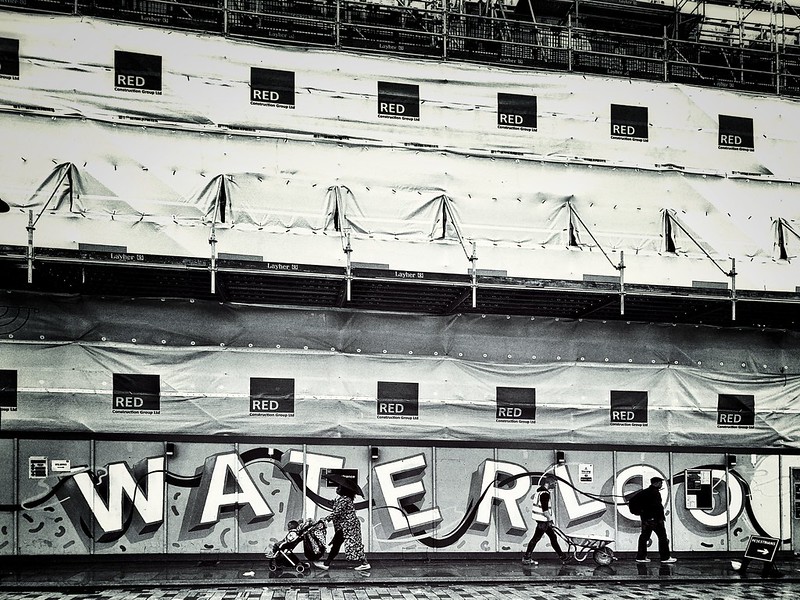
Waterloo by Garry Knight, on Flickr
- Messages
- 3,656
- Edit My Images
- Yes
- Messages
- 11,025
- Name
- Garry
- Edit My Images
- No
Waiting for Miss Havisham...
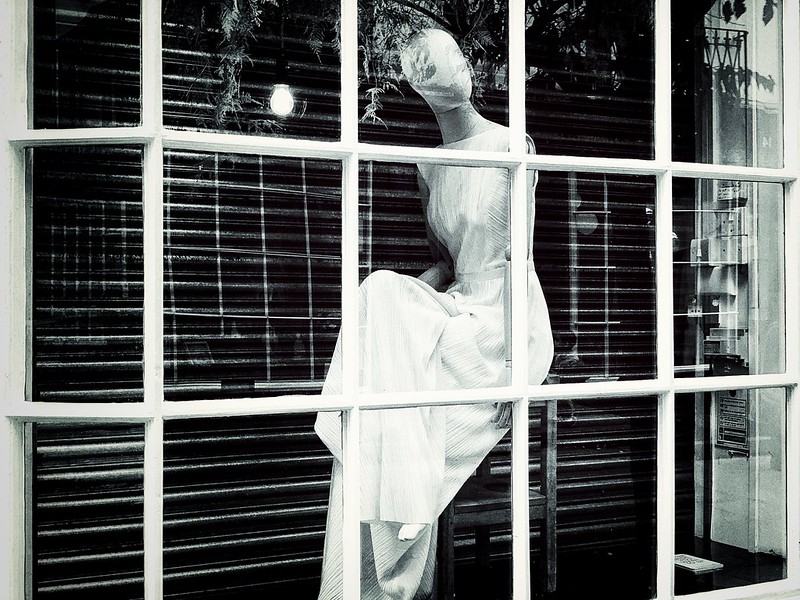
Ever So Lonely - 01 by Garry Knight, on Flickr

Ever So Lonely - 02 by Garry Knight, on Flickr
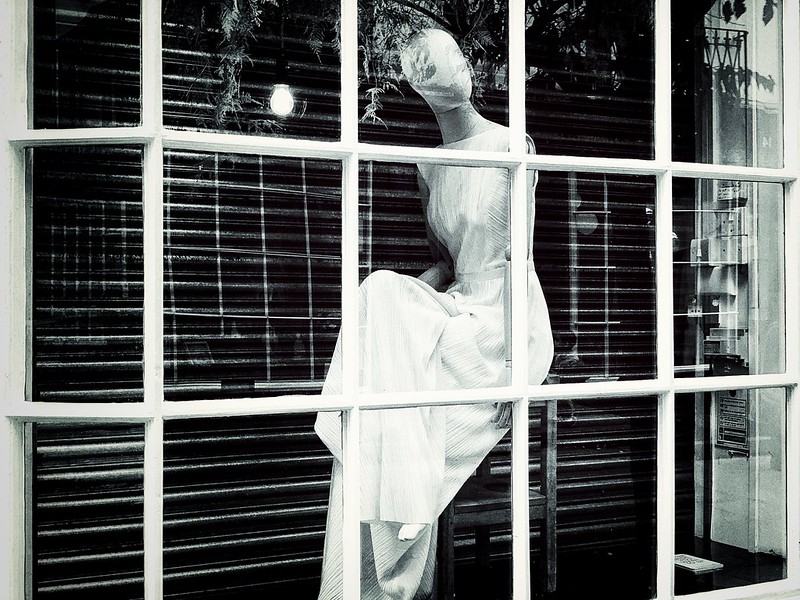
Ever So Lonely - 01 by Garry Knight, on Flickr

Ever So Lonely - 02 by Garry Knight, on Flickr
- Messages
- 133
- Name
- Gary
- Edit My Images
- No
https://www.flickr.com/gp/152059230@N07/zMN3sx
One I took with Panasonic 14mm. Don't use it often and think I should use it more but want the Olympus 17mm f1.8 instead.
One I took with Panasonic 14mm. Don't use it often and think I should use it more but want the Olympus 17mm f1.8 instead.
- Messages
- 133
- Name
- Gary
- Edit My Images
- No
How do I resize from Flickr to get it to display?
- Messages
- 133
- Name
- Gary
- Edit My Images
- No
- Messages
- 133
- Name
- Gary
- Edit My Images
- No
Easy when you know how. Embarrassing asking your kids how to resize photos!
- Messages
- 133
- Name
- Gary
- Edit My Images
- No
- Messages
- 3,656
- Edit My Images
- Yes
- Messages
- 1,922
- Name
- Phil Marion
- Edit My Images
- No
D
Deleted member 34016
Guest
WW2 D Day tribute to the USA
Les
Les
D
Deleted member 34016
Guest
They're a happy looking lot, Les!
Maybe it was my long lens pointing at them, Could have been a gun




D
Deleted member 34016
Guest
One from the German side- I asked this guy to pose for me- turned out ok- He ordered a 20x16 print from me the very next day 
Les
Les
- Messages
- 133
- Name
- Gary
- Edit My Images
- No
View: https://flic.kr/p/2hEAQER
My first real go at street photography, if it qualifies as street photography.
My first real go at street photography, if it qualifies as street photography.
- Messages
- 133
- Name
- Gary
- Edit My Images
- No
- Messages
- 9,200
- Edit My Images
- No
- Messages
- 1,922
- Name
- Phil Marion
- Edit My Images
- No
- Messages
- 11,025
- Name
- Garry
- Edit My Images
- No
From Chinatown in London

Golden Gate Cake Shop by Garry Knight, on Flickr

Chinese Gift & Crafts Shop by Garry Knight, on Flickr

Golden Gate Cake Shop by Garry Knight, on Flickr

Chinese Gift & Crafts Shop by Garry Knight, on Flickr
- Messages
- 133
- Name
- Gary
- Edit My Images
- No
Garry what camera/lens do you use to get that clarity? Do you do a lot of post processing?
- Messages
- 18,182
- Name
- Geof
- Edit My Images
- Yes
Garry what camera/lens do you use to get that clarity? Do you do a lot of post processing?
Gary is tops for these shots
- Messages
- 11,025
- Name
- Garry
- Edit My Images
- No
Gary is tops for these shots
Thanks, Geof!
Garry what camera/lens do you use to get that clarity? Do you do a lot of post processing?
Most of my photos in recent weeks were taken with my iPhone XS. I was using my Sony A6000 for a couple of years before this and ended up with my 50mm f/1.8 practically glued to the front. Then I found out that the XS has two lenses: a 26mm wide-angle and a 52mm tele. So I got one. And now the XS is practically glued to my hand.
The few lens tests I've done (just pixel-peeping, really) show that the XS isn't quite as sharp as the 50mm (in my hands) but that this is only important if you like pixel-peeping. Since I like to at least try to create photos that other people might like, I don't care much about pixel-peeping. I'm far more interested in the overall effect.
I thought about shooting raw (using ProCamera) but knew that the sensor was too small, and therefore too noisy, to give good results, so I just shoot JPEG on the phone (but always raw on the Sony). I then just need to remember not to bend the pixels too much.
I copy the photos to my iPad using PhotoSync as it's faster than Airdrop, and also use PhotoSync to get them onto the PC. But I use Snapseed on the iPad Air 3 to process them, as it does everything I need for street photography. I only use On1 Photo Raw for asset management on the PC nowadays as it's too slow for serious work.
Processing in Snapseed includes small tonal changes to help bring out the detail, often by decreasing highlights and lifting shadows by a small amount. Then I'll use Details to bring out more, and sometimes less detail, depending on the subject and the mood I'm trying to achieve. The two shots above show this fairly well: less detail in the first and a flood of detail in the second. If the shot was taken in mono, mostly using the phone's Noir filter, I'll apply either the Vintage #6 filter or the Grainy Film X03 filter, and sometimes both, though I'll bring the vignetting down to 0 and the filter effect to about 5 or 10%. I just want a slight tint on the mono effect. If I didn't take the photo in mono, I'll use Snapseed's Black & White Film filter to convert it, either before or after doing the initial tonal changes. How I decide when to do this conversion isn't easy to nail down; sometimes I get it right first time, other times I'll try both and see which gets me nearer the result I want.
Finally, I'll add my own vignette. The vignetting in the filters is in a fixed position, and I like to move the vignette centre to relight the scene. I might add two subtle vignettes, one to accentuate the subject and one to take attention away from the edges of the image.
So the formula goes something like:
1 convert to mono first?
2 tonal changes in Tune Image
3 Details, Structure to bring out or reduce detail, Sharpness of about +5
4 convert to mono now?
5 Vintage #6?
6 Grainy Film X03?
7 vignette to relight subject
8 vignette the edges?
9 bake for 30 minutes at 190 (170 Fan)
10 enjoy.
- Messages
- 11,025
- Name
- Garry
- Edit My Images
- No
Forgot to mention that I like to use the Portrait mode on the XS, which only uses the 52mm tele lens and which uses computational photography to create a simulated lens blur. Not just for the obvious shots like people, sculptures, window shots, but for anything where I can make it work.
In many situations, I can fool the phone into thinking I'm taking a human portrait by aiming at something the requisite distance away until the phone creates the simulated blur (which is controllable from f/1.4 to f/16), locking focus and exposure (I'd love to do both separately but no can do - maybe in a future update), and then pointing the phone at the real subject. If I get it right, I get a sharp subject and a blurred background.
In Snapseed I can use masking with the Structure and Sharpening to ensure that the blur is preserved.
In many situations, I can fool the phone into thinking I'm taking a human portrait by aiming at something the requisite distance away until the phone creates the simulated blur (which is controllable from f/1.4 to f/16), locking focus and exposure (I'd love to do both separately but no can do - maybe in a future update), and then pointing the phone at the real subject. If I get it right, I get a sharp subject and a blurred background.
In Snapseed I can use masking with the Structure and Sharpening to ensure that the blur is preserved.
- Messages
- 133
- Name
- Gary
- Edit My Images
- No
Holy crap! That's a lot of insight/work. I just use the jpeg out of camera and use the free android photoshop and light room. I then only adjust using presets. I now know I won't be a good photographer as I'm too lazy for all that.
I try and just capture things that catch my eye in either colour or monochrome.
I like looking at just about all yours, I love the cinema one you posted previously.
I try and just capture things that catch my eye in either colour or monochrome.
I like looking at just about all yours, I love the cinema one you posted previously.


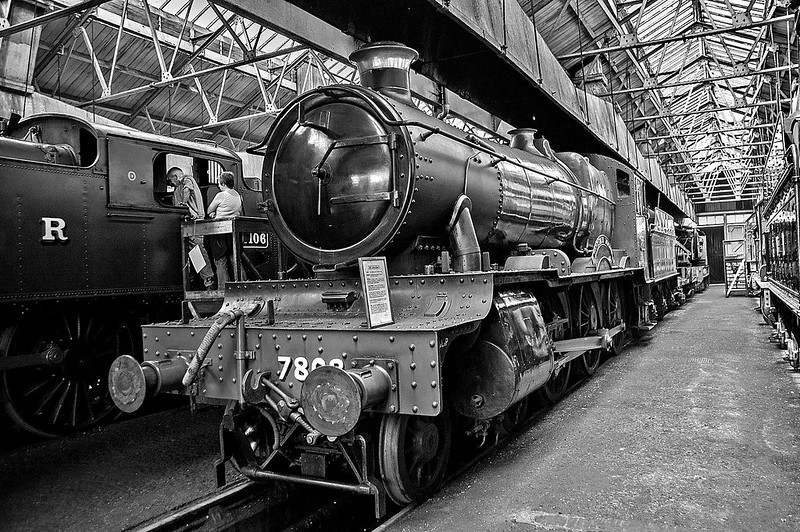




 Staircase inside Gaudi's Casa Battlo - Barcelona
Staircase inside Gaudi's Casa Battlo - Barcelona








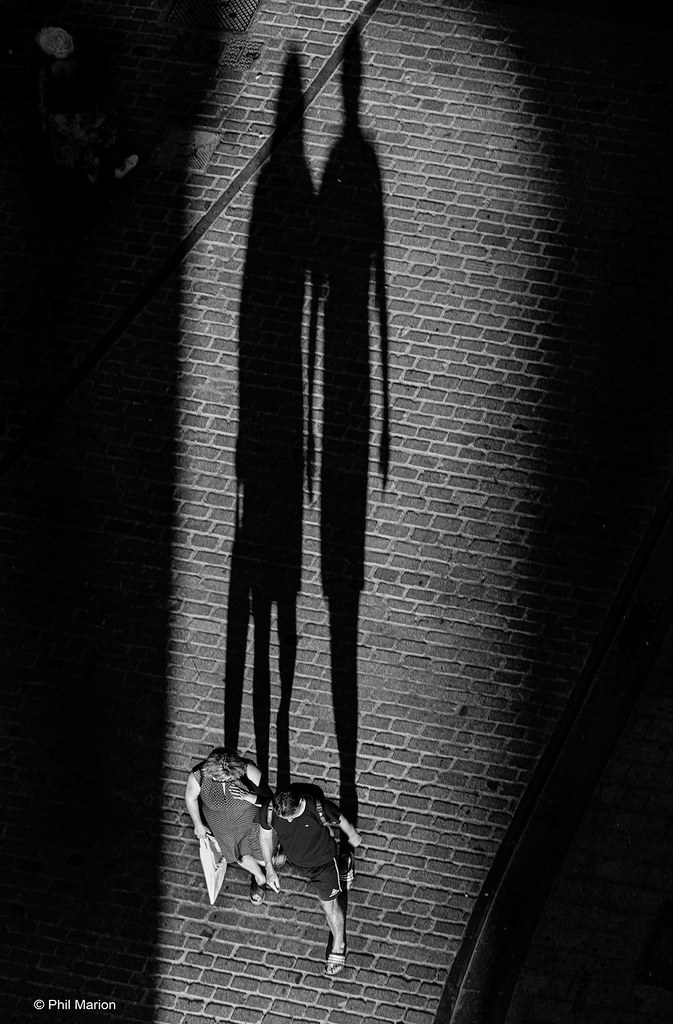 Cobblestone shadows - Valencia
Cobblestone shadows - Valencia Into the Woods
Into the Woods Axe Man
Axe Man Crisp
Crisp Rotten Apple
Rotten Apple

 Buenos Aires
Buenos Aires Waiting for their departure - Estación Plaza Constitución, Buenos Aires
Waiting for their departure - Estación Plaza Constitución, Buenos Aires