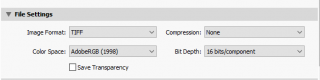Hey guys, apologies if this isn't the correct section.
I've prepared and soft-proofed a .tiff for export for commercial print using LR and have also just installed the relevant ICC profiles from the commercial printer.
In the export file/file settings/colour space section I now have the ICC profiles loaded as options (under other) as well as the usual sRGB, adobeRGB?
Do I select the newly installed ICC profile I wish to use or just use either sRGB or adobeRGB? Hope this makes sense...TIA
I've prepared and soft-proofed a .tiff for export for commercial print using LR and have also just installed the relevant ICC profiles from the commercial printer.
In the export file/file settings/colour space section I now have the ICC profiles loaded as options (under other) as well as the usual sRGB, adobeRGB?
Do I select the newly installed ICC profile I wish to use or just use either sRGB or adobeRGB? Hope this makes sense...TIA