- Messages
- 174
- Edit My Images
- Yes
Hi All,
Been a month or so since I've been online never mind post but I've been a bit absent and then went to Italy (photos from that trip to follow).
But last weekend I went to Croft for the first time ever and must say think its a pretty decent spot so will be going back. I was pretty much practicing my panning and faster shutter speeds this time round so as always constructive feedback welcome!
After looking at the other two threads I am very much jealous as there is some cracking shots but it gives me a target to aim for.
These are some of my favorites (a few more are on Flickr 18 total should you want to see them click here >> https://flic.kr/s/aHsmnXa9dH)
1.
 IMG_2365 by Tom Macintosh, on Flickr
IMG_2365 by Tom Macintosh, on Flickr
2.
 IMG_2342 by Tom Macintosh, on Flickr
IMG_2342 by Tom Macintosh, on Flickr
3.
 IMG_2412 by Tom Macintosh, on Flickr
IMG_2412 by Tom Macintosh, on Flickr
4.
 IMG_2191 by Tom Macintosh, on Flickr
IMG_2191 by Tom Macintosh, on Flickr
5.
 IMG_2528 by Tom Macintosh, on Flickr
IMG_2528 by Tom Macintosh, on Flickr
All are unedited as I don't have the capability or knowledge yet.
Regards Tom.
Been a month or so since I've been online never mind post but I've been a bit absent and then went to Italy (photos from that trip to follow).
But last weekend I went to Croft for the first time ever and must say think its a pretty decent spot so will be going back. I was pretty much practicing my panning and faster shutter speeds this time round so as always constructive feedback welcome!
After looking at the other two threads I am very much jealous as there is some cracking shots but it gives me a target to aim for.
These are some of my favorites (a few more are on Flickr 18 total should you want to see them click here >> https://flic.kr/s/aHsmnXa9dH)
1.
 IMG_2365 by Tom Macintosh, on Flickr
IMG_2365 by Tom Macintosh, on Flickr2.
 IMG_2342 by Tom Macintosh, on Flickr
IMG_2342 by Tom Macintosh, on Flickr3.
 IMG_2412 by Tom Macintosh, on Flickr
IMG_2412 by Tom Macintosh, on Flickr4.
 IMG_2191 by Tom Macintosh, on Flickr
IMG_2191 by Tom Macintosh, on Flickr5.
 IMG_2528 by Tom Macintosh, on Flickr
IMG_2528 by Tom Macintosh, on FlickrAll are unedited as I don't have the capability or knowledge yet.
Regards Tom.






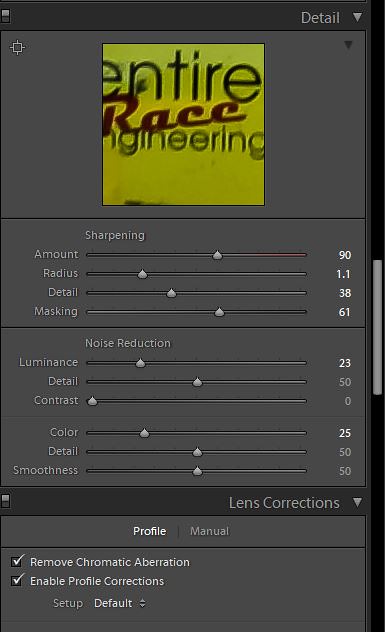
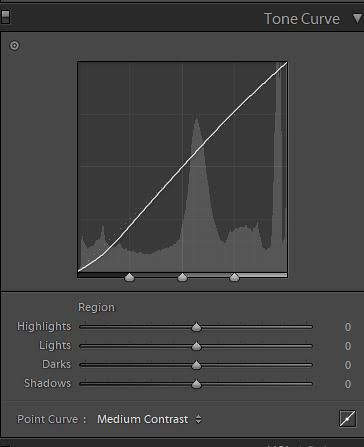 /url]
/url]