- Messages
- 286
- Name
- Damen
- Edit My Images
- Yes
I had the chance to photograph this beautiful new born baby, he is only 2 weeks old and weighed 7lbs 5oz :-0
Daddy is a solider in the army so baby had a lovely grow on.
Here are some photos
 DSC_0018-Edit by damen ford, on Flickr
DSC_0018-Edit by damen ford, on Flickr
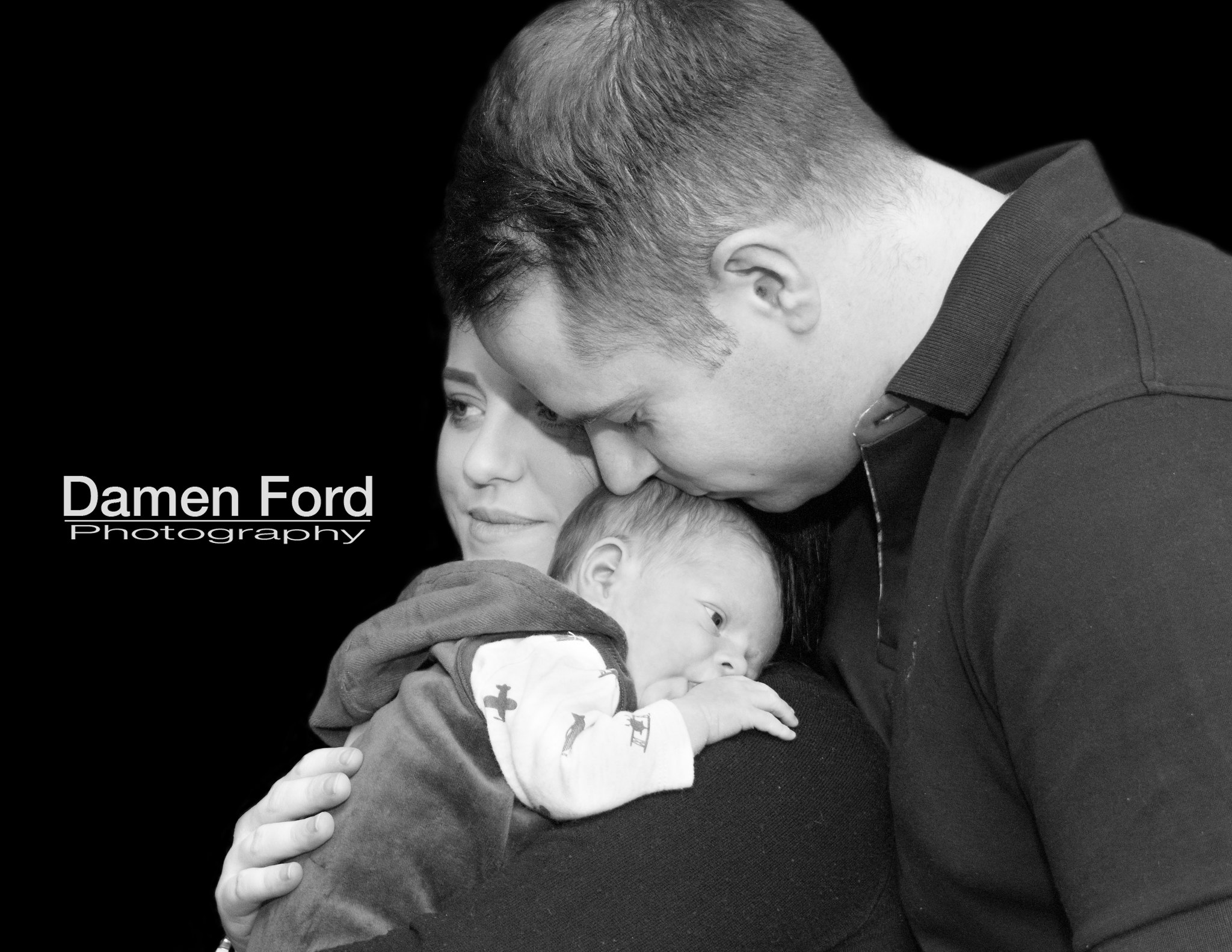 DSC_0038-Edit by damen ford, on Flickr
DSC_0038-Edit by damen ford, on Flickr
 DSC_0006-Edit by damen ford, on Flickr
DSC_0006-Edit by damen ford, on Flickr
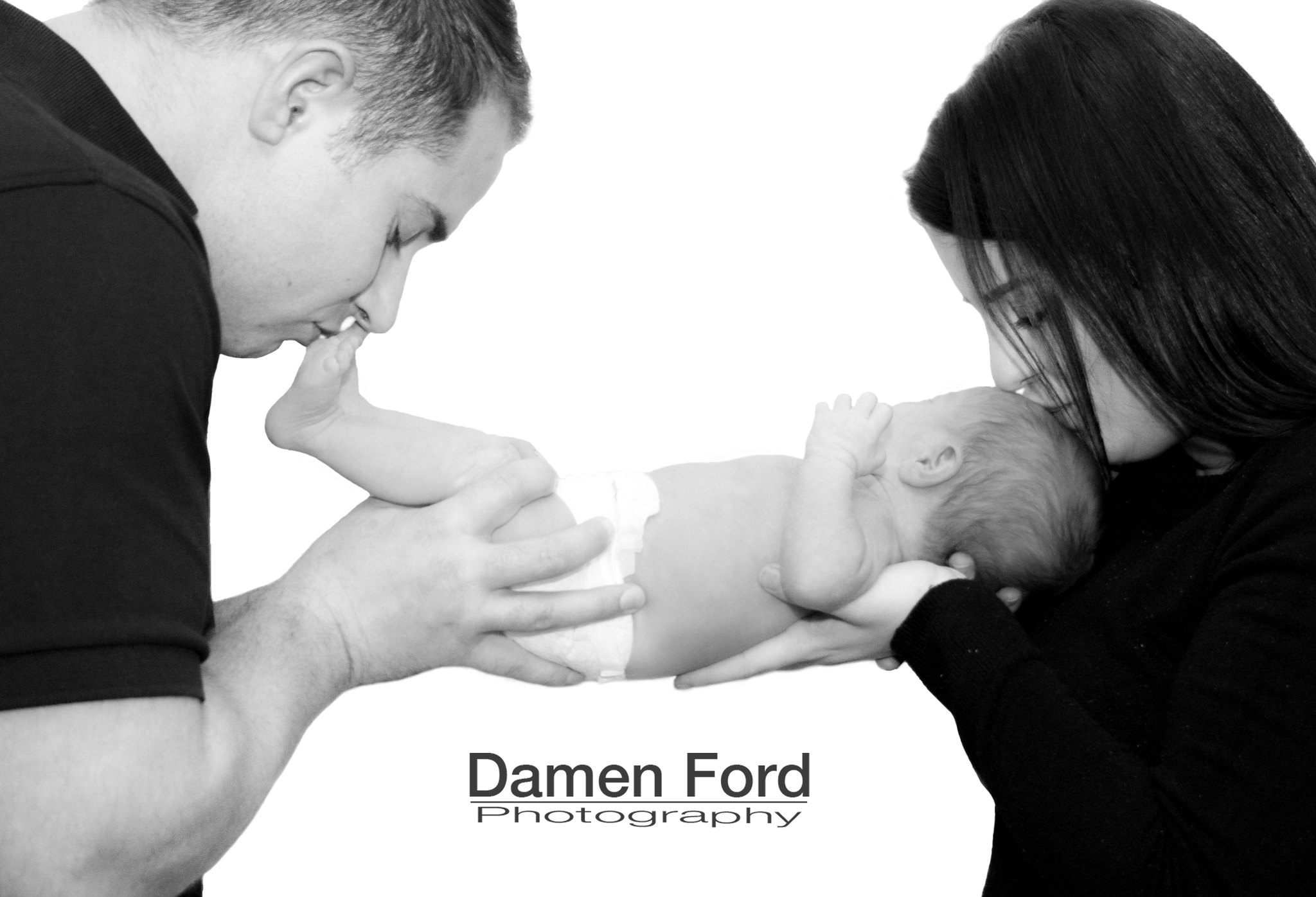 dexter 14 (1 of 1) by damen ford, on Flickr
dexter 14 (1 of 1) by damen ford, on Flickr
 DSC_0058 by damen ford, on Flickr
DSC_0058 by damen ford, on Flickr
 DSC_0019-Edit by damen ford, on Flickr
DSC_0019-Edit by damen ford, on Flickr
 DSC_0062 by damen ford, on Flickr
DSC_0062 by damen ford, on Flickr
 DSC_0036-Edit-2 by damen ford, on Flickr
DSC_0036-Edit-2 by damen ford, on Flickr
Daddy is a solider in the army so baby had a lovely grow on.
Here are some photos
 DSC_0018-Edit by damen ford, on Flickr
DSC_0018-Edit by damen ford, on Flickr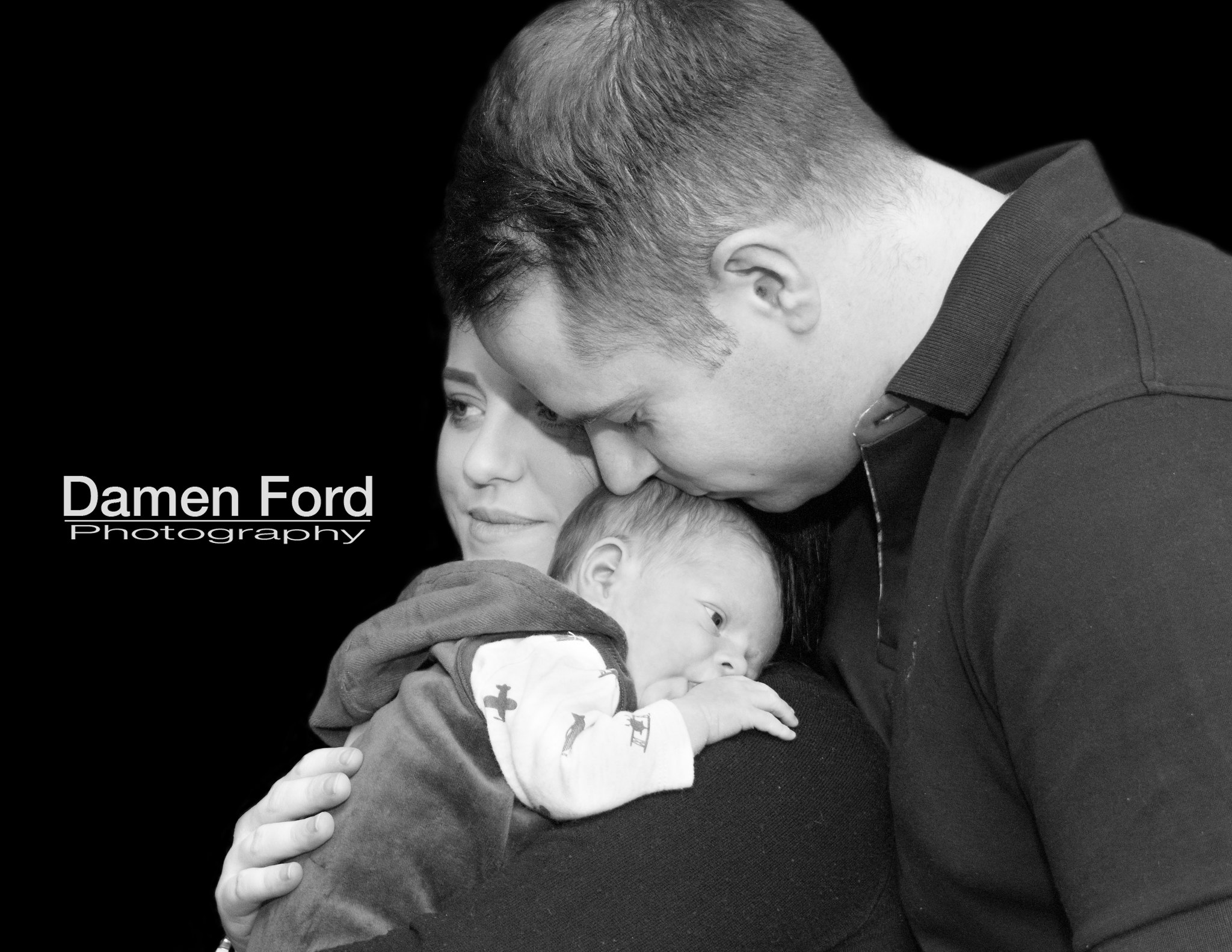 DSC_0038-Edit by damen ford, on Flickr
DSC_0038-Edit by damen ford, on Flickr DSC_0006-Edit by damen ford, on Flickr
DSC_0006-Edit by damen ford, on Flickr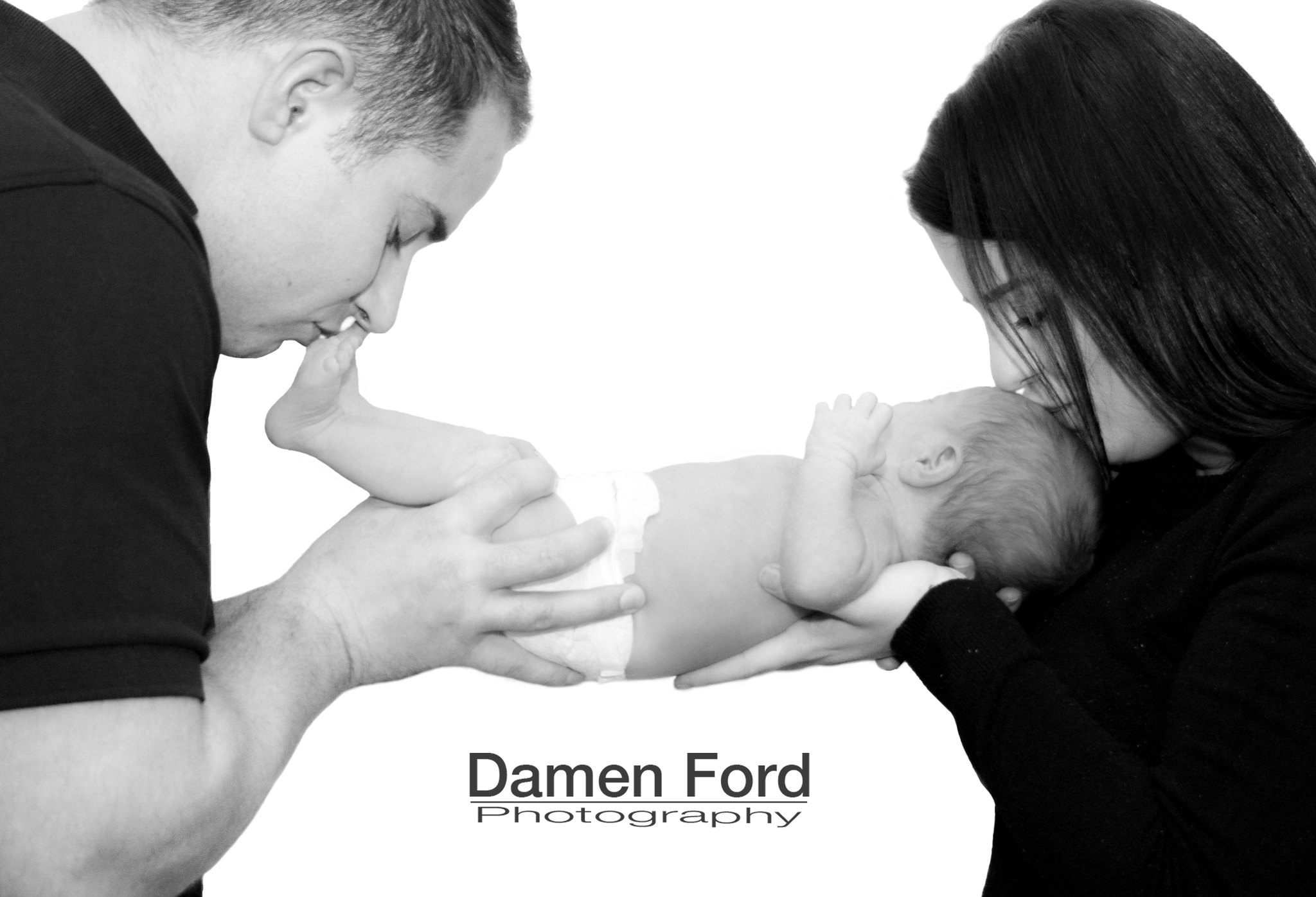 dexter 14 (1 of 1) by damen ford, on Flickr
dexter 14 (1 of 1) by damen ford, on Flickr DSC_0058 by damen ford, on Flickr
DSC_0058 by damen ford, on Flickr DSC_0019-Edit by damen ford, on Flickr
DSC_0019-Edit by damen ford, on Flickr DSC_0062 by damen ford, on Flickr
DSC_0062 by damen ford, on Flickr DSC_0036-Edit-2 by damen ford, on Flickr
DSC_0036-Edit-2 by damen ford, on Flickr

 DSC_0022-Edit-Edit
DSC_0022-Edit-Edit DSC_0012-Edit copy
DSC_0012-Edit copy DSC_0028
DSC_0028 DSC_0024-Edit
DSC_0024-Edit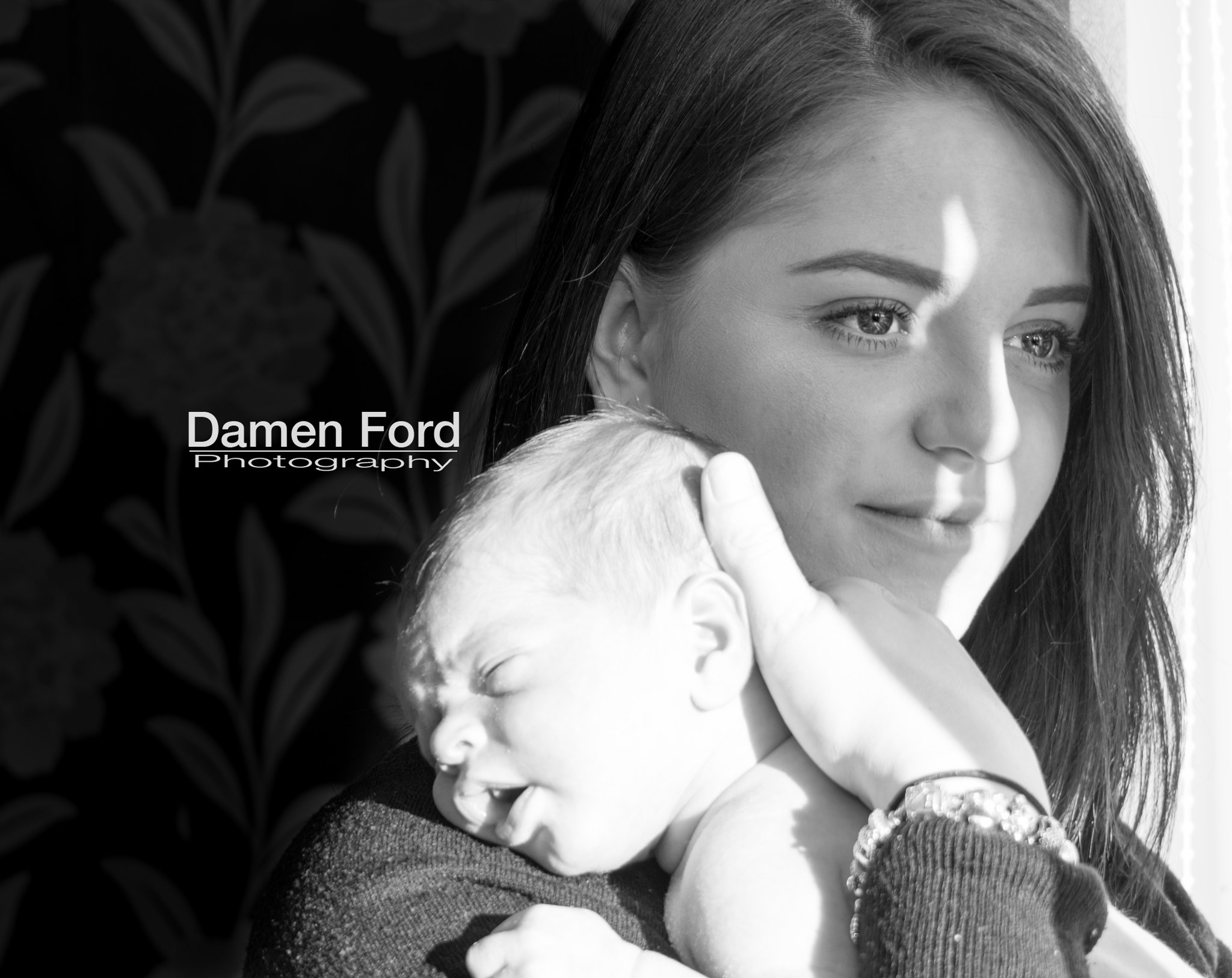 DSC_0063
DSC_0063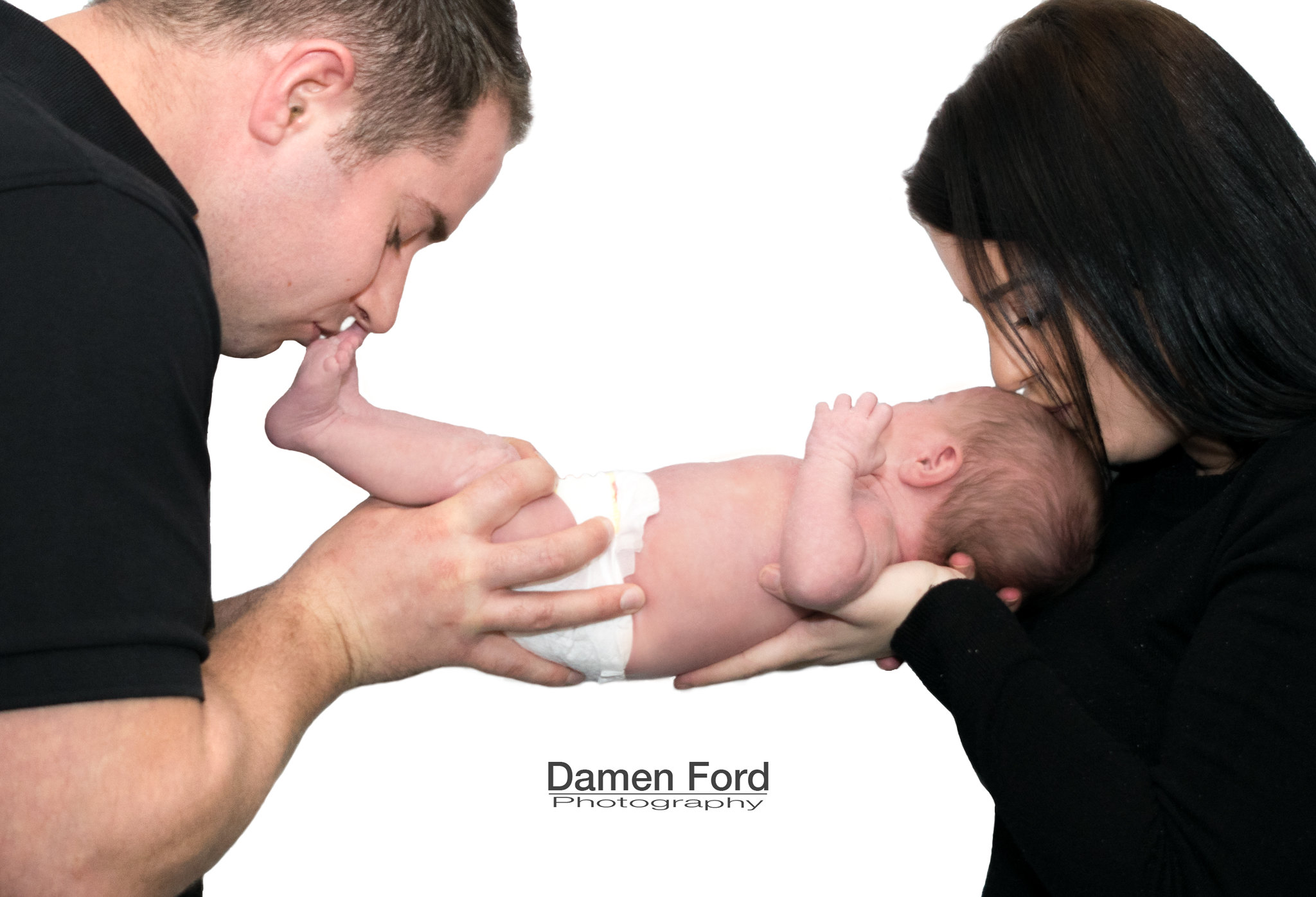 edit
edit