OK. So this is the straight out of camera shot. It's one of my duffers from a Marbury trip the other day and I still have the raw file.
As you can see, the WB is miles off, and adjusting the blue slider to the left doesn't give me enough colour back. So I have built a custom profile in Lightroom which automatically applies a large blue swing to the WB slider *before* the actual WB sliders get touched. So the image below is *just* the WB profile applied. The WB sliders in LR/Camera raw are both in the middle - untouched.
You can get the profile editor (free) from Adobe here
https://www.adobe.com/support/downloads/detail.jsp?ftpID=5494
This creates a Camera Raw profile (which is also used by Lightroom) which you can name yourself.
This is a much better starting point and is performed automatically as Lightroom recognises my X-E1 and applies the camera profile on import.
The photo then goes into Photoshop to have a channel swap, where I change the reds in the blue channel and the blues in the red channel as well as a levels tweak and hue/sat tweak. I have an action set up to do this and I then just go and change the relevant layers if they need tweaking (as every photo is slightly different)
This results in the following.
This then gets saved and put back in Lightroom so that I can tweak the blues and yellows to get that golden look. I also do my sharpening & NR & dust cleaning at this point.
The process is very quick now that I've set up LR to recognise my IR camera, and also set up actions in Photoshop to do the donkey work.
I've also now got separation of the reds & blues which makes it easy to go B&W with a degree of control if I choose.



 A Sense Of Scale
A Sense Of Scale



 St.Laurence_Church-0003-Edit.jpg
St.Laurence_Church-0003-Edit.jpg Garrison_Church-0001-Edit.jpg
Garrison_Church-0001-Edit.jpg St.Andrews_Church-0001-Edit.jpg
St.Andrews_Church-0001-Edit.jpg


 IMGP6747 -sm_2
IMGP6747 -sm_2 IMGP6748 - smwbw_2
IMGP6748 - smwbw_2 IMGP6785edsm
IMGP6785edsm IMGP6806edsm
IMGP6806edsm DSC02772
DSC02772 DSC02777sm
DSC02777sm IMGP3591edbwsm
IMGP3591edbwsm Sackler Crossing Kew Gardens
Sackler Crossing Kew Gardens



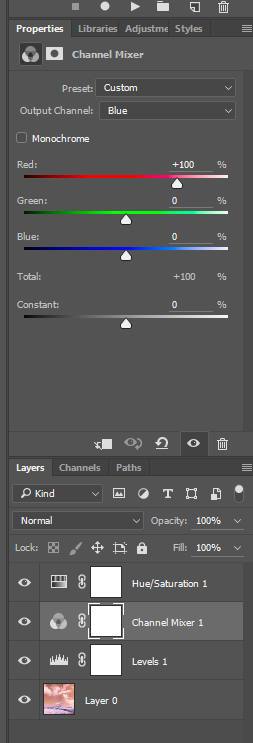
 Statue IR950Nm
Statue IR950Nm Aston University 590Nm
Aston University 590Nm Canada Goose 590Nm
Canada Goose 590Nm IMGP3623bwsm
IMGP3623bwsm DSC02860bwsm
DSC02860bwsm River Liffey K5 + M 28mm f3.5 (not 35mm)
River Liffey K5 + M 28mm f3.5 (not 35mm) Hurcott Lake720NmB&WViveza
Hurcott Lake720NmB&WViveza Hurcott Lake720Nm
Hurcott Lake720Nm Stourton Weir 590Nm
Stourton Weir 590Nm Stourton Weir 720NmB&W1
Stourton Weir 720NmB&W1 The Locks
The Locks Round the Bend
Round the Bend From the Towpath
From the Towpath