- Messages
- 385
- Name
- Scott
- Edit My Images
- Yes
I know I've asked this a while ago, but I'm still really struggling to get good false colour results - they're always a bit scrappy and muted. I tend to stick to B&W conversion because I'm more often than not disappointed with the results I get from channel swapping. I certainly don't get the deep blues or clear crisp whites (or yellows) or the real colour separation I see on many of the false colour images here. I don't know if perhaps it's a slight hotspot causing problems, or whether I really just need to get away from Adobe Camera Raw for my RAW conversion to something that gets below 2000K. What workflows are you using for false colour?
Old images I've previously posted, and perhaps not the best example on the planet of what I mean as I've processed beyond just a channel swap and it's a cloudy image, but maybe give you an idea why I'm a little disappointed
 Dreamscape of the Meldons by Scott Rae, on Flickr
Dreamscape of the Meldons by Scott Rae, on Flickr
Also an old workflow pic, but shows the unprocessed image as well as a muted false colour processed image that I feel probably should have better colour separation (though again, I've processed it so not the best example - sorry!)
 Image Progression by Scott Rae, on Flickr
Image Progression by Scott Rae, on Flickr
I've got a converted D90 720nm, with a custom white balance I think - the back screen output jpg is generally greyer rather than redder (if that makes sense) though import into ACR obviously changes the white balance to give the above. I do have a custom profile set up in ACR for the D90 IR, but I've never really seen any improvement if I use it. Once I've played with the contrast a bit in ACR, I do a channel swap in PS but the results are almost always disappointing, so I tweak the channels further, but there is generally still blue in the whites, and even trying to play with levels doesn't help that much. At this point I usually convert to B&W and get grumpy!
Any thoughts? Any other tutorials or guides?
Old images I've previously posted, and perhaps not the best example on the planet of what I mean as I've processed beyond just a channel swap and it's a cloudy image, but maybe give you an idea why I'm a little disappointed
 Dreamscape of the Meldons by Scott Rae, on Flickr
Dreamscape of the Meldons by Scott Rae, on FlickrAlso an old workflow pic, but shows the unprocessed image as well as a muted false colour processed image that I feel probably should have better colour separation (though again, I've processed it so not the best example - sorry!)
 Image Progression by Scott Rae, on Flickr
Image Progression by Scott Rae, on FlickrI've got a converted D90 720nm, with a custom white balance I think - the back screen output jpg is generally greyer rather than redder (if that makes sense) though import into ACR obviously changes the white balance to give the above. I do have a custom profile set up in ACR for the D90 IR, but I've never really seen any improvement if I use it. Once I've played with the contrast a bit in ACR, I do a channel swap in PS but the results are almost always disappointing, so I tweak the channels further, but there is generally still blue in the whites, and even trying to play with levels doesn't help that much. At this point I usually convert to B&W and get grumpy!
Any thoughts? Any other tutorials or guides?









 Narrow boat Infrared
Narrow boat Infrared St Marys Church 2 Infrared
St Marys Church 2 Infrared St Marys Church 2 Infrared B&W
St Marys Church 2 Infrared B&W IR Broadway-8
IR Broadway-8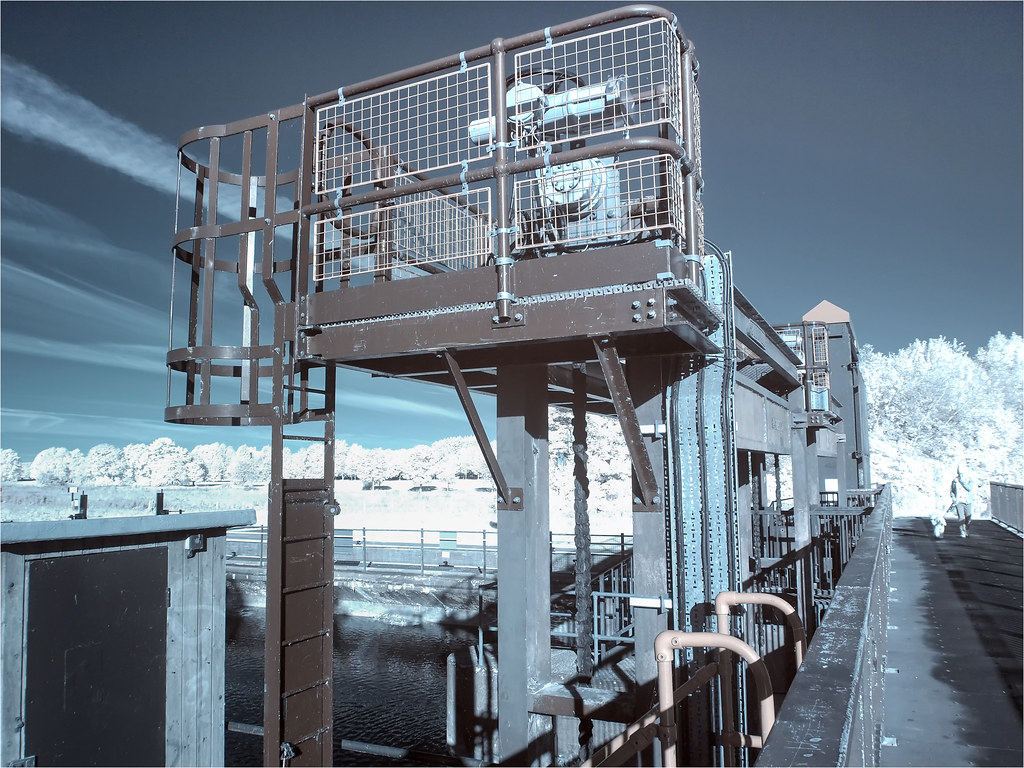

 St Mary's church, Kidderminster
St Mary's church, Kidderminster









 Tree
Tree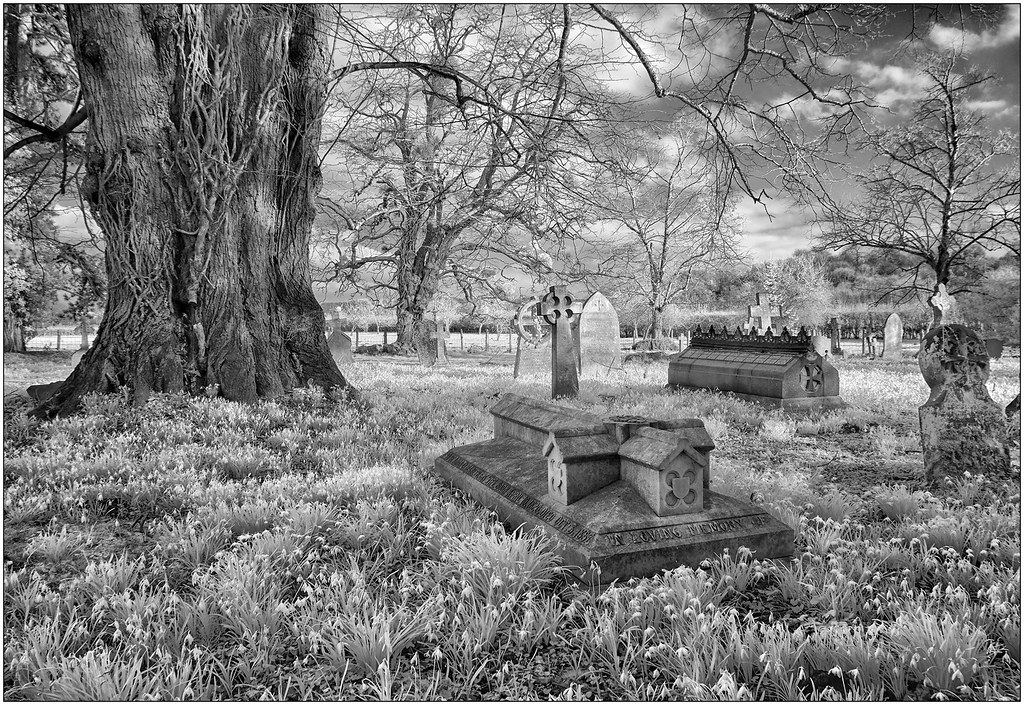 Snowdrops in Field of Rest
Snowdrops in Field of Rest DSCF4279_0156rs
DSCF4279_0156rs Bliss Gate
Bliss Gate



 City Geometry
City Geometry
 Isle of Man
Isle of Man Ullswater IR
Ullswater IR The Struggle pano
The Struggle pano Wastwater IR
Wastwater IR Derwent Water
Derwent Water