I was wondering if someone could help me with a little problem.
My wife has managed to get some of her contact lens solution between a photo and the glass in an old photo frame. I only noticed it when I was planning on swapping the frames.
I’ve managed to separate the glass and photo from the frame and scan the photo. I was wondering if someone could try some magic and restore the photo for me.
Knowing my limitations with photoshop, I thought I would ask if anyone here fancied helping me out. I have attached a lo-res version of the file here so you have a look at the damage. If you fancy taking a stab at it, drop me a reply and I'll send a hi-res version on.
Many Thanks
Chris
My wife has managed to get some of her contact lens solution between a photo and the glass in an old photo frame. I only noticed it when I was planning on swapping the frames.
I’ve managed to separate the glass and photo from the frame and scan the photo. I was wondering if someone could try some magic and restore the photo for me.
Knowing my limitations with photoshop, I thought I would ask if anyone here fancied helping me out. I have attached a lo-res version of the file here so you have a look at the damage. If you fancy taking a stab at it, drop me a reply and I'll send a hi-res version on.
Many Thanks
Chris