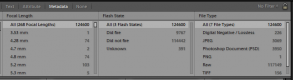- Messages
- 900
- Name
- Tony
- Edit My Images
- Yes
I'm on a mission to tidy up my MacBook pro and get rid of anything I no longer need to free up hard drive space and realised that for the last year or so since starting to use RAW files I have also been importing the jpegs too ( not sure where I got the advice to shoot both but it seemed like good advice at the time and may still be )
Is there any real reason for me keeping them ? and if not is there an easy way to dispense of them ?
Many thanks
Tony
Is there any real reason for me keeping them ? and if not is there an easy way to dispense of them ?
Many thanks
Tony