- Messages
- 703
- Edit My Images
- Yes
I didn't crop much at all, but the fly was tiny, 5mm at most.

I feel there is more to get from the image by processing
Feel free to experiment - I'm always wary of overcooking things.
I would probably need the RAW file
 Not my shot 2017 23 by Alf Branch, on Flickr
Not my shot 2017 23 by Alf Branch, on FlickrMike this is what I would do
Not my shot 2017 23 by Alf Branch, on Flickr
If you still want some screen shots of what I did which was my LR and PS workflow I will sort them
That's nice, much brighter - would love those workflow shots please.
 LR processing by Alf Branch, on Flickr
LR processing by Alf Branch, on Flickr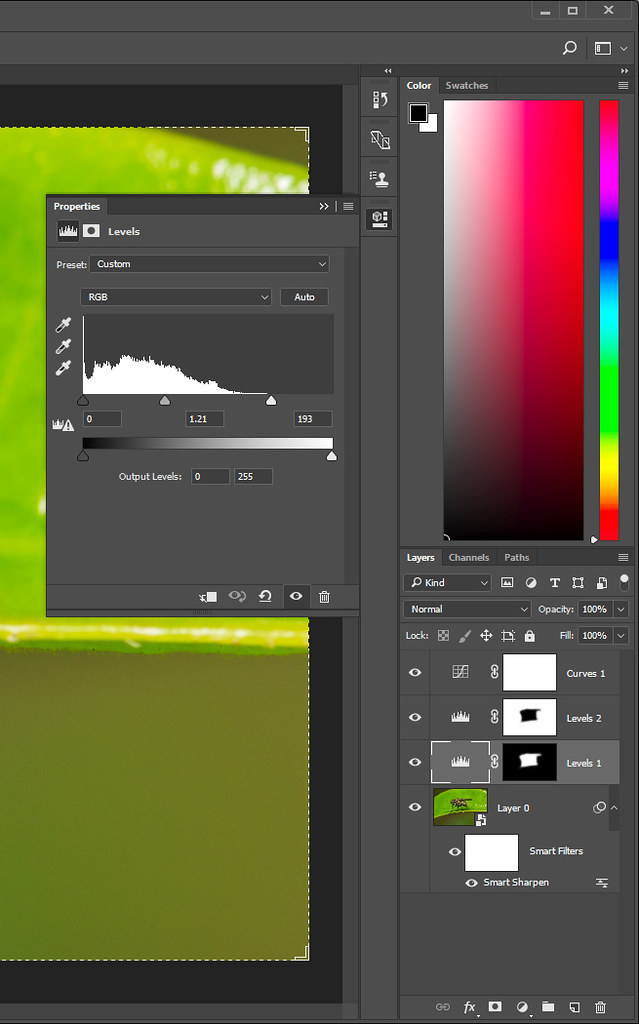 PS fly layer 1 the fly by Alf Branch, on Flickr
PS fly layer 1 the fly by Alf Branch, on Flickr PS fly layer 2 the background by Alf Branch, on Flickr
PS fly layer 2 the background by Alf Branch, on Flickr PS fly layer 2 the background by Alf Branch, on Flickr
PS fly layer 2 the background by Alf Branch, on FlickrLots to chew over there Alf, thanks.
M
Here goes

