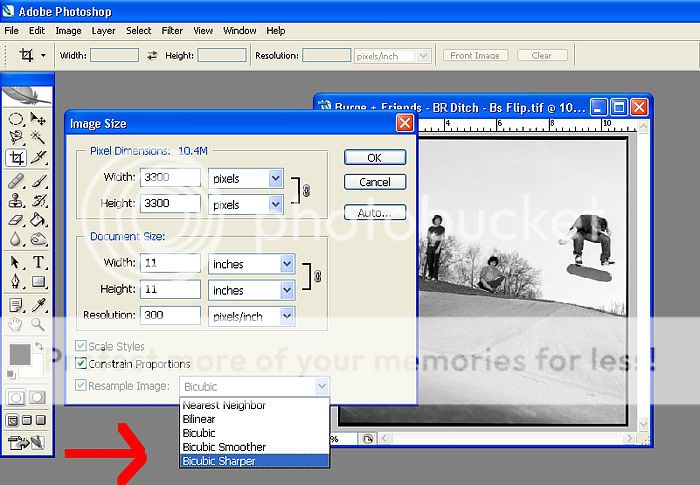- Messages
- 8,757
- Name
- John
- Edit My Images
- No
So, what's the deal with scanners ?
It depends on what format'(s) you want to scan and the quality you require.
There are three types, flatbed, dedicated and drum, for this exercise we discount drum scanners since the cost upwards of 20K.
Flatbeds -
Flatbed film scanners are the same design as the ordinary scanner you use to scan reflective material, such as documents, photo's and newsprint, except they have a selection of film holders into which you can place negatives that lay on the scanner in the same way a document would.
Advantages of flatbeds are the ability to scan generally a bigger range of formats including reflective material, and cost.
Disadvantages include no available slide feeder for bulk scanning, generally a fiddlier experience with film holders, problems with scanning through glass and thus an inconsistent scan, no support for focussing, they are mostly fixed focus.
Dedicated -
Dedicated scanners scan only film, generally they have a slot into which the film holders are transported, there is no lid like a flatbed.
Advantages are a glassless scan, this isn't entirely true, some film holders sandwich the film between two pieces of anti-newton glass to keep it perfectly flat, this isn't the same as the glass in a flatbed because the flatbed needs to still be able to scan reflective material.
Support for focussing, slide feeders on some models and scan consistency.
Disadvantages are cost, they're more expensive than flatbeds, they don't cover the same range of formats, and they don't scan reflective material.
There are other differences that may or may not matter to you, such as the number of frames scanned in one pass, the time taken to scan, the maximum resolution of scans, Dmax value (Dynamic range - the darkest area of an image that a device can reproduce and still have detail), but these specs differ from model to model and across both types of scanner.
The full range of scanners is open to 35mm, its only when you need to scan larger formats that the choice begins to narrow.
Whilst flatbeds can accommodate negs as big as Large Format 8x10 inches, dedicated scanners as far as I know will only scan Medium Format up to 6x9 (60mmx90mm).
I'm going to write my experience with the scanners I have used and what I thought of them.
This thread is open to anyone who wants to take the time to write theirs. Maybe we can get some actual user coverage of specific scanners, scan software and technique all in one place.
It depends on what format'(s) you want to scan and the quality you require.
There are three types, flatbed, dedicated and drum, for this exercise we discount drum scanners since the cost upwards of 20K.
Flatbeds -
Flatbed film scanners are the same design as the ordinary scanner you use to scan reflective material, such as documents, photo's and newsprint, except they have a selection of film holders into which you can place negatives that lay on the scanner in the same way a document would.
Advantages of flatbeds are the ability to scan generally a bigger range of formats including reflective material, and cost.
Disadvantages include no available slide feeder for bulk scanning, generally a fiddlier experience with film holders, problems with scanning through glass and thus an inconsistent scan, no support for focussing, they are mostly fixed focus.
Dedicated -
Dedicated scanners scan only film, generally they have a slot into which the film holders are transported, there is no lid like a flatbed.
Advantages are a glassless scan, this isn't entirely true, some film holders sandwich the film between two pieces of anti-newton glass to keep it perfectly flat, this isn't the same as the glass in a flatbed because the flatbed needs to still be able to scan reflective material.
Support for focussing, slide feeders on some models and scan consistency.
Disadvantages are cost, they're more expensive than flatbeds, they don't cover the same range of formats, and they don't scan reflective material.
There are other differences that may or may not matter to you, such as the number of frames scanned in one pass, the time taken to scan, the maximum resolution of scans, Dmax value (Dynamic range - the darkest area of an image that a device can reproduce and still have detail), but these specs differ from model to model and across both types of scanner.
The full range of scanners is open to 35mm, its only when you need to scan larger formats that the choice begins to narrow.
Whilst flatbeds can accommodate negs as big as Large Format 8x10 inches, dedicated scanners as far as I know will only scan Medium Format up to 6x9 (60mmx90mm).
I'm going to write my experience with the scanners I have used and what I thought of them.
This thread is open to anyone who wants to take the time to write theirs. Maybe we can get some actual user coverage of specific scanners, scan software and technique all in one place.