- Messages
- 33
- Name
- Mathew
- Edit My Images
- Yes
Popped along to Tintern Abbey for a wander and to see what more I can learn about photography / get some practice in. The sky was full of white cloud so decided to go with B&W. Would like your thoughts on these images please. Looking to improve my overall skill but particularly the image quality after some disappointing results at the Severn Bridge recently. Thanks in advance Matthew.
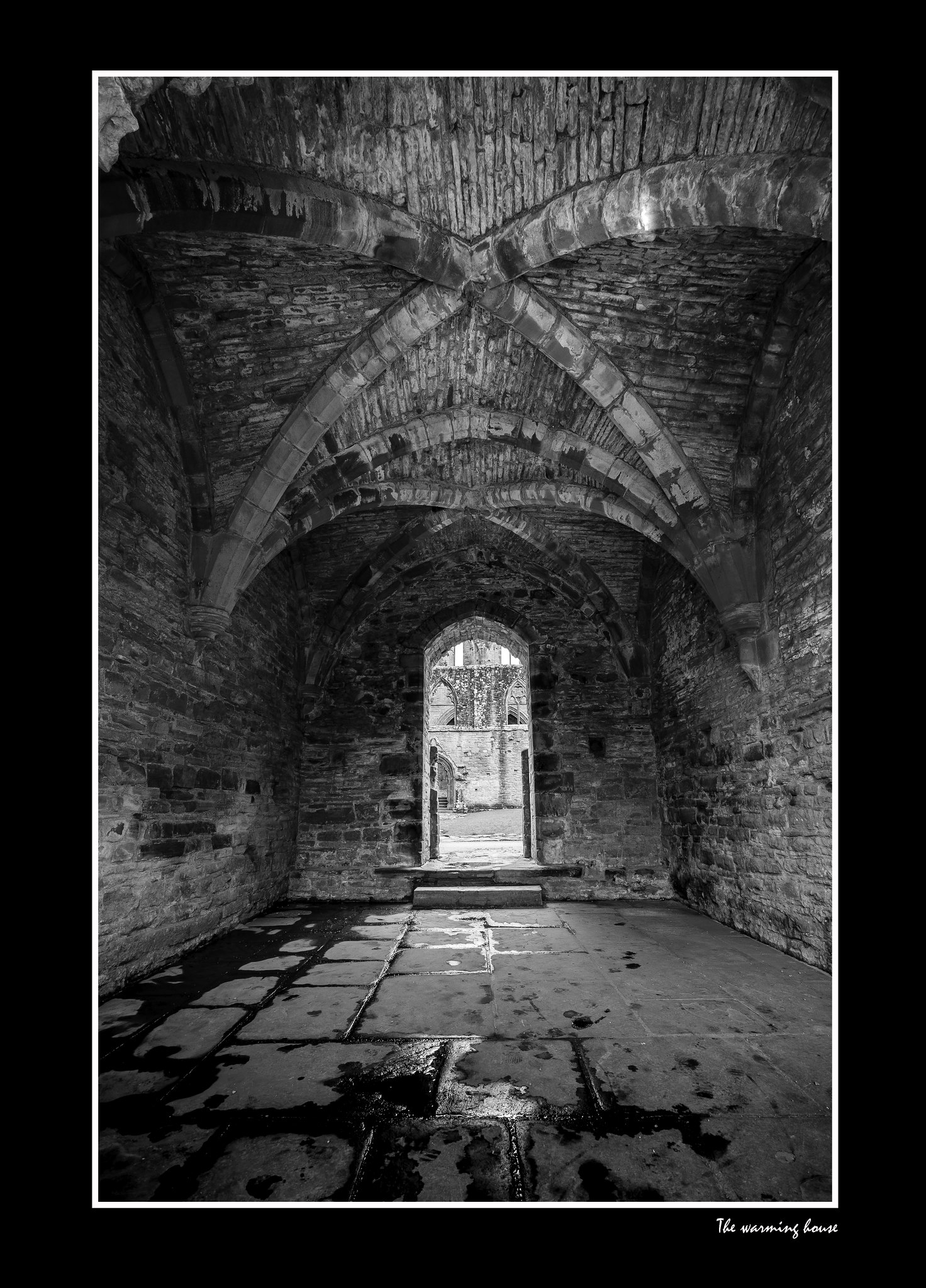 the warming house by matthew sutton, on Flickr
the warming house by matthew sutton, on Flickr
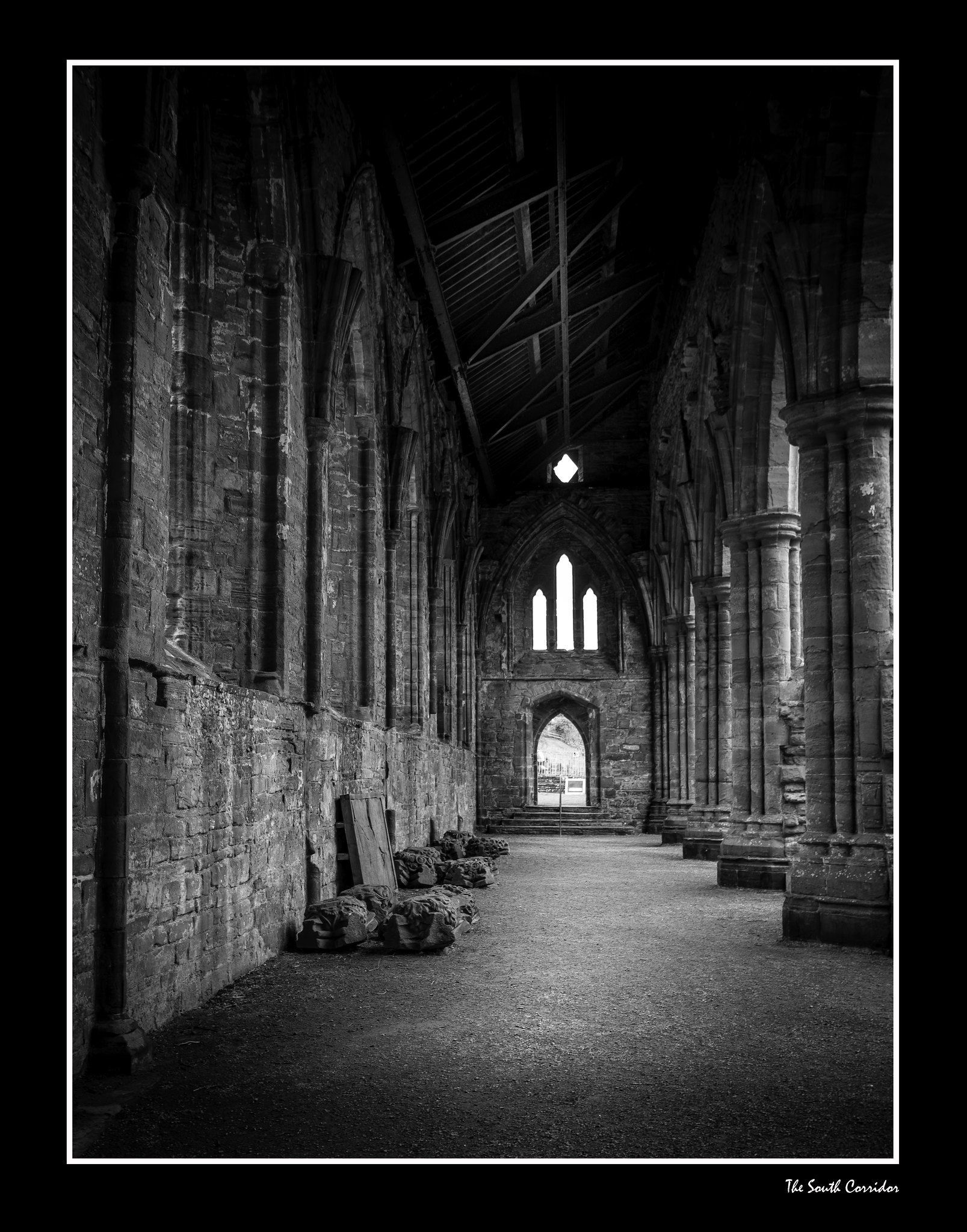 The south corridor by matthew sutton, on Flickr
The south corridor by matthew sutton, on Flickr
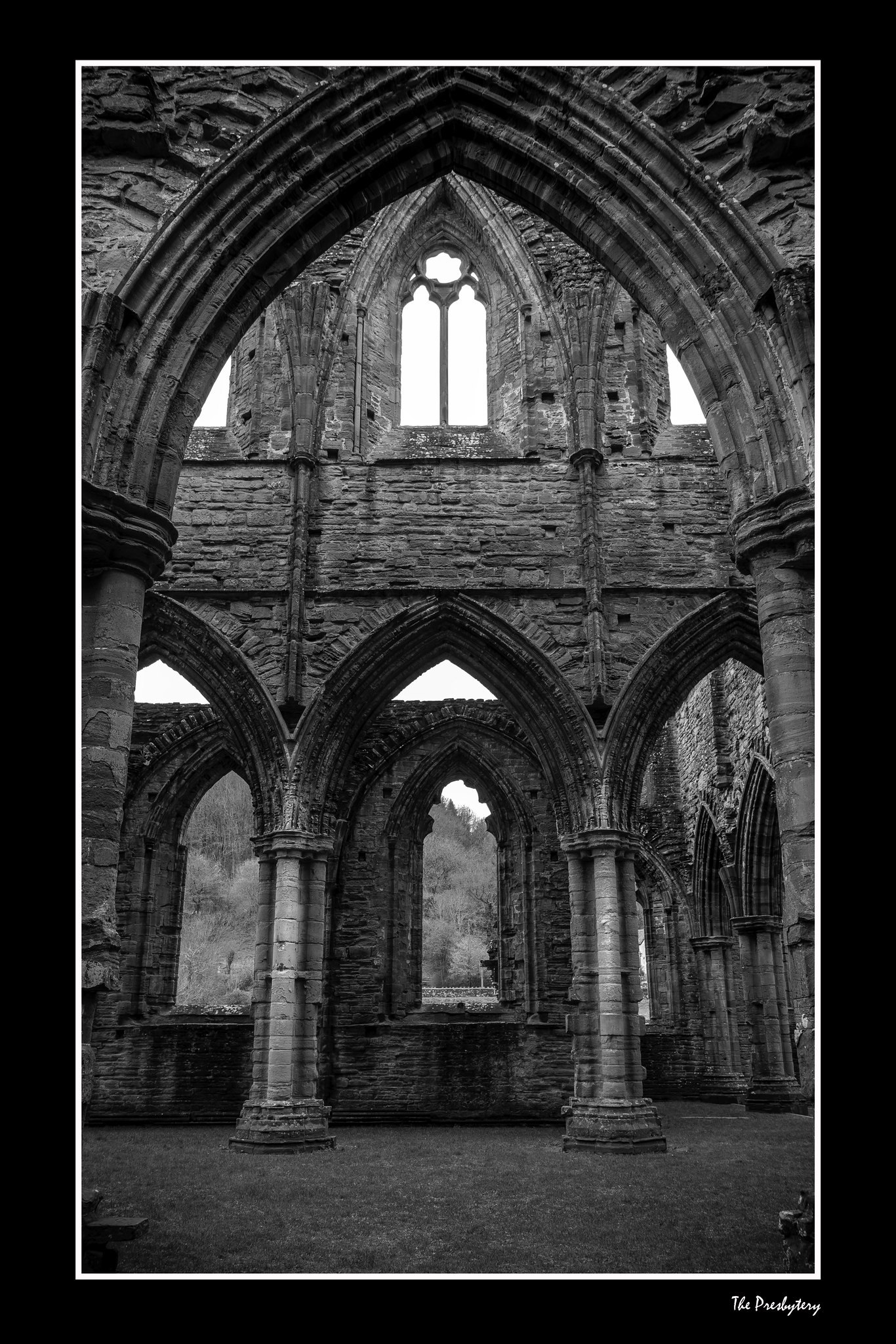 The Presbytery by matthew sutton, on Flickr
The Presbytery by matthew sutton, on Flickr
 The abbey by matthew sutton, on Flickr
The abbey by matthew sutton, on Flickr
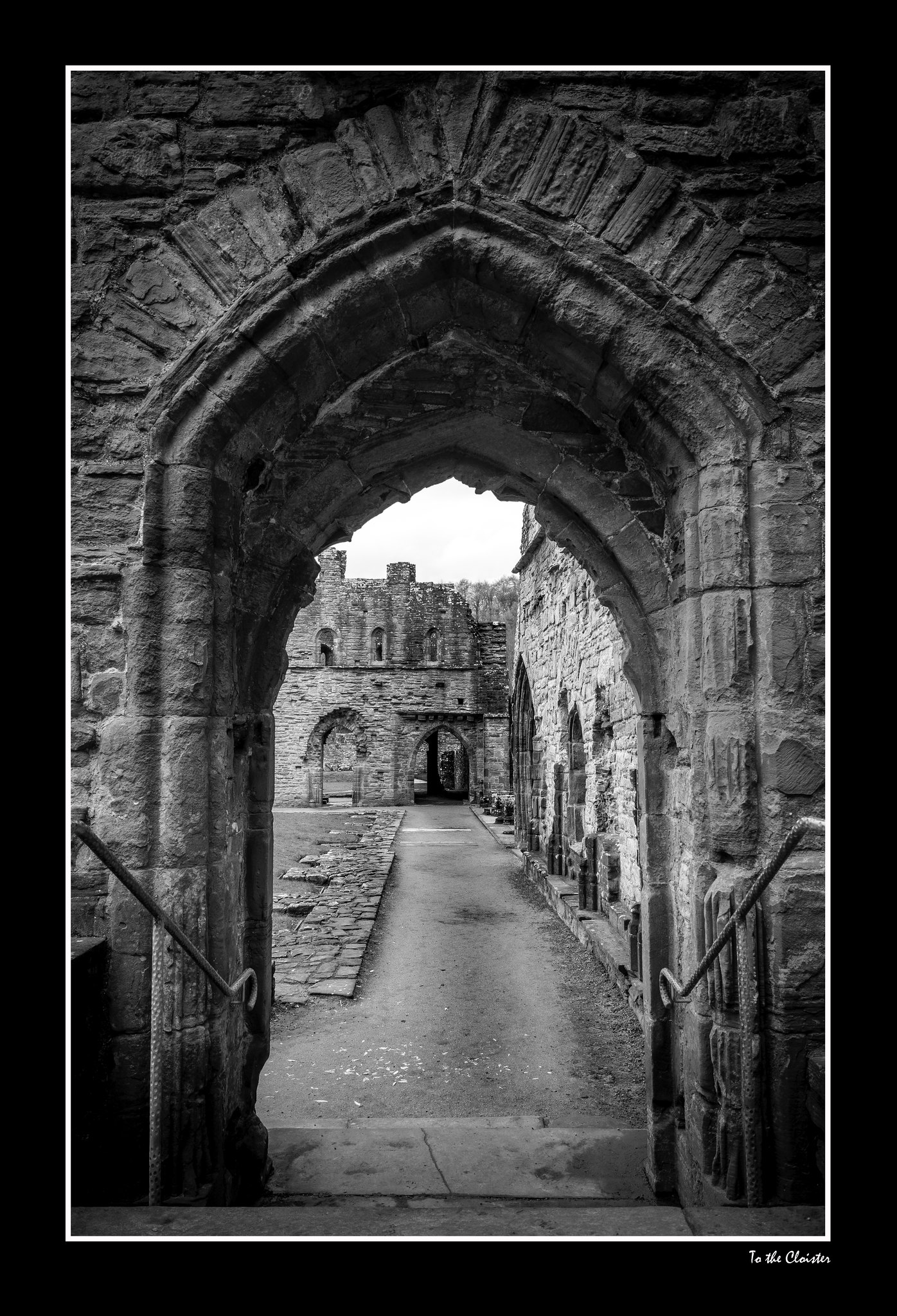 To the cloister by matthew sutton, on Flickr
To the cloister by matthew sutton, on Flickr
 tintern abbey B&W by matthew sutton, on Flickr
tintern abbey B&W by matthew sutton, on Flickr
 tintern abbey B&W-2 by matthew sutton, on Flickr
tintern abbey B&W-2 by matthew sutton, on Flickr
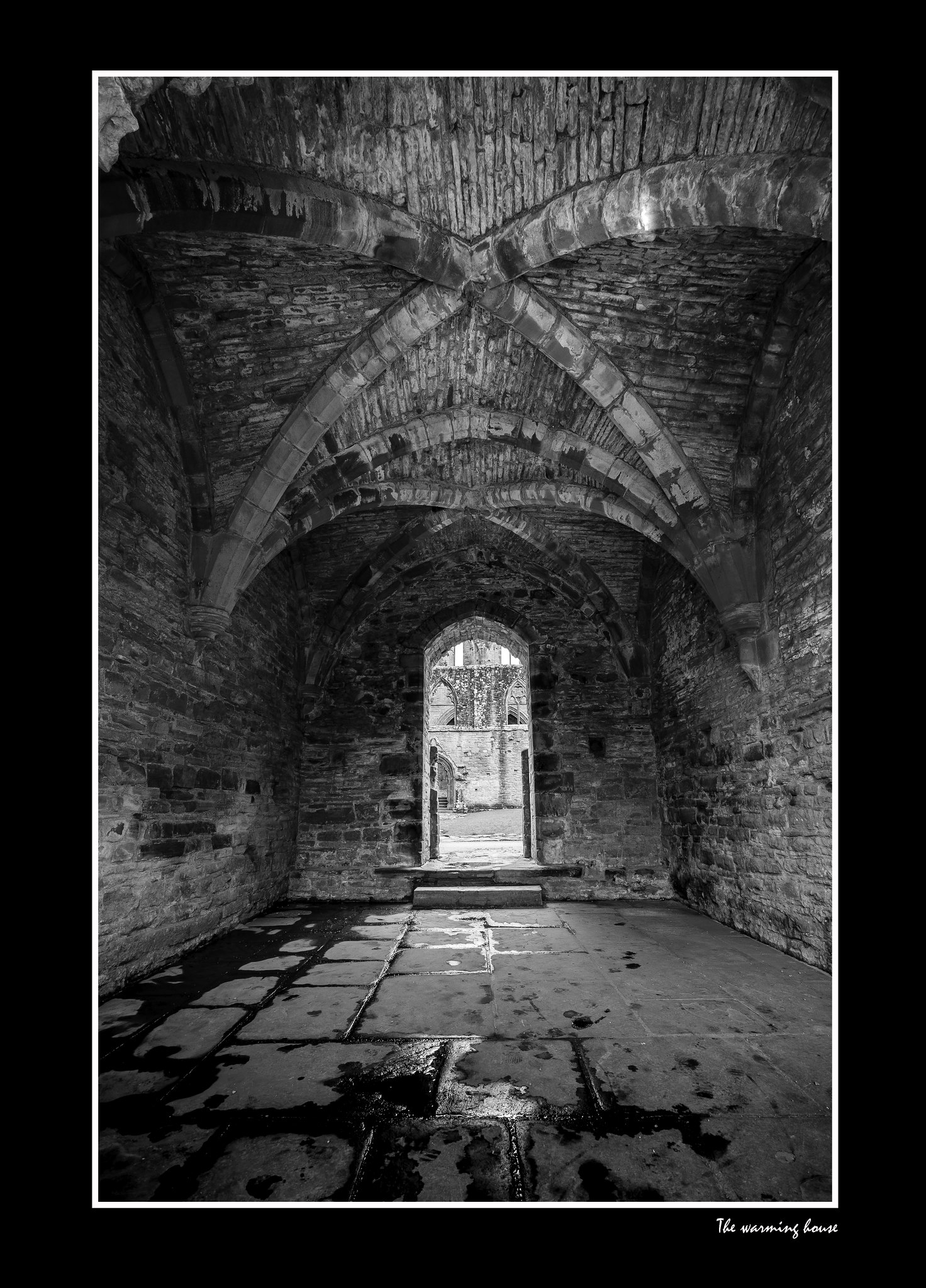 the warming house by matthew sutton, on Flickr
the warming house by matthew sutton, on Flickr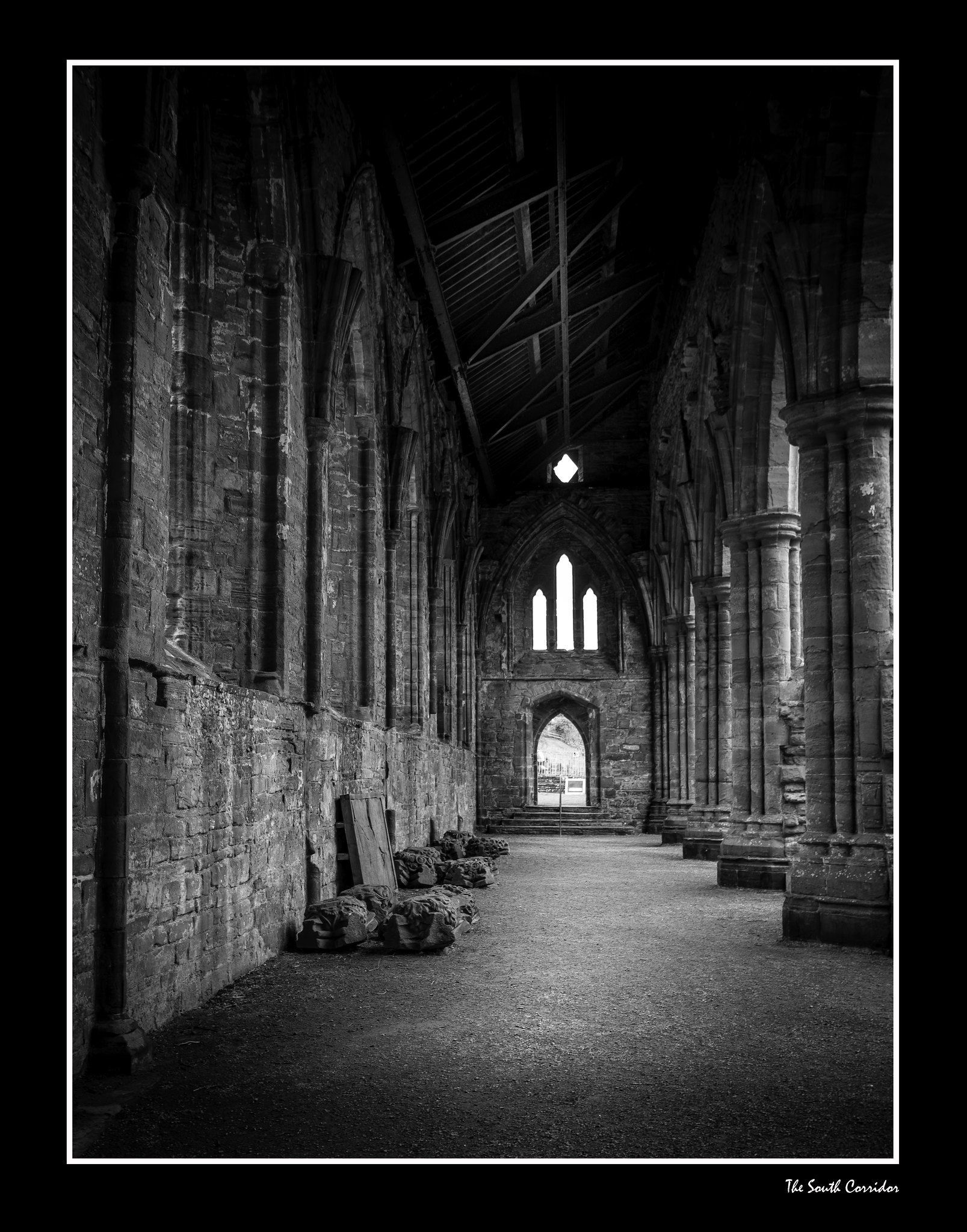 The south corridor by matthew sutton, on Flickr
The south corridor by matthew sutton, on Flickr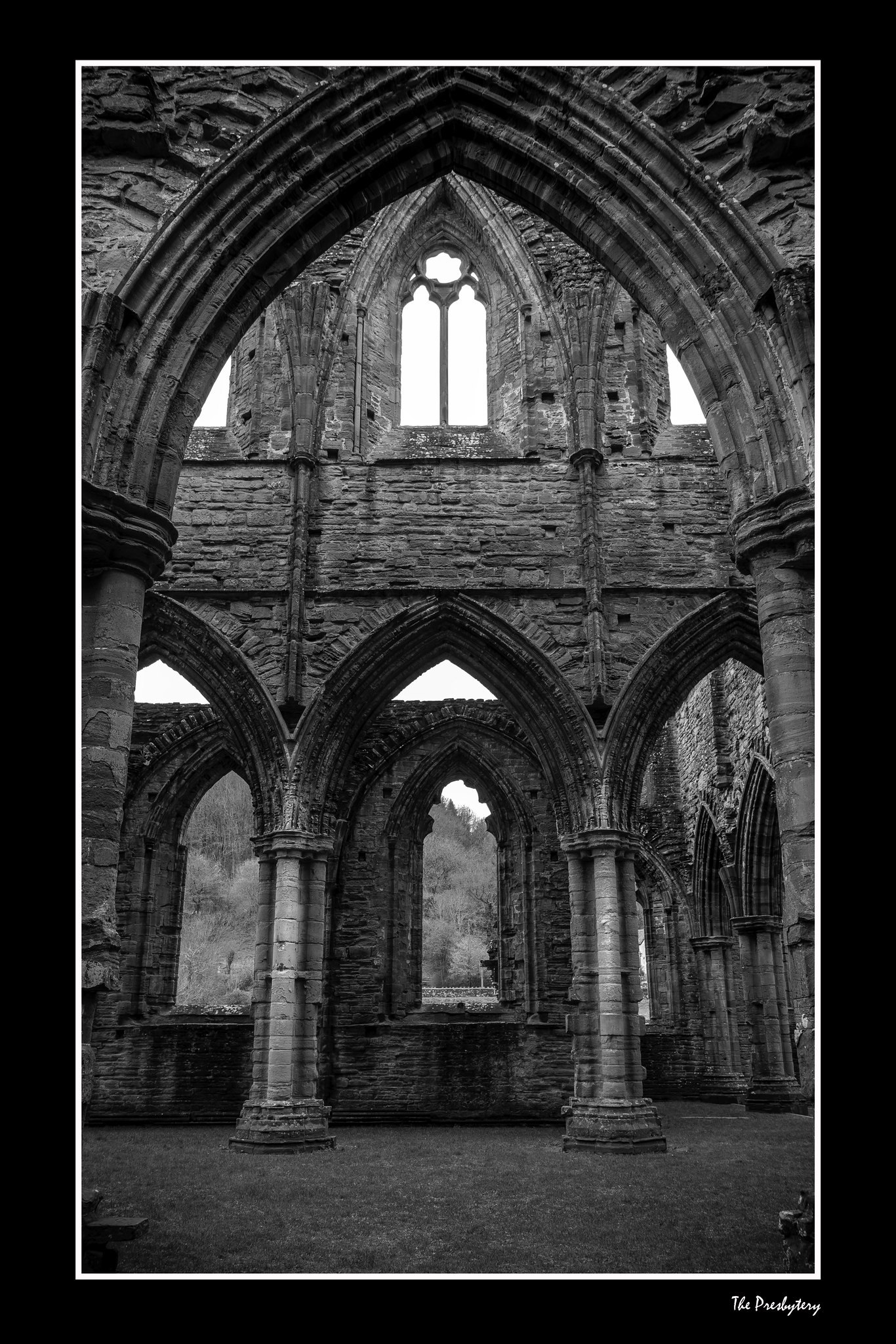 The Presbytery by matthew sutton, on Flickr
The Presbytery by matthew sutton, on Flickr The abbey by matthew sutton, on Flickr
The abbey by matthew sutton, on Flickr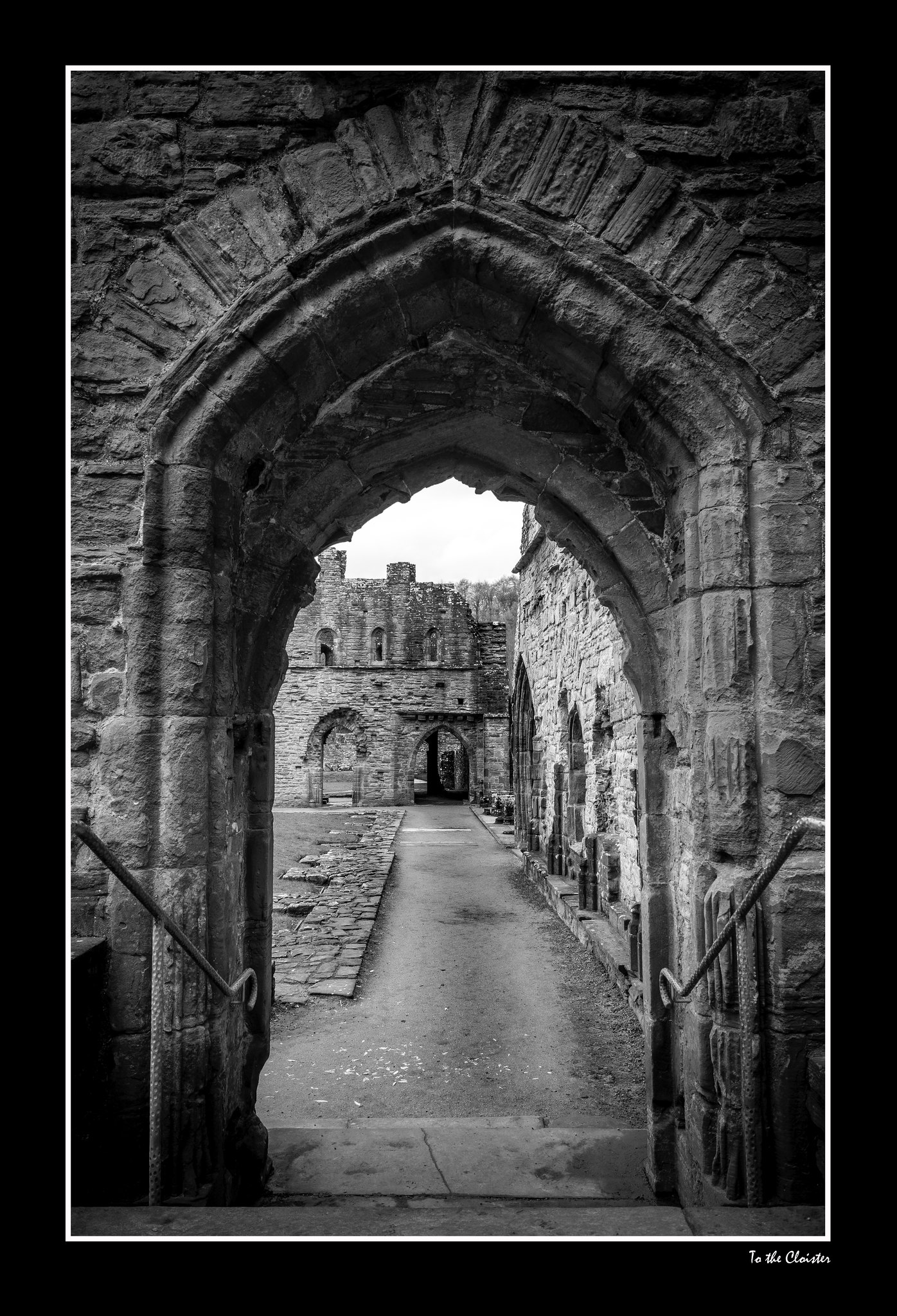 To the cloister by matthew sutton, on Flickr
To the cloister by matthew sutton, on Flickr tintern abbey B&W by matthew sutton, on Flickr
tintern abbey B&W by matthew sutton, on Flickr tintern abbey B&W-2 by matthew sutton, on Flickr
tintern abbey B&W-2 by matthew sutton, on Flickr
Last edited:


 tintern abbey B&W-2
tintern abbey B&W-2