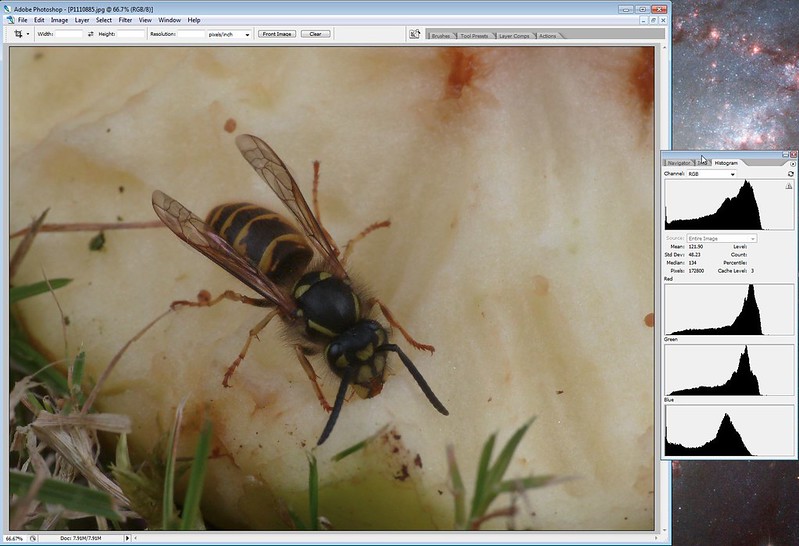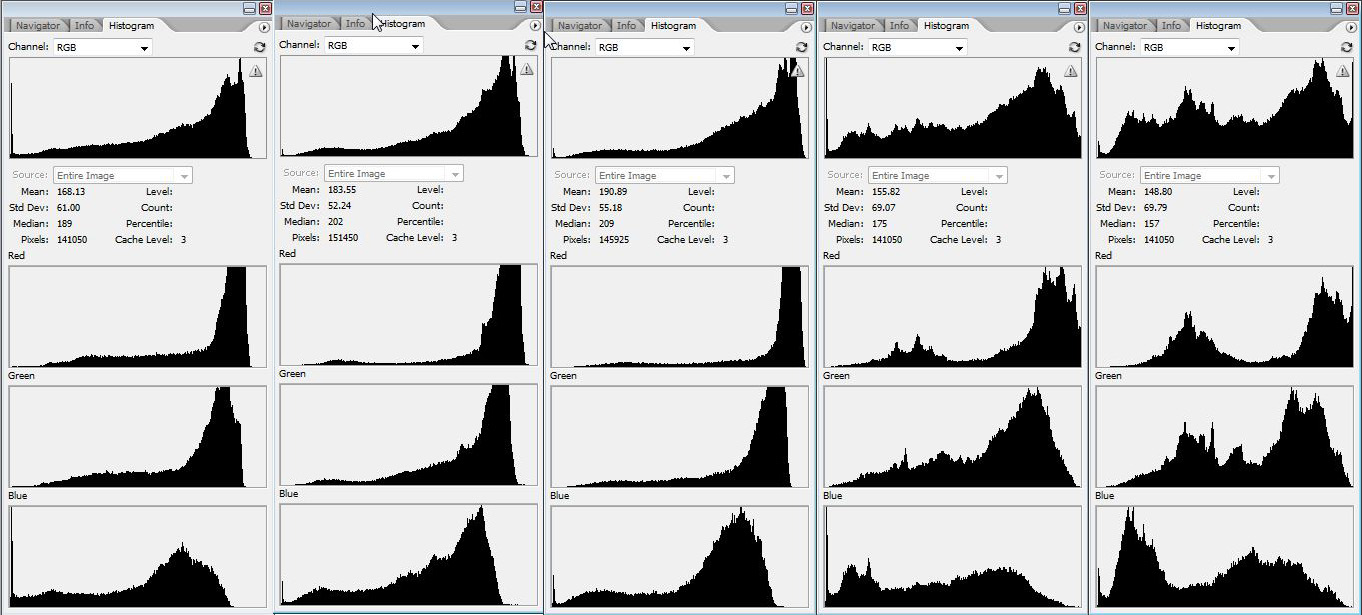Thanks for the encouraging comments Keith, Pete, Graham, Mike.
I have been following your trials of various macro setups and have decided to try a raynox myself.
Hope it goes well for you. Which one are you going to try? What camera and lens are you thinking of using it with? As you will probably have seen from my and others' posts in my journey thread, they work better on some setups than others, as illustrated for example by the experiences of Mike
@dibbly dobbler and Lee
@Lee O'D on
page 13 and
page 14 of my journey thread.
Nice work Nick - maybe a touch underexposed? Could just be my monitor of course

Not sure. I had a lot of trouble with these. The captures were certainly underexposed. Here is the in-raw JPEG of the first of them.
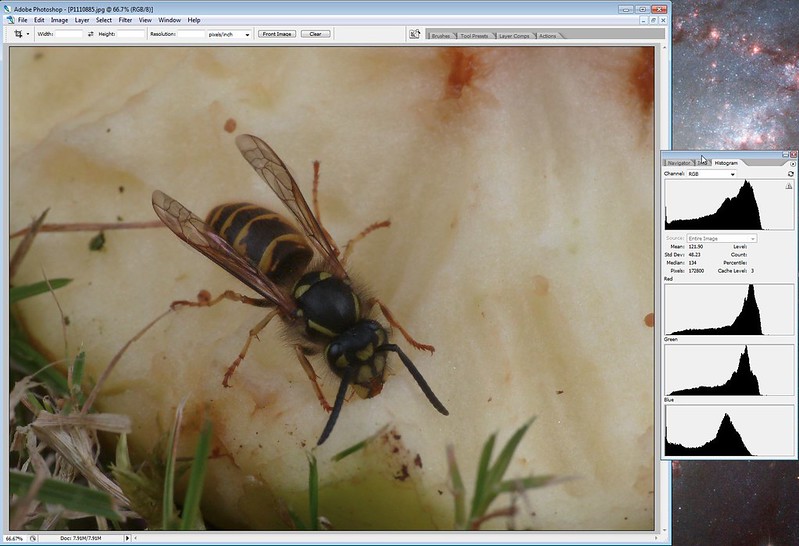
Wasp #1 in-raw JPEG and its histogram by
gardenersassistant, on Flickr
Far too many of my captures are underexposed at the moment. I'm having trouble judging the exposure level from the LCD at capture time (pre- and post-capture). I don't really trust the highlight blinkies as they seem to let me expose up to a level that I subsequently find very difficult or impossible to get looking good in PP. In consequence I have a tendency (now turned into a habit I fear) of under-exposing just to make sure. As it happens, I see I have a record of this as it happened with these wasp captures.
Here is the first capture. It looked overexposed on the LCD, and as the histogram shows it was indeed overexposed. Nothing was blown to white, but with the red and green channels clipping I think the brightest areas took on a yellow hue. I strongly suspect the original colour would not be recoverable in PP.

First wasp capture in-raw JPEG and its histogram by
gardenersassistant, on Flickr
I turned the flash power down. Here is the next capture.

Second wasp capture in-raw JPEG and its histogram by
gardenersassistant, on Flickr
Reviewing it on the LCD I didn't see any blinkies, but I didn't like the look of the very light areas. So I turned down the flash power some more and used that lower power for the rest of the shots. As we can see from this histogram though, that was a mistake. The exposure for the second one looks fine.
As a result of all this underexposure I have more noise issues than need be the case, especially when, as in this case, as I am using a camera that is especially noisy even amongst its small sensor peers.
As to whether these images, as displayed, were bright enough, here are the histograms of the displayed versions.
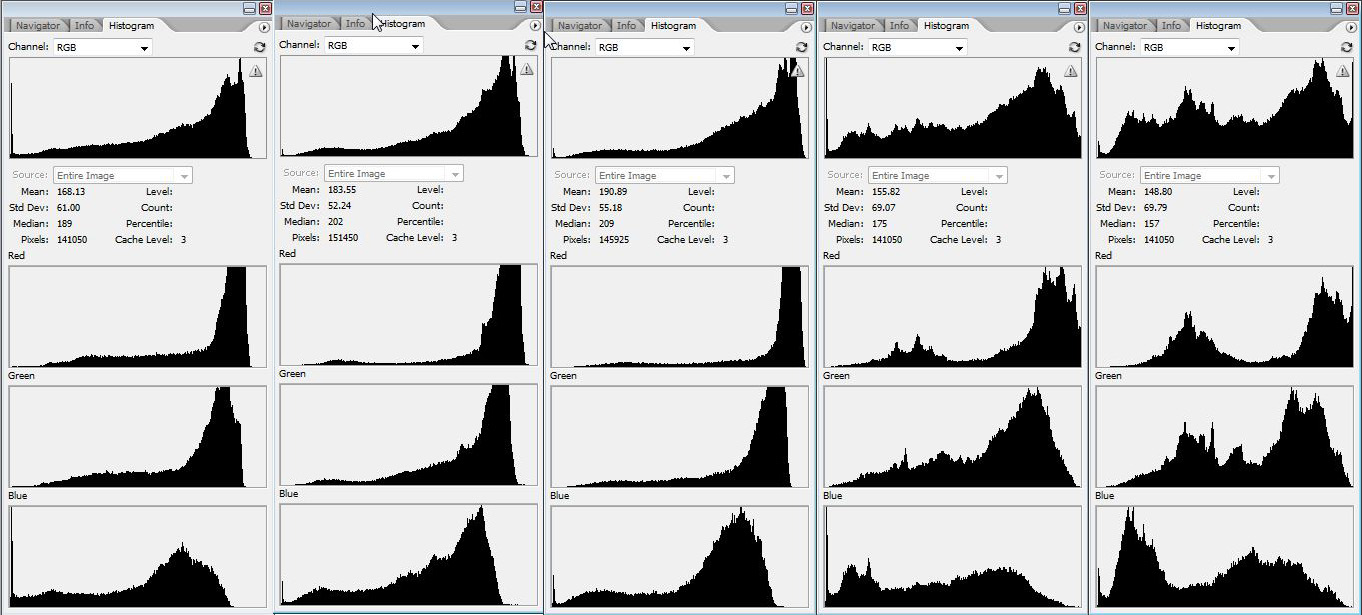
Wasp as posted histograms by
gardenersassistant, on Flickr
As well as raising the Exposure by almost a stop, I pulled the Shadows up a long way and for some of them pulled down the Highlights and/or raised the Whites as well. Looking at them again, the first three in particular look a bit flat. Looking at these histograms I'm not sure it's the overall brightness that is the issue, but rather I suspect the distribution of brightness. I've had another go at the first three but just got into a mess, so I'm going to leave them like they are, for now at least. But I do think the first three could do with having more "punch".
I think my misinterpretation of the exposure level when looking at the LCD might be because I have all my LCDs turned up to the brightest setting so I can see them better in bright ambient light. I don't know that I want to change that, although I may try, but I think I will turn on the camera histogram for a while and see if that helps.