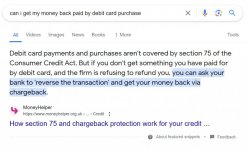- Messages
- 2,207
- Name
- Steve, Coventry, England
- Edit My Images
- Yes
After sales service seem to be a thing with Samsung.
Somewhere about 18-20 years ago we bought a Samsung LED TV (not long after they became popular) and it failed before it was 2 years old.
Samsung responded in a similar way to what you have receved.
On searching, I found there were hundreds probably thousands of complaints of the same fault.
It turned out they were using substandard capacitors in the power supplies, and no matter how many complaints there were, they were not going to to anything about it.
Fortunately at that time the power supply was a separate unit, I replaced all the capacitors (electrolytics) and it is still working to this day.
If there is any similarity to your problem, you won't be the only one with it!
Somewhere about 18-20 years ago we bought a Samsung LED TV (not long after they became popular) and it failed before it was 2 years old.
Samsung responded in a similar way to what you have receved.
On searching, I found there were hundreds probably thousands of complaints of the same fault.
It turned out they were using substandard capacitors in the power supplies, and no matter how many complaints there were, they were not going to to anything about it.
Fortunately at that time the power supply was a separate unit, I replaced all the capacitors (electrolytics) and it is still working to this day.
If there is any similarity to your problem, you won't be the only one with it!