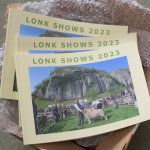Well, it's been such a long time since I contributed to this thread, and things have moved on a long way since then. In November I noticed an ad on Facebook from a company called Saal who produce photobooks; I think they're German so possibly trying to break into the UK market......
Anyway they were offering £100 towards one of their top-of-the range photobooks. I signed up straight away - it was valid for 30 days. I must say it was the most fun I had had in photography for a long time. The finished product took about ten days to arrive and I'm pretty pleased with it. There are a few things I would change, for example the font I used for the captions was far too large, and I didn't think to add a couple of blank pages at front and back so you open the cover and you're straight in to the content. It has fifty six pages so about 50 images, given that there a couple of double page spreads, a very professional looking "linen-feel" cover and really thick paper. In fact the paper is really too thick, perhaps more suitable for a cover rather than an inner page. And the best thing about it.....it cost me £18.23!
And it doesn't end there. You compile the book in their online software and when it came to the outer cover I added the title in white and my name in black. Both stood out well on the grey cover in their software and on-screen, but when the finished product arrived I discovered that my name was virtually invisible unless you look at the cover at a very precise angle to the light. So although I gave them good feedback I contacted them about this and as a result they gave me a full refund on what I'd paid plus the £100 which I hadn't paid! I can only imagine they didn't realise I'd had a £100 voucher. So that is all just sitting in the bank waiting until i want to produce another photo-book or reprint this one with corrections.
So I'm definitely quids in!