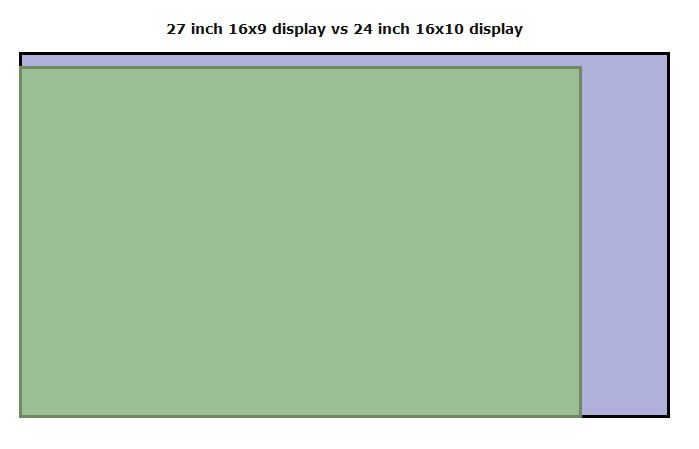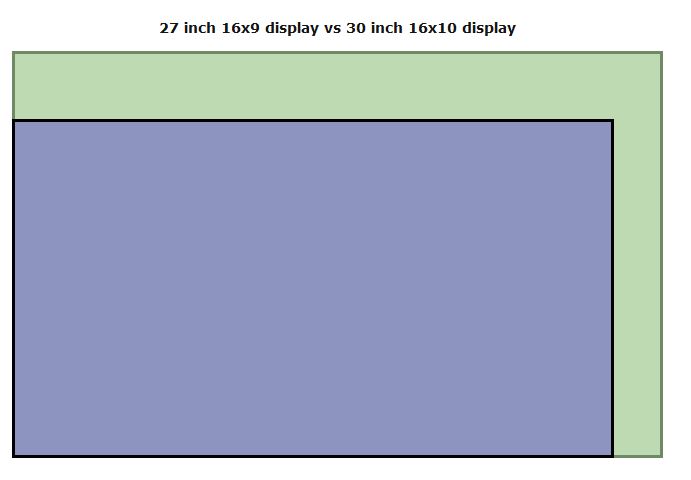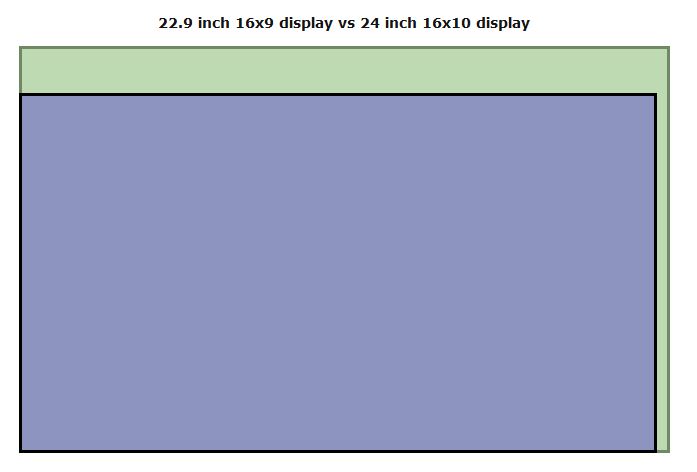Budget?
Both the screens you mention are very good, but not perfect as you would expct at this kind of mid-range price point... but the Dell U2713H can be hardware profiled (with the i1 Display Pro only) as well as the normal software profiling that all screens can have, which is a BIG advantage.
No idea what bad reviews you've read, but like mots things on the internet, reviews can be subjective, especially with monitors if the review author doesn't know what they're doing. Some reviews only review screens out of the box and not after profiling.
Why have you narrowed this down to a 24" screen and a 27" screen? Does size not matter? If not, my advice is the Dell U2413 as it's a proper 16:10 screen, not a stupid 16:9 which is becoming the norm these days. It too can be hardware profiled if you have the i1 Display Pro.
Both Dell screens are wide gamut, so unless you are fully up to speed with colour management some image source can lead to over-saturated colours. games and TV and watching movies etc are not colour managed, and will have very garish colours on a wide gamut screen unless you set it to sRGB for these inputs, and only use native for web based and your photography.
Everything negative I've read about the Dell U2713h are regarding factory settings. So what... a nice screen should be calibrated. No screens are perfect out of the box, so you shouldn't let that put you off.
There's a great review of the Dell U2713H here.
http://www.prad.de/en/monitore/review/2013/review-dell-u2713h-part15.html
The reason it only gets "good" is because the tests Prad put stuff through far exceed any requirements you would have of the screen. They're very harsh tests.
Having used both the Dell screens now, I'm happy to recommend them. I do not own a Dell screen either, so this is completely impartial advice and not the usual (and useless) internet habit of recommending what you own.
The Asus screen uses cheap white LED backlighting, and is therefore only standard gamut, barely able to even cover the sRGB colorspace when I tested it. Specs say it's 100% sRGB, but I beg to differ.
sRGB is not the end of the world though, and if you have no knowledge of colour management, can have advantages.
There are 2 versions of this screen BTW. the PA248Q and the PA248QJ. The "J" version comes with a spyder 4 calibrator.
The PA248Q is also a proper 16:10 panel.
The PA248Q is outclassed by the Dell U2413 though.
I'd get either the Dell U2713H (not HM) or the Dell U2413 depending on whether you want 24 or 27"