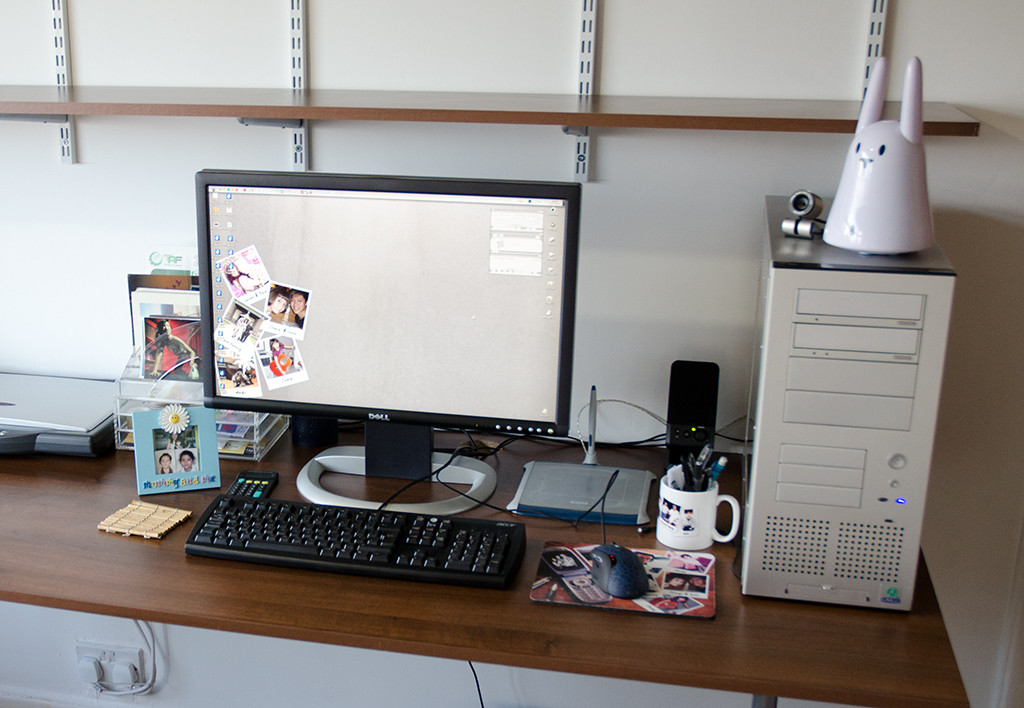Don't get excited just because it says "Eizo" on it. They make a whole range of screens, and they're not all high end screens for imaging specialisations. The EV2436WFS is designed as a general purpose monitor, and although I've never used it, it would appear to be IPS and have good technical figures. Don't assume that a IPS screen is all you need to look out for though. I've seen some terrible IPS screens in my time. I doubt the Eizo above will be terrible, but the Dell U2413 is a MUCH better bet as it can be hardware profiled with a i1 Display pro calibrator, whereas the Eizo can not.
I've also used the Dell extensively, and can vouch for it. Hardware calibrated with the i1 Display Pro, it appears almost as good as my Eizo CG303W.. except smaller. My 303W does blacks a little better, but then again, it was 6 times the price and subtle black gradation is one of the hardest things for a LCD panel to cope with, but I was amazed by the Dell when properly profiled... both of them.... the U2413 and the U2713H. Both fantastic screens.
The Dell is a genuine wide gamut screen, whereas the Eizo is not. However... unless your workflow is colour managed wide gamut may cause you issues with games and TV if you use the screen for that, as anything unmanaged can appear to be over-saturated. Almost all decent wide gamut screens will have a sRGB mode you can use when watching TV or playing games though.
As the Eizo EV2436WFS and the Dell U2413 are both around the same price, I'd get the Dell every time without hesitation.
The cheap Korean panels I wouldn't bother with. They're cheap, but that's about all. Crappy stands, poor ergonomics, and usually very limited OSD menu options. I've only used the Catleap one, and it was terrible.... hard, creaky plastic stand, that could only tilt forward and back... no height adjustment, and certainly no rotation. Had almost nothing in the on screen menu... just brightness as I recall.. that's it. On Overclock.net there are reports of screens being badly packaged and arriving damaged etc. I'd stay well clear. As with all things... there's no such thing as a free lunch, and if something is very cheap, there's usually a reason. I never bothered profiling it, but as there were hardly any OSD menu options for adjustments, it would profile badly I imagine. To profile properly, you need to be able to adjust the screens brightness, contrast and colour balance to get as close to neutral as possible, and then the calibrator does it's job. The further away from neutral a screen is, the bigger the changes the .ICM profile needs to make to your graphics card's LUT, and as you are only working at 8bit level with software profiling, this seriously degrades quality. Yes.. you heard me right.... software calibrating can lower image quality at the expense of accuracy if the adjustments needed are excessive. Basically, this manifests itself as banding on smooth gradients. If too excessive, it won't calibrate at all though. So, software calibrating a screen with almost no OSD controls is pot luck.
If you're not bothered about accuracy, the Korean screens are a cheap way to get a big monitor for little money... but that's pretty much the only plus point I can say in their favour.