- Messages
- 1,024
- Name
- Tom
- Edit My Images
- Yes
I managed to get another guinea pig to pose for another studio-style shoot. I was going for more dramatic lighting aiming to highlight the textures in the skin rather than hide them. I hope I found a happy medium between this and cruelly editing to make him look 20 years older!! The cropping of 1 was intentional and slightly experimental, i.e tight crop, placing him far left with neg space to the right.
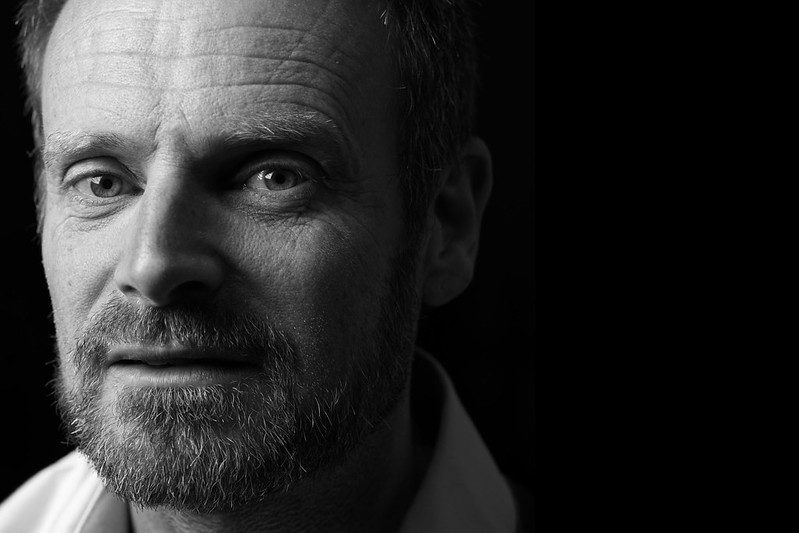 Martin 2 by Tom Pinches, on Flickr
Martin 2 by Tom Pinches, on Flickr
 Martin 1 by Tom Pinches, on Flickr
Martin 1 by Tom Pinches, on Flickr
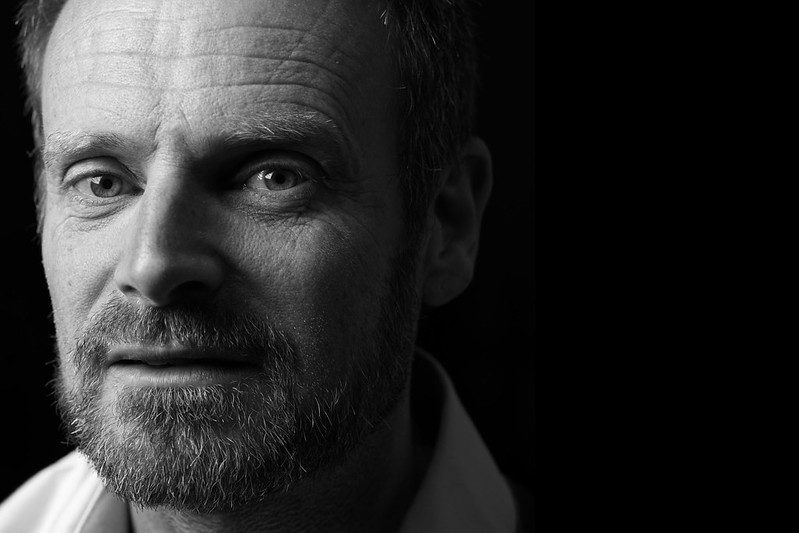 Martin 2 by Tom Pinches, on Flickr
Martin 2 by Tom Pinches, on Flickr Martin 1 by Tom Pinches, on Flickr
Martin 1 by Tom Pinches, on Flickr
