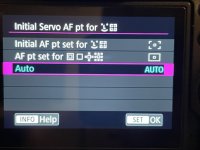Yes it does work as long as you have the shutter button set to af on plus ae lock.
If you have the shutter button set to lock the exposure only then you aren’t telling the camera to focus whether you use the on camera button or a remote.
The remote will only actuate the AF if the shutter button has AF mapped to it because the remote is simulating the shutter button press
Hope that’s clear - I am struggling to articulate in the way I’d like to.
——
In my example I wanted to know whether the total auto mode constantly focused when tracking the subject or whether the focus plain stayed still until you pressed your af on button whatever that may be
The answer was yes - unless you press af on your image won’t be focused.
View attachment 413603
So in my specific example - to stand away from the camera with a remote and fire off a load of shots in ‘auto’ mode I still needed a way to get the focus tracking to start.
To bring this back full circle —> to do so remotely I had to map AF back to the shutter button as the remote simulates the shutter button press and auto as above does not keep the subject focused until you start focus yourself
 winter sun. by Jonathan Howes, on Flickr
winter sun. by Jonathan Howes, on Flickr winter sun. by Jonathan Howes, on Flickr
winter sun. by Jonathan Howes, on Flickr