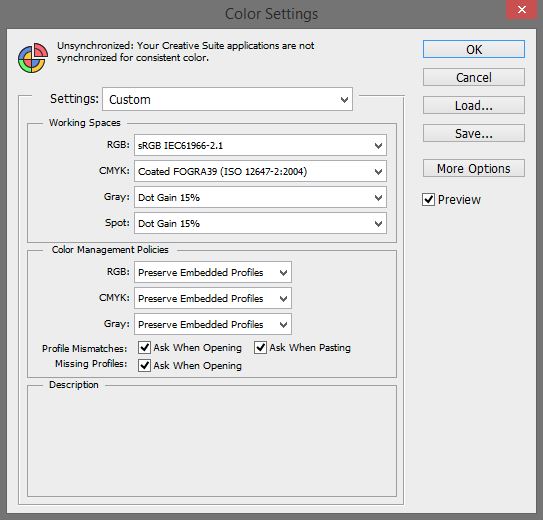I have had a play with the colour settings (edit>colour settings) and compared with some friends with no luck, were all stumped by it!
currently the settings are (though have tried several different presets and custom ones)
Abobe rgb 1998 (also had it on the srgb last night with no luck)
us webcoated (swop) v2
spot and gray both 20%
saving is set to srgb