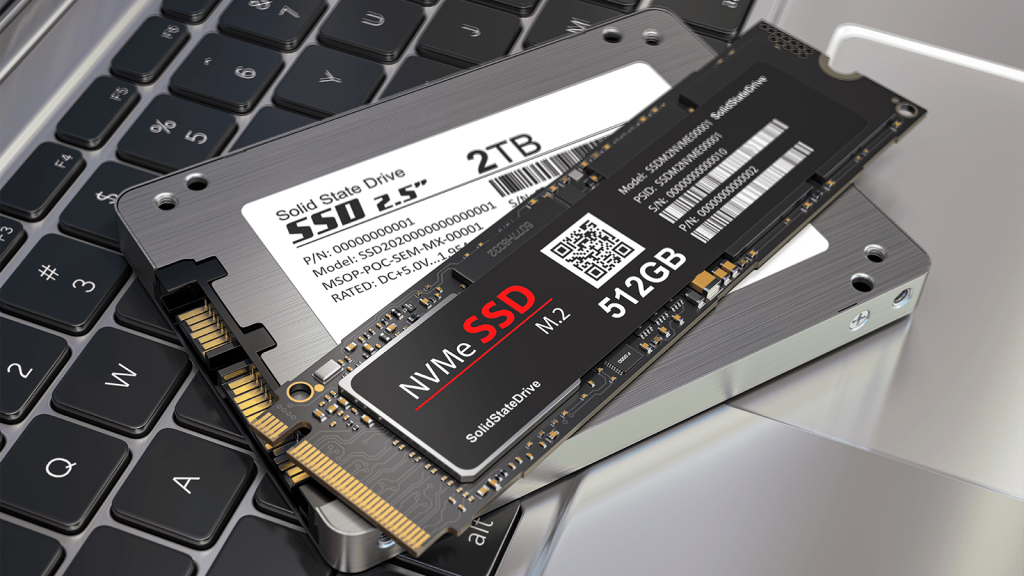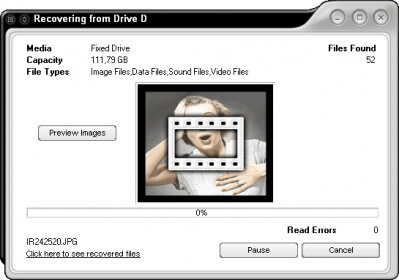- Messages
- 6
- Name
- Andrew
- Edit My Images
- Yes
Hello! I have encountered an unpleasant event. Accidentally formatted the memory card on my camera.
And all my photos are gone. After a bit of google, I realised that you need special programs to recover photos. I even tried a few but didn't achieve the desired result ....
Does anyone know how to help me?
And all my photos are gone. After a bit of google, I realised that you need special programs to recover photos. I even tried a few but didn't achieve the desired result ....
Does anyone know how to help me?