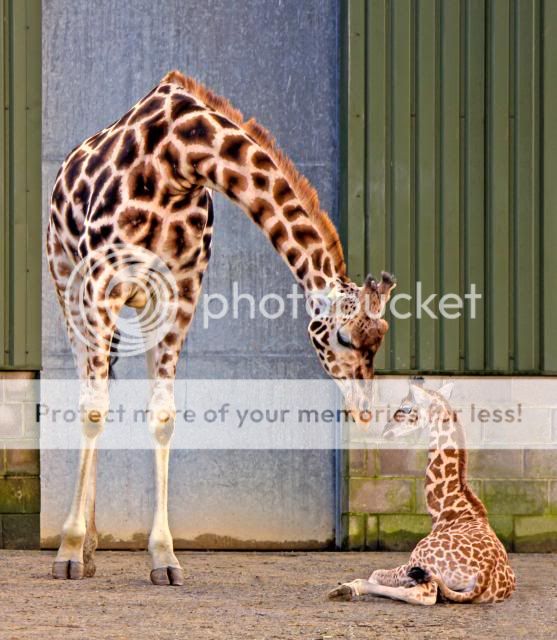I think melanie puts it well, there is no point trying to make a picture something it isn't. I am sure you would rather valet a new ferrari than a 20 year old rusty fiesta..... ;-)
That doesn't mean you cannot do anything with these pictures, just don't over do them making them something they are not. Unless there is s specific affect you are after of course.
So, taking the deer shots as an example, when you tried to make them high contrast and full of impact it didn't work. However the edit that shows one as it was (ie soft light, natural look) makes it quite a nice picture.
The car is a interesting one. It was obviously a high contrast scene to start with so should give lots of impact. I agree that your last edit doesn't work, the saturation and colour on the previous one is better. I don't think it is a sharpening problem either (assuming Jordon is looking at the same problem as me). It still has large halos round the front (dark) and back (light). I think these are due to over-use of highlight and shadow adjustment. Have you done a lot of adjustment on these?
That doesn't mean you cannot do anything with these pictures, just don't over do them making them something they are not. Unless there is s specific affect you are after of course.
So, taking the deer shots as an example, when you tried to make them high contrast and full of impact it didn't work. However the edit that shows one as it was (ie soft light, natural look) makes it quite a nice picture.
The car is a interesting one. It was obviously a high contrast scene to start with so should give lots of impact. I agree that your last edit doesn't work, the saturation and colour on the previous one is better. I don't think it is a sharpening problem either (assuming Jordon is looking at the same problem as me). It still has large halos round the front (dark) and back (light). I think these are due to over-use of highlight and shadow adjustment. Have you done a lot of adjustment on these?


 Apache, SPTA. 7
Apache, SPTA. 7