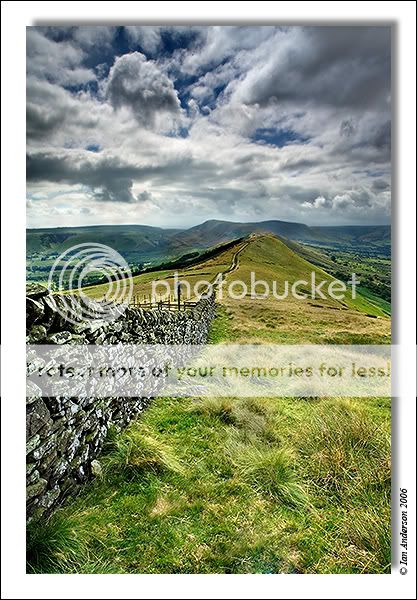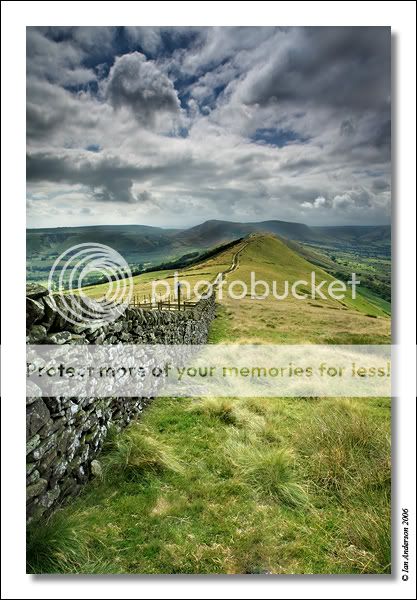You are using an out of date browser. It may not display this or other websites correctly.
You should upgrade or use an alternative browser.
You should upgrade or use an alternative browser.
Loose Hill Derbyshire
- Thread starter P-E
- Start date
Cheers fellas
 .........seriously though mini please let me know how I could improve it as I aint too sure about it myself
.........seriously though mini please let me know how I could improve it as I aint too sure about it myself
...........sounds like my tea on most eveningsminimeeze said:It's a nice shot, but a little too overcooked for my liking.
CT said:Doesn't look much different tbh. I think what it is is the sky looks mostly cloudy and overcast and it's at odds with that vibrant green?
Dunno CT.......think its one I will give up on:shrug:
Gandhi said:Did you use an ND grad on this? The sky is a touch dark for the foreground as ct says. Didn't really notice it until ced pointed it out lol.
Yes mate.......ND.
The original RAW file aint that clever and I have tried my best to rescue it in CS........but alas I have failed
- Messages
- 7,512
- Name
- Cheryl
- Edit My Images
- Yes
P-E said:Cheers fellas
...........sounds like my tea on most evenings.........seriously though mini please let me know how I could improve it as I aint too sure about it myself

As Gandhi said, I think it was a bit over-sharpened. The 2nd shot does look much better as the hills in the background appear a little softer and the wall isn't so in-yer-face so to speak
Thanks for the feedack ladies
Well looking at it this morning the first looks way too sharpened on the wall and both my edits look to have incorrect colours
Anyway started from scratch with a different WB setting & less sharpening.
Any better:shrug:
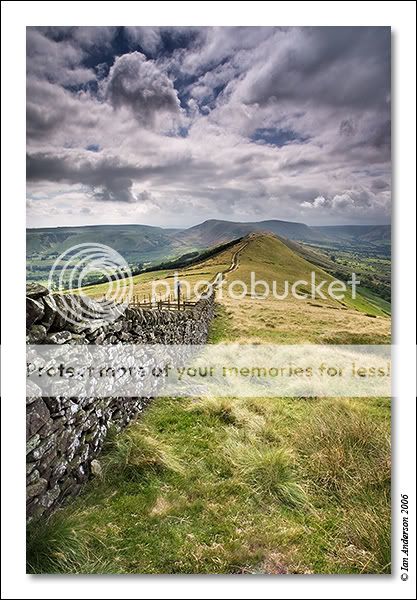
Well looking at it this morning the first looks way too sharpened on the wall and both my edits look to have incorrect colours

Anyway started from scratch with a different WB setting & less sharpening.
Any better:shrug:
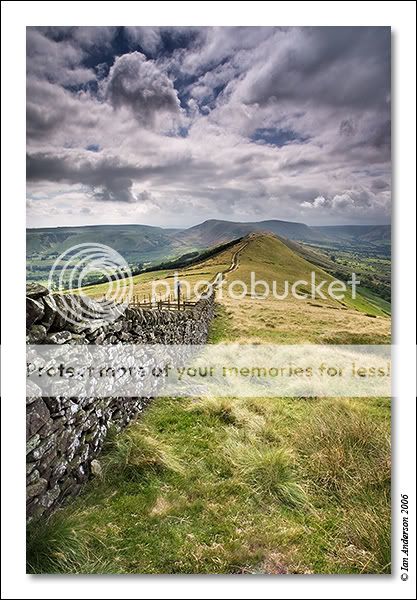
CT said:That looks far more natural.
I just viewed it on another monitor and it still lacks something for me processing wise.

H
Hoodi
Guest
My favourite is the second version, marginally less saturated and not sharpened to pleagqart!
RobertP
TPer Emeritus
- Messages
- 11,726
- Name
- Robert
- Edit My Images
- Yes
P-E said:wish I wasn't so colour blind
 I look at threads that ask 'does this have a green colour cast?' etc. think
I look at threads that ask 'does this have a green colour cast?' etc. think  :shrug: and move on. Plenty of colours in my world it's just giving them the right names that is the problem
:shrug: and move on. Plenty of colours in my world it's just giving them the right names that is the problem RobertP said:I look at threads that ask 'does this have a green colour cast?' etc. think
:shrug: and move on. Plenty of colours in my world it's just giving them the right names that is the problem

I know what you mean...........no easy answer either:shrug:
- Messages
- 5,178
- Name
- Gary
- Edit My Images
- Yes
Better balance between Sky and land is what is required. It looks like two different shots. The colours are not the problem in themselves as that is personal taste.
If this was my shot (if it was I would be proud of it BTW) I would be trying to reduce the contrast between the sky and the ground and not worrying too much about how green or how blue each part was.
But i would worry about Magenta casts though
If this was my shot (if it was I would be proud of it BTW) I would be trying to reduce the contrast between the sky and the ground and not worrying too much about how green or how blue each part was.
But i would worry about Magenta casts though
HIMUPNORTH said:But i would worry about Magenta casts though
There's a Magenta cast

- Messages
- 4,666
- Edit My Images
- Yes
P-E said:Yes mate.......ND.
The original RAW file aint that clever and I have tried my best to rescue it in CS........but alas I have failed
you can mail me the raw file if you like. I'm bored and the missus is watchin the BB final :shrug: email address is gandhi at spencerdking dot co dot uk
IS it a cokin or other ND grad. Just wondered as the cokin ones are a bit odd and not neutral at all. more gray.
dod
TPer Emeritus
- Messages
- 16,678
- Name
- Ebenezer McScrooge III
- Edit My Images
- Yes
P-E said:...just bad processing
LOL that's not what I'm saying

Just the first one looked like so many of the HDR's which don't seem quite natural.
dod said:LOL that's not what I'm saying
Just the first one looked like so many of the HDR's which don't seem quite natural.
Yes I know what you mean

- Messages
- 4,666
- Edit My Images
- Yes
P-E said:No dod......no HDR attempt by me on any of them......just bad processing
Gandhi......you want me to send you the RAW file 9.17MB?
Lee filters were used.
If you have broadband and can stand the send time yeah. I'm on an 8Mb connection at kells at the moment so no worries at this end.
Had a quick play with the jpeg version and made it look like a nikon shot.....

Did this just as an alternative processing as I couldn't balance the sky and foreground, so I thought I'd dirty it up a bit. Converted to b&w channel mixer and added some grain through diffuse glow filter.
I like it anyway.
H
Hoodi
Guest
Gandhi said:oh. may've added a vignette too. In tribute to Some wales dweling hirsute dude.
Woo!
I'm really liking Gandhi's version - hits all the right spots for me. But then, I am a bit weird! :shrug:
- Messages
- 4,666
- Edit My Images
- Yes
I have fiddled and produced a number of versions so please bare with me 
this version was produced using a colour contrast mask after raw processing in cs2. It's pretty poo and has a distinct magenta cast now I look at it. The clouds are still too dominant and I'm starting to think I'm colour blind.

Cs2 raw conversion again, but this time with a b&w contrast mask and a selective colour layer to reduce/fiddle with the colour balance. A bit on the yellow side, but then again, we haven't had much rain recently, have we?

This version is straight out of RSE with just the shadow and highlight detail boosted and some subtle sharpening. The sky is still too dark but I may have solved that with the final edit!

This is my final go, 2 different exposures generated out of RSE, blended by layering the lighter one on top of the darker one and blended using select->colour range->highlights->invert, generating a layer mask from the selction and gaussian blur at 250px. Fiddled with the colour balance using selective colour and then dodged the sky to try and lighten it so it was better balanced with the foreground. May've done some subtle suspect
suspect cloning too. And a bit of a crop.
cloning too. And a bit of a crop.

to my mind the best of the bunch. I still prefer my first edit as it suits the dark dramatic sky though. (grainy dark version)
I'll leave you all to draw your own conclusions from this little expewimant. I'm no PS guru by far. I do enjoy having a fiddle with images to see what I can draw out of them though. The differences here are quite subtle but quite important to me.
Hope this ok Ian? I think it's fundamentally a great shot but spoilt by over filtration.
Peace and love dudes
this version was produced using a colour contrast mask after raw processing in cs2. It's pretty poo and has a distinct magenta cast now I look at it. The clouds are still too dominant and I'm starting to think I'm colour blind.

Cs2 raw conversion again, but this time with a b&w contrast mask and a selective colour layer to reduce/fiddle with the colour balance. A bit on the yellow side, but then again, we haven't had much rain recently, have we?

This version is straight out of RSE with just the shadow and highlight detail boosted and some subtle sharpening. The sky is still too dark but I may have solved that with the final edit!

This is my final go, 2 different exposures generated out of RSE, blended by layering the lighter one on top of the darker one and blended using select->colour range->highlights->invert, generating a layer mask from the selction and gaussian blur at 250px. Fiddled with the colour balance using selective colour and then dodged the sky to try and lighten it so it was better balanced with the foreground. May've done some subtle

to my mind the best of the bunch. I still prefer my first edit as it suits the dark dramatic sky though. (grainy dark version)
I'll leave you all to draw your own conclusions from this little expewimant. I'm no PS guru by far. I do enjoy having a fiddle with images to see what I can draw out of them though. The differences here are quite subtle but quite important to me.
Hope this ok Ian? I think it's fundamentally a great shot but spoilt by over filtration.
Peace and love dudes