You are using an out of date browser. It may not display this or other websites correctly.
You should upgrade or use an alternative browser.
You should upgrade or use an alternative browser.
man and scooter
- Thread starter oli
- Start date
Too big to fit on my screen, forum limit is 800px on the longest side, however.
The blacks are lacking depth, they're a bit washed out and I think the knee and foot sticking out from the bike are a little too distracting.
Really appreciate the c&c being a much more experienced photographer.
didnt know about the 800 px so will look into that.
Now you mention the knee and foot I totally see that and noted.
Can you tell me what I can do with the blacks and improving those areas?
cheers
- Messages
- 5,288
- Name
- Andy Jones
- Edit My Images
- Yes
A good place to start with the black is just to run auto levels in photoshop, the histogram reveals there aren't any real blacks in the shot to start with. Whether that's because it was over exposed or your original process I can't say, equally if could be your display needs calibration in which case it might look better on your screen anyway. On my screen they darkest areas just "feel" a little too light, the shadows just aren't as deep as they could be.
well I dont have photoshop just using the canon software for the moment but are these any better?
any other comments on the reworked ones?
no.1
played around with the curves to darken the shadows and black areas and also reduced the amount of sharpness
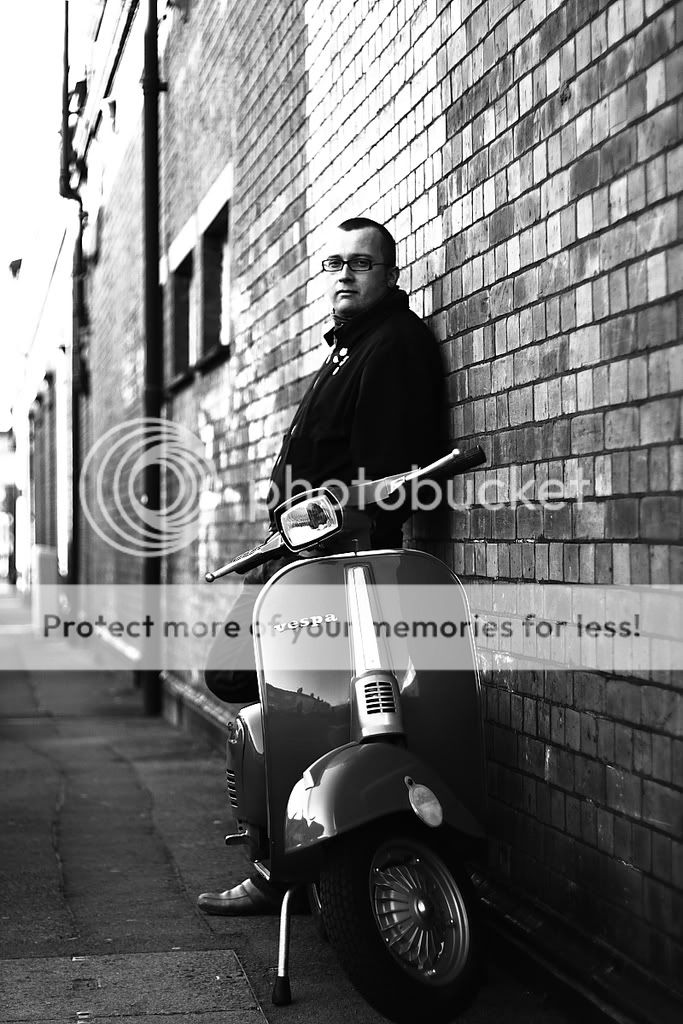
no.2
similar but applied some green filter effect to the original RAW (where I converted to monochrome on one of the settings)

any other comments on the reworked ones?
no.1
played around with the curves to darken the shadows and black areas and also reduced the amount of sharpness
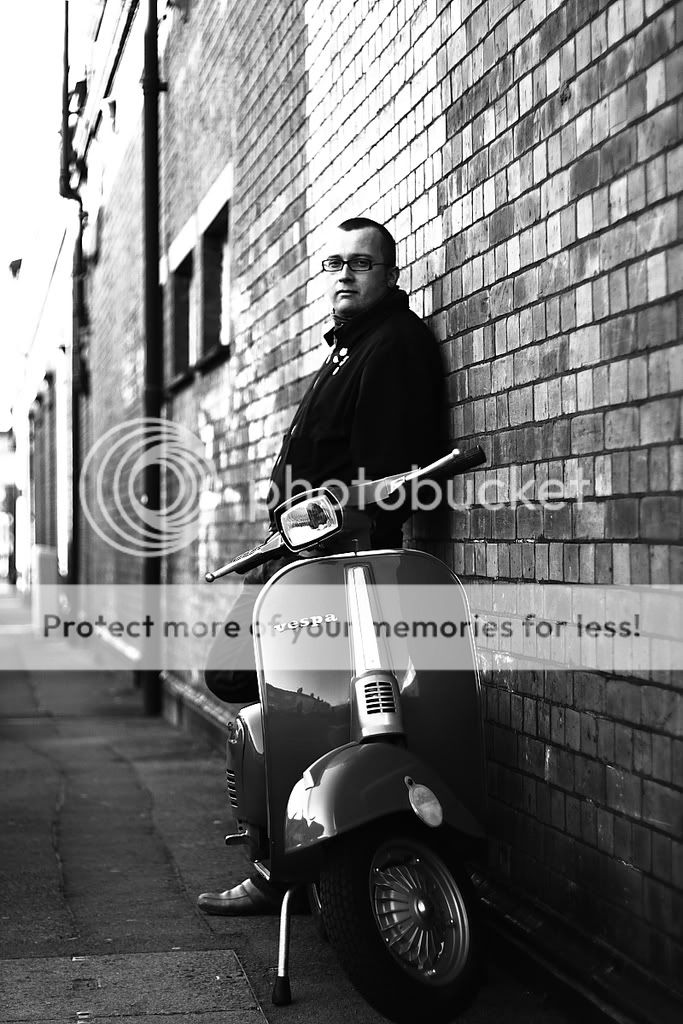
no.2
similar but applied some green filter effect to the original RAW (where I converted to monochrome on one of the settings)



